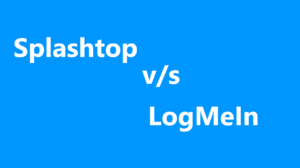As technology continues to evolve, remote desktop software like AnyDesk has become increasingly popular for individuals and businesses alike. AnyDesk enables you to remotely access another computer, which can be incredibly useful for troubleshooting, technical support, and collaboration. But with convenience comes security concerns – is AnyDesk safe to use?
It’s essential to be cautious when using remote access tools like AnyDesk, as unauthorized users or scammers can exploit them if proper measures are not taken. In this article, we will tell you AnyDesk is safe. Along with this, you will also get to know how to set up robust measures to protect yourself and your data.
Is AnyDesk Safe? Importance of Security in Remote Access Software

AnyDesk is a remote desktop software that allows users to access and control other devices remotely. This tool supports various operating systems, including Windows, Mac, Android, and iOS. With AnyDesk, you can manage your devices from anywhere, share your screen, work collaboratively, and even provide remote support.
However, when using AnyDesk, it’s crucial to prioritize security to safeguard your data and device and think, is AnyDesk safe? AnyDesk addresses these concerns with its comprehensive security features.
First, AnyDesk uses powerful encryption methods to protect your data. It employs TLS 1.2 technology and RSA 2048 asymmetric key exchange encryption to ensure your connection is secure from end to end. This means no one can intercept or access the data transmitted between devices during a remote session.
Additionally, AnyDesk allows you to customize your privacy settings for better security control. You can choose who can access your devices and configure the level of access granted. This way, you can maintain a secure connection and prevent unauthorized users from accessing your computer.
To further enhance the security of your remote sessions, consider using the AnyDesk Enterprise solution. This option lets you use your servers in a sealed network, ensuring your data remains within a contained environment. This added level of security is precious for businesses dealing with sensitive information.
AnyDesk and Scams

Although it is a powerful and legitimate tool, scammers have also exploited it to deceive and defraud unsuspecting users. Scammers commonly use multiple tactics, including remote access scams, phishing attempts, and fraudulent phone calls. They may claim to be from a well-known organization or try to convince you that your device has a problem that needs to be fixed. So before you start to use this platform, it is very important to think, is AnyDesk safe?
If you receive a suspicious phone call or message asking you to download or install AnyDesk, be cautious and do not follow any instructions provided. In many cases, these requests are made by scammers hoping to gain remote access to your device and sensitive information.
Always protect your personal information and credentials from potential phishing attempts. If a stranger asks you to provide them with sensitive details, like passwords or bank account information, do not comply. Legitimate companies or support teams will never request these details over the phone or via remote access.
If you fall victim to a scam involving AnyDesk or another remote access tool, it’s crucial to act quickly. Disconnect from remote sessions, change your passwords, and report the scam to the appropriate authorities. Monitor your accounts closely for any signs of unauthorized access or fraud.
Addressing Malware and Cybercrime Concerns

Are you still wondering is AnyDesk safe? Well, AnyDesk is often a target for cybercriminals seeking to steal data and commit fraud. By being aware of the potential risks and taking preventive measures, you can ensure the safety of your digital assets.
Tactics employed by cybercriminals include malware, social engineering, and false information, which are used to gain unauthorized access to your device or personal information. To combat these threats, be vigilant about the sources you encounter online and always verify their legitimacy. Only download AnyDesk directly from the official website to avoid potential malware.
Next, use strong and unique passwords for your AnyDesk login and other accounts. This minimizes the possibility of unauthorized access, even if one of your accounts is compromised. Regularly update passwords to reduce the risk further.
Additionally, enable encryption for your AnyDesk connections. As mentioned in The Cold Wire, AnyDesk uses military-grade encryption to prevent connection interception and protect your data.
When receiving support or assistance via AnyDesk, only grant permission to trusted individuals or organizations. Be cautious when interacting with unknown parties, especially if they initiate contact and request remote access to your device. If in doubt, research the requester’s background or consult a trusted IT professional.
Finally, stay informed about the latest scams and cybercrime trends. This helps you recognize and avoid potential threats before they affect you. For example, be aware of the 1,300 fake AnyDesk sites that have been identified, pushing Vidar info-stealing malware.
How AnyDesk Ensures Secure Connections

AnyDesk ensures secure remote connections by implementing robust security features, including end-to-end encryption and other advanced techniques to protect your data from unauthorized access.
With strong encryption, unattended access control, and a reliable access management system, you can trust AnyDesk to keep your remote access connections safe and secure. Moreover, if you use Microsoft Teams, then you might also be interested in our article request control Teams.
Exploring AnyDesk Alternatives
If you are still thinking is AnyDesk safe, it’s worth considering alternatives that offer unique features and benefits tailored to your needs. Some notable alternatives include:
- TeamViewer: One of the most popular remote access tools, TeamViewer offers features like file transfer, multi-monitor support, and cross-platform access. It’s widely used for IT support and remote teamwork. Moreover, if you are confused between AnyDesk and TeamViewer, go through our article, Anydesk Vs TeamViewer.
- Chrome Remote Desktop: A free service by Google, it allows users to remotely access their computer through the Chrome browser or a Chromebook.
- Microsoft Remote Desktop: A solution by Microsoft that lets users connect to a remote PC and access its resources. It’s especially suitable for businesses with Windows environments.
- LogMeIn Pro: Offers remote access focusing on features like file transfer, remote printing, and even sound. It’s more of a premium tool with a price tag to match, but it is known for its robustness.
- Splashtop: Known for its high-performance capabilities and smooth video streaming. It’s a suitable solution for IT, business professionals, and personal use.
- VNC Connect: Developed by RealVNC, it is based on the open standard RFB protocol, allowing users to view and control other devices remotely.
- Parallels Access: Known for giving remote access optimized for mobile devices, turning desktop applications into mobile-friendly versions.
- Zoho Assist: A cloud-based remote support and remote access software that allows users to access and support other computers. It’s part of Zoho’s suite of products which makes it integrate well with its other tools.
- ConnectWise Control: Previously known as ScreenConnect, this is a remote support, access, and meeting solution suitable for IT support teams and remote collaborators.
- Jump Desktop: A remote desktop application that lets users control their computer from their phone, tablet, or another computer.
Frequently Asked Questions
Q1. Does AnyDesk have security features?
AnyDesk incorporates various security features to ensure a safe remote connection experience. Some of these features include TLS 1.2 encryption, which protects your data from unauthorized access, and two-factor authentication to add an extra layer of security during login Help Center – AnyDesk.
Q2. Is AnyDesk Safe? How can I protect myself from scams while using AnyDesk?
To protect yourself from scams while using AnyDesk:
- Avoid granting remote access to unknown users.
- Never share your banking login details or passwords.
- Learn about scammers’ tactics to better protect yourself.
- Verify the identity of anyone requesting access to your computer.
- Update AnyDesk to the latest version to ensure best security practices.
Q3. What precautions should I take when sharing my AnyDesk ID?
When sharing your AnyDesk ID, be cautious and follow these precautions:
- Only share your ID with trusted individuals or organizations.
- Verify the identity of anyone requesting your ID.
- Be cautious of unsolicited messages or requests to access your device.
- Keep your ID confidential and avoid sharing it on public platforms.
Q4. Are there any known vulnerabilities in AnyDesk?
No specific vulnerabilities are mentioned in the provided search results. It’s essential to use the latest software version and follow security best practices to minimize potential risks. Regularly updating your software ensures that you benefit from any security patches and new features Help Center – AnyDesk.