The world of remote desktop software has seen significant growth in recent years, and two prominent names dominating the industry are AnyDesk and TeamViewer. These platforms have gained popularity due to their versatile features, ease of use, and ability to cater to various remote access needs.
But since both platforms are so good, people need clarification and help to decide which one to choose. This is why we are here to help you. In this article, we will give you an entire comparison of AnyDesk vs TeamViewer so that you can make an informed decision. So without any further delay, let’s get started.
AnyDesk Vs TeamViewer: An Overview
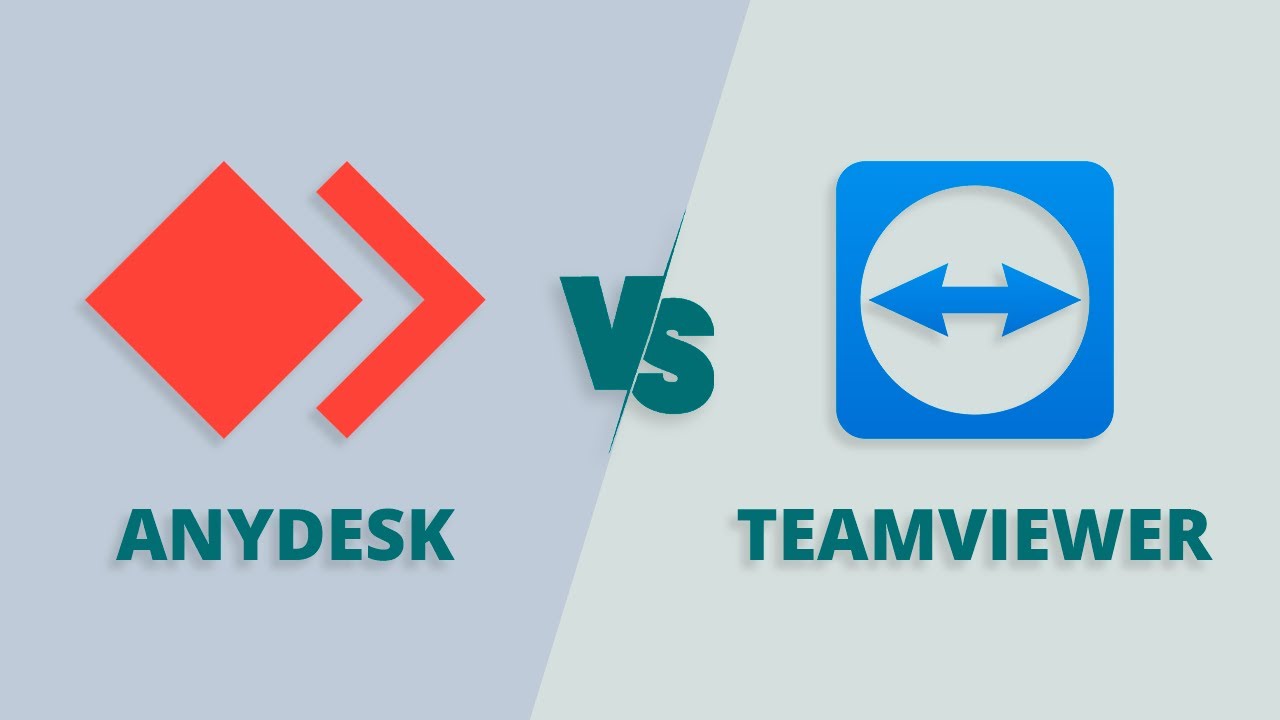
AnyDesk and TeamViewer are two leading remote desktop software solutions that help IT support teams, businesses, and individuals connect to remote devices for various purposes. In this section, we’ll cover the essential features of both solutions and their compatibility across different platforms.
AnyDesk is a fast and efficient remote desktop solution that allows users to access their devices across a wide range of platforms. Its robust performance and lightweight design make it a popular choice for various use cases. The solution offers cross-platform access, file transfer, and robust security measures to secure the connection.
On the other hand, TeamViewer is a well-known remote desktop application that has been in the market for quite some time. It offers a comprehensive set of features, including remote access, file transfer, and meeting tools. The user-friendly software supports various platforms, making it a reliable option for businesses and individuals.
Both AnyDesk vs TeamViewer have impressive compatibility across numerous platforms. For example, AnyDesk supports Windows, macOS, Linux, Android, and iOS devices, while TeamViewer is compatible with Windows, macOS, Linux, Chrome OS, Android, and iOS devices.
AnyDesk Vs TeamViewer: Features and Usage
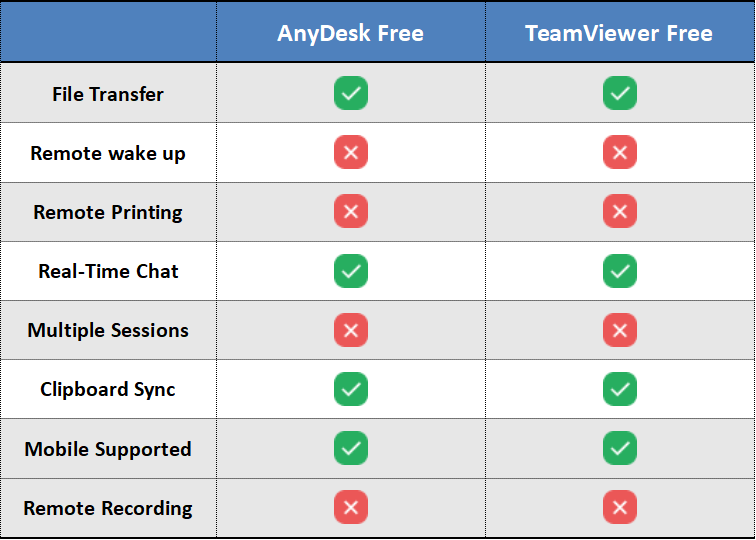
In this section, we will discuss the features and usage of AnyDesk vs TeamViewer, exploring basic and advanced features along with user experience to give you a better understanding of these remote desktop software solutions.
1. Basic Features
AnyDesk and TeamViewer both offer essential remote desktop functionalities, such as file transfer, remote printing, and wake-on-LAN. They also provide collaboration tools like on-screen whiteboards and text chat. These features allow users to access and control computers remotely, share and exchange files, and communicate with team members.
- File transfer: Both software support transferring files securely and quickly.
- Remote printing: Print documents from a remote computer to a local printer.
- Wake-on-LAN: Remotely turn on computers in sleep mode or powered off.
- On-screen whiteboard: Collaborate in real-time by drawing or typing on the remote desktop’s screen.
- Chat: Communicate with team members through text messaging.
2. Advanced Features
In addition to basic functionalities, AnyDesk and TeamViewer offer advanced features that cater to professional users and businesses. These advanced features include session recording, voice and video conferencing, and other administrative tools.
- Session recording: Capture screen activities during remote sessions for review and documentation purposes.
- Voice and video conferencing: Host or join virtual meetings with audio and video support.
- Administrative tools: Manage permissions, devices, and user settings for your entire team.
3. User Experience
When it comes to ease of use, both AnyDesk and TeamViewer strive to provide a seamless and user-friendly experience. As they share several similarities, users often find it relatively easy to switch between the two software solutions. Their interfaces are straightforward and provide readily accessible tools to perform remote desktop functions without too much of a learning curve.
However, differences in performance make AnyDesk stand out when it comes to speed and latency during remote sessions, thanks to efficient compression algorithms. This can particularly benefit users requiring a fast and responsive remote desktop experience.
Performance and Speed

Remote desktop solutions like AnyDesk and TeamViewer are popular due to their ability to provide efficient and reliable connections between devices. In terms of performance and speed, there are some crucial factors to consider.
AnyDesk
AnyDesk is renowned for its outstanding speed, thanks to advanced compression techniques that ensure minimal lag during remote connections. This remarkable swiftness makes it ideal for real-time activities and apps demanding swift reactions.
TeamViewer
On the other hand, TeamViewer is a well-established solution that has reliably served users for years. While its speed is generally sufficient for most tasks, it might be slower than AnyDesk when handling resource-intensive applications.
Comparison
Regarding performance, both tools have their merits. AnyDesk’s efficient compression algorithms enable smooth and lag-free sessions, even when accessing a remote device with a slow internet connection. TeamViewer’s performance is also dependable, but it may experience some lag when used with a low bandwidth connection.
Compatibility and Integration
When comparing remote desktop software like AnyDesk and TeamViewer, it’s crucial to consider compatibility and integration with various platforms. Both applications offer excellent multi-platform support, ensuring that users on different operating systems can access and control remote devices seamlessly.
AnyDesk and TeamViewer are compatible with popular operating systems like Windows, macOS, iOS, Android, and Linux. In addition to these platforms, AnyDesk also supports Chrome OS, FreeBSD, and Raspberry Pi, making it more versatile for users with unique requirements. Both applications provide easy installation and setup on these platforms, integrating smoothly into their respective environments.
Integration with other software and services is another essential aspect to consider. TeamViewer offers API integration to simplify the management and monitoring process. Similarly, AnyDesk provides custom integration options, allowing users to embed the software into their existing workflows for enhanced productivity.
Security and Data Protection

Regarding security and data protection, both AnyDesk and TeamViewer have implemented robust measures to ensure the safety of their users. They use encryption, malware protection and secure remote access to safeguard data transmission and prevent unauthorised access to devices.
AnyDesk
AnyDesk employs Banking Standard TLS 1.2 encryption and an RSA 2048 asymmetric key exchange to protect data transmission between devices. This level of encryption is widely used to secure sensitive data and is considered highly reliable. Additionally, the software provides built-in protection against malicious software, making it safe for users to use without the fear of malware attacks.
TeamViewer
TeamViewer, on the other hand, uses end-to-end 256-bit AES encryption to secure data during remote connections. This encryption standard is also highly regarded and ensures the privacy and integrity of the data transferred between connected devices. TeamViewer also has built-in malware protection, which helps users confidently access remote devices with a lower risk of malware threats.
Comparison
Both AnyDesk and TeamViewer offer secure remote access for their users, allowing them to control devices without jeopardising the security of their data. They achieve this through the use of password protection and secure authentication methods. For instance, you need to enter a unique access code or provide your login credentials to establish a remote connection, ensuring that only authorised individuals can gain access.
AnyDesk Vs TeamViewer: Pros and Cons
At last, in this section, we are going to tell you about the advantages and disadvantages of AnyDesk Vs TeamViewer so that you can decide which platform works best for you.
AnyDesk
AnyDesk is a popular remote desktop software that allows users to easily connect to desktops, servers, machines, or devices, no matter their location. With its fast performance and intuitive interface, it has become a reliable option for remote work.
Pros:
- Provides a highly responsive and smooth experience for users.
- Supports cross-platform access, making it versatile and compatible with various operating systems.
- Offers a free version with basic functionalities suitable for personal use.
Cons:
- The feature set may be limited when compared to competitors like TeamViewer.
- Some users have reported issues with voice and video conferencing quality.
- Offers less in terms of advanced security options like two-factor authentication.
TeamViewer
TeamViewer is another widely used remote desktop solution that facilitates multi-device, cross-platform access. It is well-known for its feature-rich offerings and strong security protocols.
Pros:
- Comes with a comprehensive set of features, such as file transfer, remote print, and high-definition voice and video conferencing.
- Provides end-to-end encryption, ensuring a secure connection for remote work.
- Offers extensive tech support and resources for troubleshooting.
Cons:
- It can be more expensive than other solutions, particularly for larger businesses that require multiple licenses.
- Some users have reported slower performance than AnyDesk, which may impact the overall user experience.
- Users have documented occasional connection reliability issues.
Frequently Asked Questions
Q1. Which software is more secure?
Both AnyDesk and TeamViewer prioritise security and employ advanced encryption methods. AnyDesk uses TLS 1.2 with RSA 2048 asymmetric key exchange, while TeamViewer takes advantage of RSA 4096 and AES 256-bit encryption. Both remote desktop programs also offer two-factor authentication and whitelist/blacklist features to ensure secure, authorised access.
Q2. What are the performance differences?
AnyDesk and TeamViewer differ in performance based on factors such as latency, image quality, and simultaneous sessions. AnyDesk is known for its low latency and frame rates, providing a smooth experience, particularly on lower-bandwidth connections. TeamViewer, on the other hand, excels in mature features and optimisations for image quality, which is more suitable for businesses with higher bandwidth.
Q3. How do their pricing plans compare?
The pricing plans of both AnyDesk and TeamViewer vary based on business size and user needs. AnyDesk offers a free version with basic features, and its paid plans include Lite, Professional, and Enterprise tiers. TeamViewer also provides a free version for personal use and has its paid plans divided into Business, Premium, and Corporate options.
Q4. Which software offers better cross-platform support?
Both AnyDesk and TeamViewer offer impressive cross-platform support, ensuring users can access their devices across various platforms. AnyDesk has compatibility with Windows, macOS, Linux, Android, iOS, FreeBSD, and Raspberry Pi platforms. TeamViewer also supports Windows, macOS, Linux, Android, iOS, Chrome OS, and even BlackBerry operating systems. Therefore, both remote desktop solutions are suitable for accessing devices with diverse operating systems.
Conclusion
Remote work is essential in today’s business landscape, and both AnyDesk vs TeamViewer provide reliable solutions for organisations to support their remote workforce effectively. However, the ultimate choice between these two tools depends on the needs and budget of the organisation or individual.



