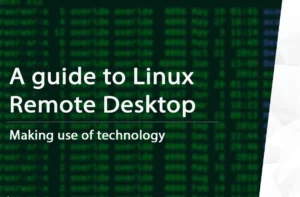Imagine being able to tap into your home computer while on vacation. Well, this isn’t the magic of tomorrow; it’s today’s technology. In this hyper-connected world, where distance is measured not in miles but milliseconds, Remote Support Software stands as a game-changer.
However, we will crack how Remote support software is redefining boundaries and breaking physical barriers. Whether you need to access files, connect with others, or provide technical assistance from afar, reliable Remote Software can make all the difference. Here, we’ve curated a list of seven free Remote Support Software options to help you find the one that best suits your needs.
What is Remote Support Software?
Remote support software allows individuals or IT professionals to access and control computers or other devices remotely. This technology is essential for providing technical support, troubleshooting issues, or accessing files and applications from anywhere worldwide. Using remote control software, a user can connect to another device through the internet as if sitting right in front of it. This facilitates seamless collaboration and file sharing and enables quick problem resolution without needing physical presence.
1. TeamViewer– A Trusted Name in Remote Controlling
TeamViewer is a well-known remote software that provides secure remote connectivity to manage, monitor, and support any device across platforms. You can check our comparing guide of Anydesk and Teamviewer.
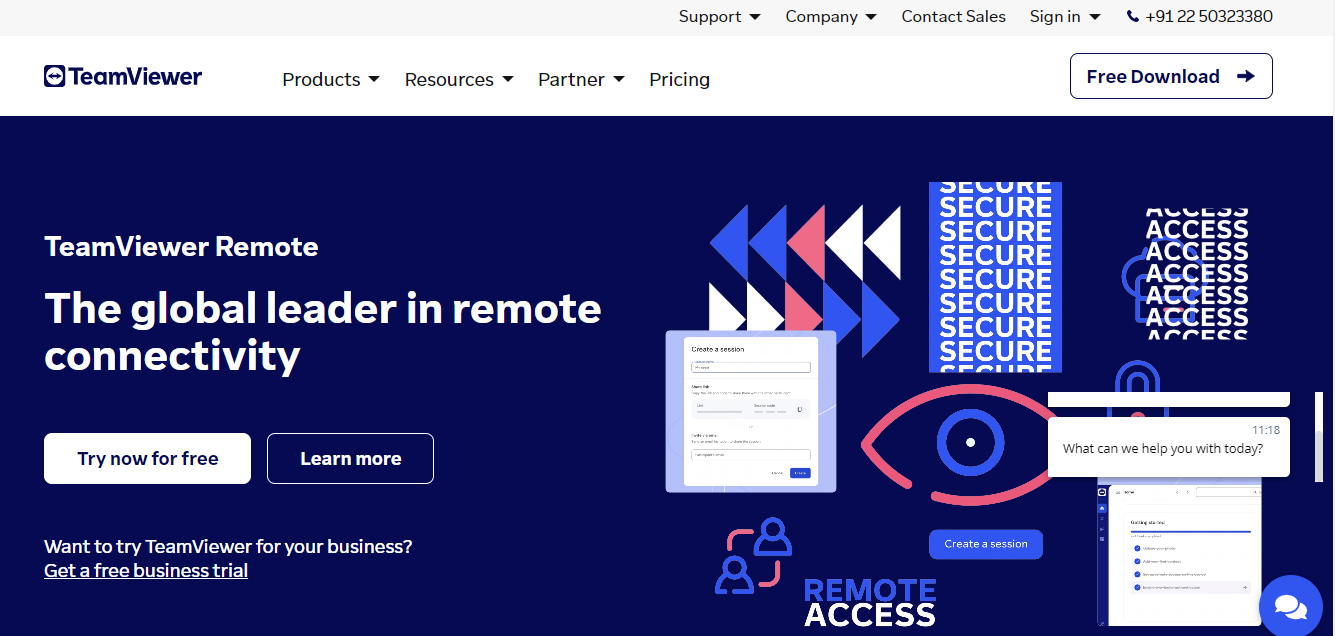
| Key Features | Secure connections, File access, and Video chat. |
| Pricing | It is Free for private use, with a 14-day free trial for each paid plan. |
| Usage | Eliminate malware, connect to social media, and more. |
Pros
- Cross-platform compatibility
- Secure connections
- Free for private use
- Robust file access and sharing
- Video chat functionality
- Intuitive interface
Cons
- Limited features in the free version for commercial use
- Occasional lag in connection
- Some complexity in advanced features
- May require substantial bandwidth for optimal performance
2. Splashtop SOS – Simple and Fast Remote Support
Runner-up on our list, Splashtop SOS offers a hassle-free way to gain fast access to other devices.
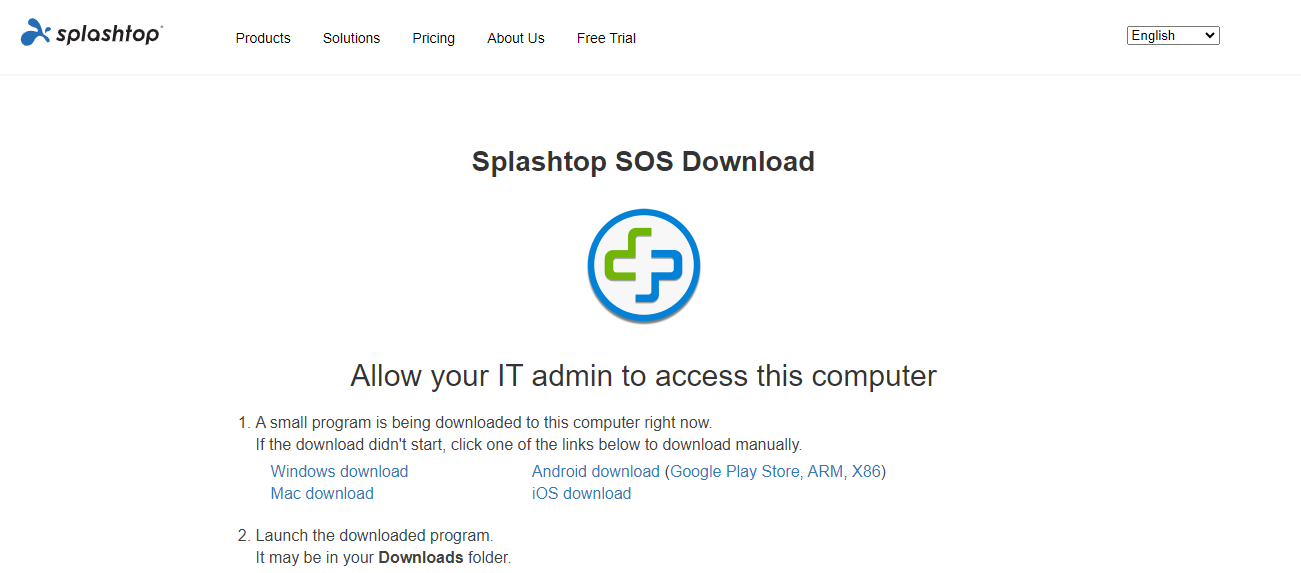
| Key Features | Mouse control, Audio calling, Built-in chat window. |
| Pricing | Free Trial for 7 days and paid plans with some limitations. |
| Usage | Permanent access for two devices and quick support for one client. |
Pros
- Simple and fast connectivity
- Mouse control
- Audio calling
- Built-in chat window
- Free version available
Cons
- Limitations in the free version
- Permanent access restricted to two devices
- May lack advanced features
3. AnyDesk – Versatile Remote Desktop Software
AnyDesk is a versatile remote support offering many features, making it a strong contender. Check our guide to know more about AnyDesk.
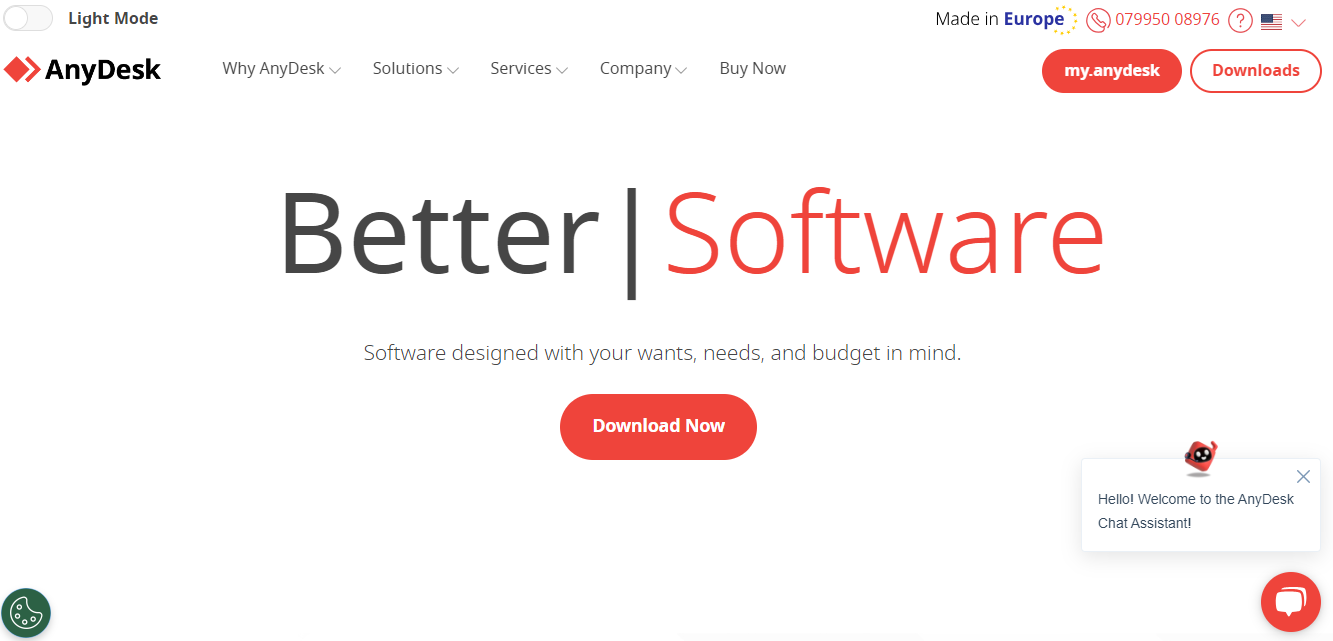
| Key Features | File transfer, Remote printing, Address book. |
| Pricing | Free for personal use with options to upgrade. |
| Usage | Compatible with every desktop operating system and supports mobile devices. |
Pros
- Versatile and compatible with various desktop operating systems
- Supports mobile devices
- File transfer and remote printing capabilities
- Free for personal use
- Quick and smooth connection
Cons
- Limitations in the free version for commercial use
- Some users report occasional lag
- The interface might not be as intuitive for beginners
You can check our guide to know how to perform File transfer through AnyDesk and other supporting software.
4. Imperious Remote – Easy and Reliable
Imperious Remote is one of the easiest-to-use remote desktop programs with some exciting features.
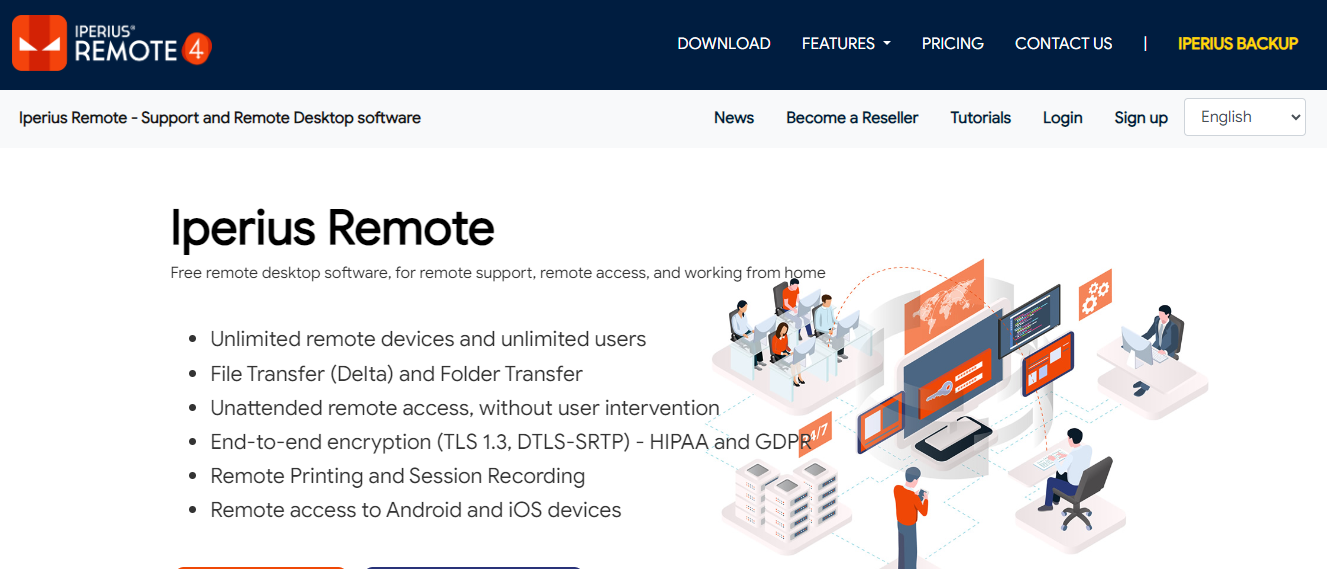
| Key Features | Reliable connection, Remote phone connection. |
| Pricing | It is Free with limitations, a premium plan is available. |
| Usage | Connect to any computer remotely, multi-user chat. |
Pros
- Easy to use and intuitive interface
- Reliable connection quality
- Remote phone connection feature
- Free version available with basic functionality
- Supports multi-user chat
Cons
- Limitations and restrictions in the free version
- May lack some advanced features
- Limited support or documentation
- Not as widely recognized or trusted
5. AnyViewer – Powerful Free Remote Access Software
AnyViewer makes remote access more accessible with a super-quick installation process and a simple user interface.
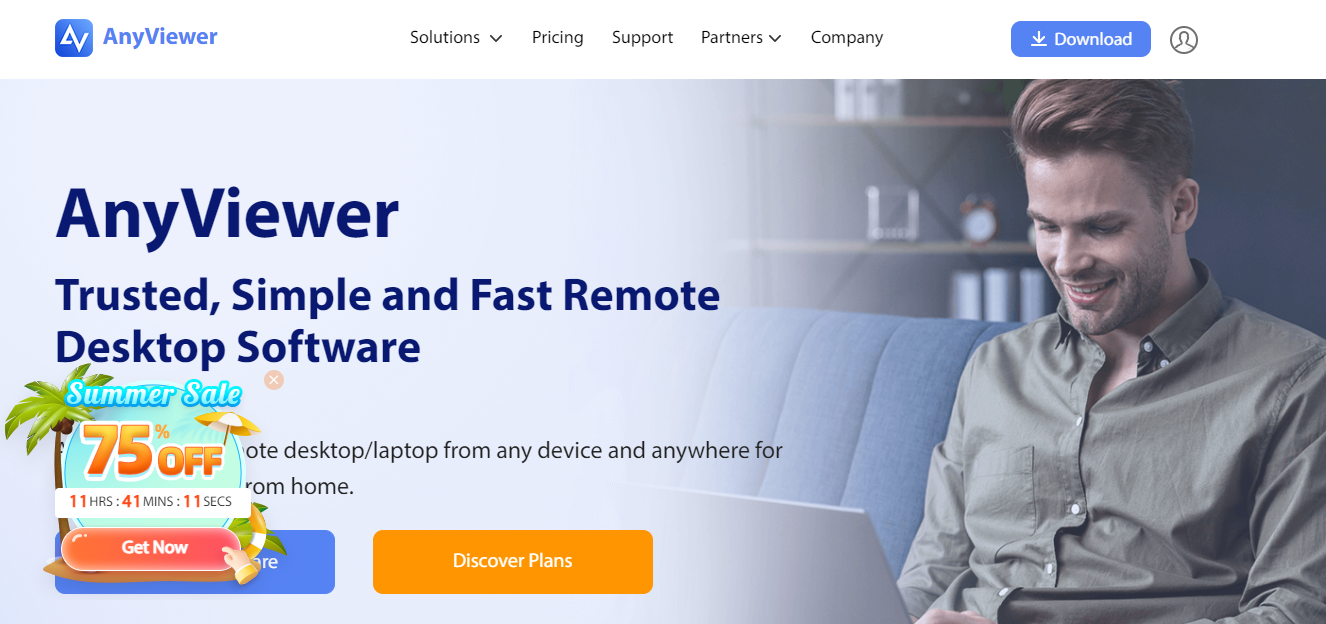
| Key Features | High-speed file transfer, Remote gaming. |
| Pricing | Free with limitations on channels and sessions. |
| Usage | Access and switch between multiple monitors and text communication. |
Pros
- High-speed file transfer capability
- Remote gaming support
- Quick installation process
- Simple user interface
- Free with some limitations on channels and sessions
Cons
- May lack some advanced features or customization
- Restrictions on channels and sessions in the free version
- Limited support or compatibility with certain devices
6. Distant Desktop – Windows Friendly Remote Access
Distant Desktop is a remote support software for Windows that provides fast and reliable access.

| Key Features | Simple connection process, Text communication. |
| Pricing | Completely Free for personal and commercial use. |
| Usage | Connect to one device at a time, and upgrade for voice communication. |
Pros
- Specifically designed for Windows, ensuring compatibility
- Simple connection process
- Free for both personal and commercial use
- Text communication feature
- Fast and reliable access
Cons
- Limited to Windows, not cross-platform
- Only connects to one device at a time in the free version
- Lack of advanced features or customization
- Limited support or updates
7. Light Manager – Comprehensive Remote Support
Last on our list, Light Manager supports both Windows and iOS and offers comprehensive features for technical support.

| Key Features | Technical support, Silent file transfer, Network mapping. |
| Pricing | Free for up to 30 computers. |
| Usage | Multiple connection methods, quick support option. |
Pros
- Supports both Windows and iOS
- Free for up to 30 computers
- Multiple connection methods
- Quick support options available
Cons
- May become complex for basic users
- Limitations beyond 30 computers in the free version
- Potential lack of integration with other platforms
- Premium features may be costly
Frequently Asked Questions
Q1. Is Remote Support Software Safe to Use?
Most reputable remote support application employs strong encryption and security measures. However, users should always verify the provider and use strong, unique passwords.
Q2. Can I Use Remote Support Software for Personal Use?
Yes, many remote support software options are available for personal use, allowing individuals to access home computers remotely or assist friends and family with tech issues.
Q3. How Does Remote Support Software Work?
They work by installing a client on the target device, which communicates with a host computer, allowing control and access as if physically present.
Q4. What Are Some Popular Remote Control Software Options?
TeamViewer, AnyDesk, and Light Manager are examples of well-known remote control software, with both free and paid versions available.
Conclusion
Choosing the right remote support software can be overwhelming, with so many options available. The above list showcases seven free remote software options, each with unique features and benefits. Whether you need remote access for personal or commercial use, this guide provides valuable insight into what’s available today.