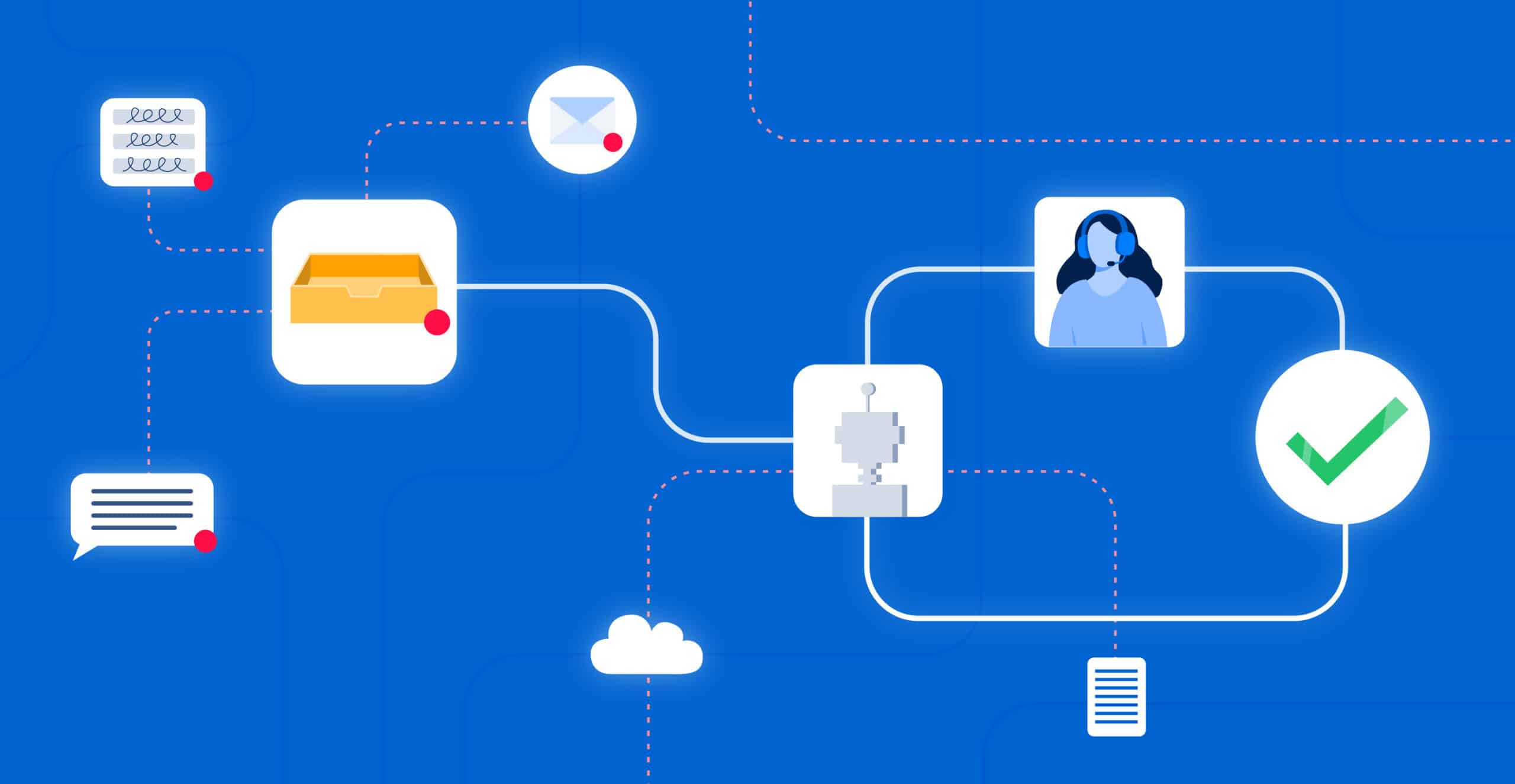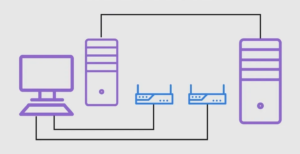Email ticket systems are essential tools for businesses looking to manage customer support efficiently. These systems convert customer emails into organized tickets, ensuring each inquiry is tracked and resolved effectively.
These systems offer various features, such as automation and workflow management, allowing your team to address customer issues seamlessly. As a result, your support agents can focus on resolving customer concerns quickly and effectively, promoting a positive experience.
By adopting an email ticket system for your business, you’ll be able to streamline your customer support, ensuring that no customer complaint goes unnoticed. This investment in customer satisfaction can improve customer retention and long-term success for your organization. So, without any further delay, let’s get to know more about this system.
Understanding Email Ticket Systems

Email ticket systems allow you to efficiently handle customer inquiries by generating corresponding tickets and aggregating them into an organized inbox. As a result, your team can easily track, manage, and solve various issues. The main purpose of an email ticketing system is to streamline your customer support process and improve overall customer experience.
There are various email ticketing systems available in the market, with each offering distinct features and capabilities. Some common elements of these systems include automatic ticket assignment, tracking and reporting capabilities, and integration with other communication channels. One of the critical aspects to consider when choosing an email ticketing system is finding one that meets the unique needs and requirements of your business.
Email-based ticketing systems convert customers’ emailed queries into tickets using predefined criteria to sort and distribute the tickets among your customer support agents. This helps ensure customer inquiries are promptly addressed, and it becomes easier to measure relevant metrics like the average response time, number of resolved queries, and overall customer satisfaction.
With an email support system in place, your team can focus more on delivering top-notch customer service rather than getting bogged down with manual email management tasks.
Main Features of Email Ticket Systems

As you explore email ticket systems, it’s essential to understand the main features that can help your team work more efficiently and provide better customer support. Here’s a brief overview of the key elements to look for in an email ticket system:
1. Inbox
A centralized inbox ensures that all incoming tickets are compiled in one place for easy access and management. Shared inboxes often allow for collaboration among team members and simplify communication with customers.
2. Workflow & Automation
Streamline your support process with automated workflows that can route, prioritize, and assign tickets based on predefined rules. Automation can also help in providing quick responses, updating ticket statuses, and managing SLAs.
3. Reporting & Analytics
Keep track of your support team’s performance with comprehensive reports and analytics, such as response times, resolution rates, and individual agent productivity. This data helps you identify areas for improvement and make data-driven decisions.
4. Tags & Custom Fields
Organize and categorize your tickets using tags and custom fields, making it easier to search, filter, and keep track of critical information.
5. Internal Notes
Improve team collaboration with the ability to add internal notes to tickets, ensuring that agents can share vital information without including it in customer-facing replies.
6. Ticket Routing & Prioritization
Automatically route tickets to the appropriate support agents or teams based on predefined criteria and priorities. This feature ensures high-priority tickets receive prompt attention and helps maintain a balanced workload across your support team.
7. Collision Detection
Prevent multiple agents from working on the same ticket simultaneously by using collision detection. This feature alerts team members when someone else is already viewing or working on a particular ticket, reducing the risk of duplicate replies and mixed messages.
Exploring Prominent Email Ticket System Providers

When navigating the world of email ticket systems, various providers stand out for their unique capabilities and seamless functionality. In this section, we’ll take a brief look at some of the most prominent email ticket system providers.
1. Zendesk
This service offers a versatile email ticketing system that allows you to effectively streamline support by transforming customer emails into actionable tickets. Zendesk also features an easy-to-use interface and powerful analytics tools.
Features:
- Multichannel support (email, chat, phone, social media).
- Advanced analytics and reporting.
- Customizable interface and workflows.
- Knowledge base and self-service portal.
- Seamless integration capabilities.
Pros:
- User-friendly interface.
- Robust API for integrations.
- Scalable for businesses of all sizes.
- Efficient ticketing management system.
- Reliable customer support.
Cons:
- It can get expensive with additional features or for larger teams.
- Initial setup and customization can be complex.
- Some advanced features may require additional training.
2. Zoho Desk
Zoho Desk is another notable provider, integrating with a wide range of other Zoho applications to offer a comprehensive customer support solution. This tool excels in multi-channel support, allowing your team to manage customer queries from various sources with ease.
Features:
- Multi-channel support (email, chat, phone, social media).
- AI-powered assistance for agents and customers.
- Comprehensive analytics and reporting.
- Customizable ticket views and workflows.
- Integration with Zoho Suite and other third-party apps.
Pros:
- Affordable with tiered pricing options.
- Tight integration with other Zoho products.
- User-friendly interface with intuitive design.
- Offers a free plan suitable for small teams.
- Regular updates and feature additions.
Cons:
- Limited features in the basic/free tier.
- Some users find the dashboard a bit cluttered.
- Integrations with non-Zoho apps can sometimes be tricky.
3. Hiver
Hiver is a Gmail-based help desk solution that focuses on shared inboxes, making it ideal for small to medium-sized businesses that rely heavily on email for customer support. Its simplicity and seamless integration with Gmail set it apart from the competition.
Features:
- Gmail-based shared inbox management.
- Email ticketing with automated workflows.
- Collision detection for shared email conversations.
- Analytics and performance metrics.
- Internal notes for team collaboration within email threads.
Pros:
- Seamless integration with Gmail, reducing the learning curve.
- Efficiently manages shared inboxes without switching platforms.
- Simple yet effective user interface.
- Offers a dedicated mobile app for on-the-go access.
- Encourages team collaboration with shared email threads and notes.
Cons:
- Reliant on Gmail, limiting use for non-Gmail users.
- Some advanced features might require higher-priced plans.
- Might not be as feature-rich as dedicated helpdesk solutions.
- Freshdesk
Freshdesk combines a robust email ticketing system with other useful tools like the ability to automate responses and allocate resources. This platform is known for its intuitiveness and customizable features, making it easy to tailor the system to your specific needs.
Features:
- Automation and AI capabilities
- Knowledge base
- Reporting and analytics
- Self-service portals
- Team collaboration tools
Pros:
- User-friendly interface
- Scalable with multiple plans catering to businesses of different sizes
- Integrates well with other tools and platforms
- Offers a free version with basic features
- Customizable to fit business needs
Cons:
- Advanced features can be pricey
- Some users report occasional lag or slowdowns
- Customization has a learning curve for non-tech users.
- HappyFox
HappyFox offers both email ticketing and a help desk platform, simplifying the process of tracking, managing, and resolving customer issues. Its key selling points include an easy-to-use interface and various customization options.
Features:
- Knowledge base management
- Task management for tickets
- Customizable ticket views and reporting
- Built-in integrations with other software
- Self-service portal
Pros:
- Clean and intuitive interface
- Offers a mobile app for on-the-go support
- Robust set of integrations
- Customizable to various business needs
- Good balance between simplicity and powerful features
Cons:
- Some advanced features locked behind higher-tier plans
- Customization may require some tech-savviness
- Occasional user feedback on response speed from support.
- Intercom
Intercom provides more than just an email ticketing system; it also offers in-app customer support solutions. Intercom’s standout features include targeted messaging and built-in integrations, making it a comprehensive tool for businesses of various sizes.
Features:
- Real-time chat for web, apps, and emails
- Customer segmentation and tracking
- Automated messaging with chatbots
- Product tours for user onboarding
- Customizable workflows
Pros:
- Seamless integration with a variety of platforms and tools
- Modern and user-friendly interface
- Robust automation and bot capabilities
- Effective for sales, support, and customer engagement
- Personalized interactions with customers
Cons:
- It can become pricey as you add more features or contacts
- Some users experience a steeper learning curve
- Notification management can be overwhelming for busy teams.
- Front
Front specializes in shared inbox management and handling email conversations with customers, leads, and teammates alike. By combining various communication channels into one platform, Front helps streamline your support workflow.
Features:
- Centralized inbox for all communication channels
- Team collaboration with shared inboxes
- Integration with various apps and tools
- Analytics and Reporting
- Email sequencing and templates
Pros:
- Enhances team collaboration with shared conversation views
- Aggregates multiple channels into one platform
- Powerful integration capabilities
- Offers a strong balance between email and team chat
- Efficient for managing high email volumes
Cons:
- May feel overwhelmed by simple email-only tasks
- Higher-tier features come at a significant price
- Some users report occasional glitches and sync issues.
- HubSpot
HubSpot offers a Service Hub that contains an email ticketing system alongside other customer service tools to handle inquiries efficiently. The system enables agents to track, optimize, and resolve customer issues while also providing insights and feedback.
Features:
- CRM (Customer Relationship Management) platform
- Sales pipeline management and tracking
- Customer service ticketing and feedback
- Landing pages and content creation tools
- Integration Ecosystem
Pros:
- Comprehensive all-in-one platform for sales, marketing, and service
- User-friendly interface with extensive training resources
- Free version available with basic CRM features
- Scalable with add-ons and advanced modules
- Strong community and third-party integration support
Cons:
- Advanced features can be costly
- It can become complex as you integrate more tools
- Some users report occasional lags and performance issues.
Moreover, if you are a Mac user and want to learn how to screenshare on Mac, then you can check out our article.
Role of Email Ticket Systems in Customer Service

The email ticket system ensures that customer support teams can efficiently address concerns and maintain high levels of customer satisfaction. A key feature of email ticket systems is their ability to transform customer emails into organized support tickets.
This email ticketing system allows your support team to track, manage, and resolve customer requests systematically, improving response times and overall customer experience.
Furthermore, email ticket systems enable your team to prioritize customer issues based on predefined criteria. As a support agent, you can more effectively delegate tasks and focus on the most pressing concerns, ultimately boosting customer satisfaction.
Email ticket systems help your team:
- Handle customer requests more efficiently
- Streamline the ticketing process
- Integrate customer feedback for continuous improvement
In addition to these benefits, a comprehensive email ticket system also includes tracking and reporting features. By gathering valuable insights and metrics, such as the time taken for the first response and the number of resolved queries, you can make data-driven decisions to enhance your customer service and maintain high customer satisfaction levels.
Cost Evaluation for Email Ticket Systems

When considering an email ticket system for your business, evaluating the costs is crucial in making an informed decision. Understanding the pricing structures, the availability of free trials, and potential additional expenses will help you choose the right tool for your needs.
Email ticket systems come in different pricing models. Some offer a flat monthly fee, while others provide tiered pricing based on the number of users, the volume of tickets, or the available features. Keep in mind that some systems also charge extra for premium add-ons, such as advanced analytics, reporting, or integrations.
Most email ticket systems offer a free trial period so you can test the software and ensure it’s a good fit for your business. These trials usually range from 14 to 30 days, allowing you to explore the platform’s features and assess its effectiveness in managing your support needs. Be sure to make the most of this opportunity by trying out the system’s key functionalities and gathering feedback from your team.
Considering additional costs is essential as well. For instance, you may require training for your support agents to use the email ticketing system effectively. This can involve hiring trainers, purchasing training materials, or even losing productivity during the initial learning phase. Integrating the ticketing system with other platforms and tools your business relies on could also incur further expenses.
Finally, don’t forget to account for ongoing costs like regular software updates and maintenance, as well as the potential need for expanding or upgrading your system as your business grows.
Frequently Asked Questions
Q1. What are some popular email ticketing systems?
There are numerous email ticketing systems available in the market, each offering a range of features to help manage incoming email requests effectively. Some of the popular email ticketing systems include Zendesk, Help Scout, Desk365, Richpanel, and Freshdesk. These systems offer comprehensive ticket management, seamless collaboration, and exceptional customer service.
Q2. How do Zendesk and Microsoft ticketing systems compare?
Zendesk and Microsoft offer two different ticketing systems with their own unique features. Zendesk is a widely recognized email ticketing system known for its user-friendly interface, powerful features, and reliable performance. It converts emails into tickets and provides features such as predefined criteria for sorting and distributing tickets, as well as robust analytics.
Microsoft Dynamics 365 offers a ticketing system that integrates with other Microsoft services, providing seamless collaboration across platforms and a unified customer service experience. Dynamics 365 focuses on providing a customer relationship management (CRM) solution, wherein the ticketing system is one of the many features available.
Comparing the two, Zendesk is a dedicated email ticketing system with more specialized features, while Microsoft Dynamics 365 comprises a complete CRM solution with a built-in ticketing system.
Q3. Are there free Gmail ticketing system alternatives?
Yes, there are free Gmail ticketing system alternatives available. These solutions often have limited features and are best suited for smaller teams or businesses starting. Some examples of free Gmail ticketing system alternatives include Hiver, Gmelius, and Streak. They integrate with your existing Gmail account and provide basic ticketing features, such as email conversion to tickets, collaboration, and ticket assignment.
Q4. What are the main advantages of using an email ticketing system?
Using an email ticketing system offers various benefits for businesses, including:
- Improved Organization: Emails are converted into tickets, making it easier to track, prioritize, and manage customer queries.
- Efficient Collaboration: Team members can work together on resolving tickets, reducing response times and improving overall customer satisfaction.
- Automation: Email ticketing systems can automatically assign queries to the appropriate team member or department, ensuring each request is addressed by the right person.
- Analytical Insights: These systems provide real-time reporting capabilities, allowing you to track team performance, measure customer satisfaction, and identify areas for improvement.
- Scalability: As your business grows, email ticketing systems can be easily scaled to handle the increasing volume of customer requests.