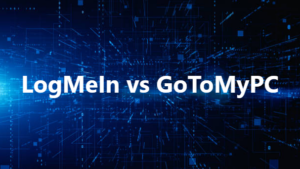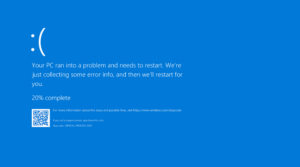How often have you wondered about an excellent customer service experience? In this digital age, the magic wand for businesses isn’t just a dedicated support team but cutting-edge ticketing systems. Indeed, ticketing systems are essential for managing customer support inquiries efficiently and effectively. They enable businesses to track, organize, and resolve support tickets from various channels.
But what ticketing system example would serve you with the best experience? If you have the same question, don’t worry; our guide will resolve it for you. In this guide, we have given the top 8 ticketing system examples to cut the slack and let you choose the best one for you.
What is Ticketing Systems?
Ticketing systems are crucial for managing and streamlining support requests, ensuring that customers receive efficient and organized assistance. In a ticketing system, tickets are created to document interactions on a support or service case. The ticket logs the communication between your representatives and customers, making it accessible for both parties.
Benefits of Using a Ticketing System
A ticketing system offers several advantages that contribute to improved customer service and support team efficiency. By implementing a ticketing system, your organization can streamline processes, gain valuable insights, and enhance department productivity.
1. Ability To Manage Numerous Requests
Ability to help manage high volumes of customer support requests. With a ticketing system, your support team can collaborate on tickets, share internal notes, and maintain organized records of customer interactions.
2. Centralized Approach
A centralized approach allows for personalized support tailored to each customer’s needs while reducing potential confusion and delays.
3. Streamlines problem management
Ticketing systems also enable the categorization of support requests. Establishing distinct categories for common issues streamlines problem management, thus optimizing resources and promoting timely resolutions. This ensures that your customers receive prompt and accurate assistance.
4. Integrates With Multiple Applications
Another advantage of using a ticketing system examples is integrating with various applications. Integration with tools like G Suite, Microsoft 365, and CRM software simplifies communication and data sharing across your organization.
5. Generate Valuable Metrics
Ticketing systems can also provide valuable insights and feedback through metrics such as customer satisfaction ratings. These ratings enable you to monitor and continually improve overall customer satisfaction.
6. Improves NPS
Using ticketing system examples may also improve Net Promoter Score (NPS). As your support processes become more efficient and customer satisfaction rises, your NPS will likely see a positive impact.
Popular Ticketing System Examples
In the world of customer support, there are various ticketing system examples that can help you manage and organize customer requests. Here, we will discuss some of the popular options available in the market, including their key features.
1. Zendesk
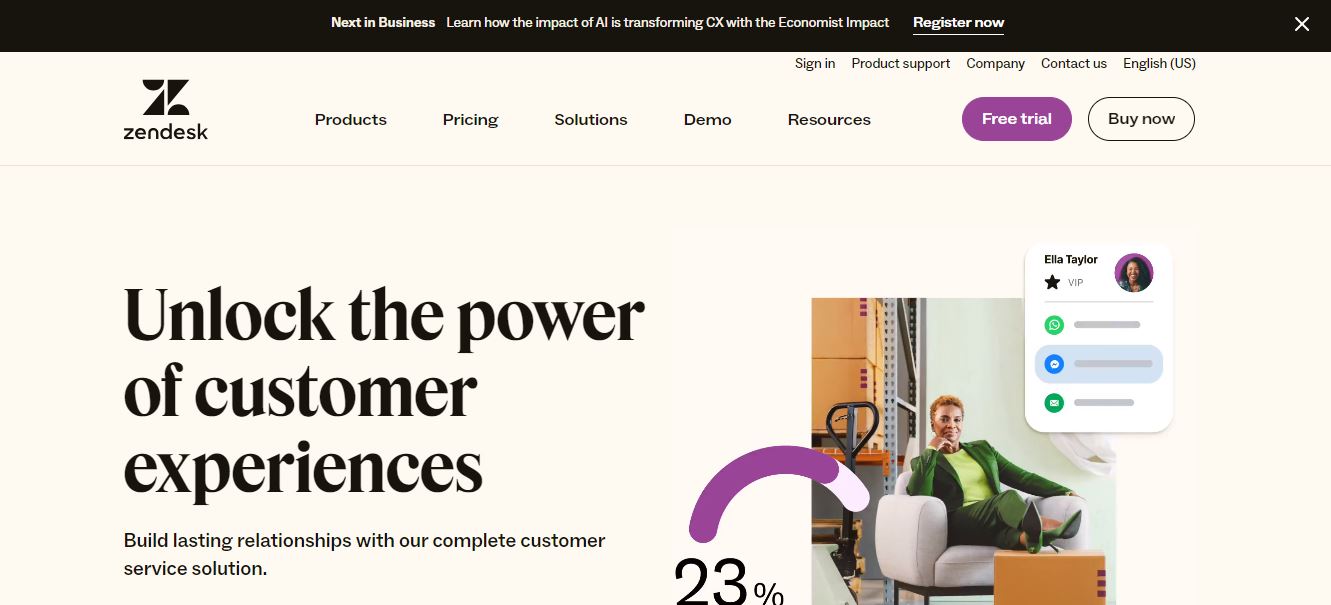
Zendesk is a well-known option, offering a comprehensive suite of tools to support all types and sizes of businesses. With features like integrated live chat, automated ticket routing, and multichannel support, you can efficiently manage your support requests and provide a seamless customer experience.
| Features | Description |
| Multichannel Support | Email, chat, phone, and social media, all in a centralized interface |
| Automation | Automate replies to common customer queries |
| Integration | Integrate with a wide range of third-party applications and service |
| Reporting | Monitor team performance, customer satisfaction, and identify support trends |
| Security | SSL encryption and two-factor authentication |
| Knowledge Base |
|
2. Jira
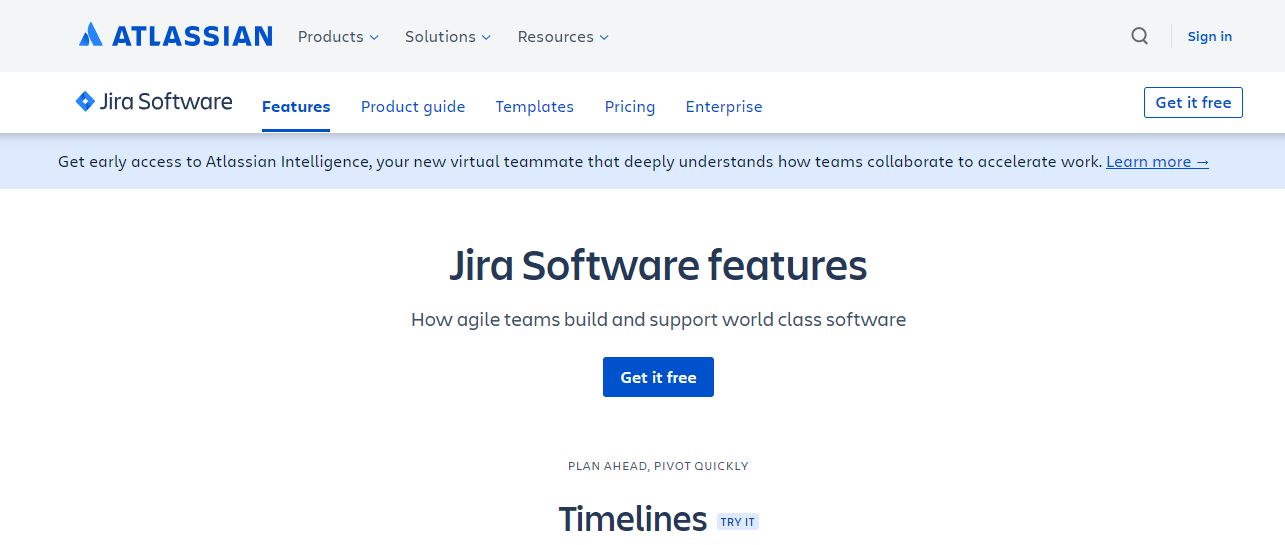
Jira is another popular choice, especially for software development teams or project management. Beyond its robust issue-tracking system, Jira offers additional functionality through its Service Management module, integrating ITSM practices and serving as a centralized hub for your support workflow.
| Features | Description |
| Multichannel Support | Email, chat, phone, and social media, all in a centralized interface |
| Automation | Automate replies to common customer queries |
| Integration | Integrate with other Atlassian products like Confluence, Bitbucket, etc. |
| Reporting | Built-in agile reports like velocity chart, burndown chart, sprint report, etc. |
| Security | SLA Management |
| Permissions & Security | Configurable permissions and roles at a project level.
Issue-level security schemes. Audit logs |
3. Freshdesk
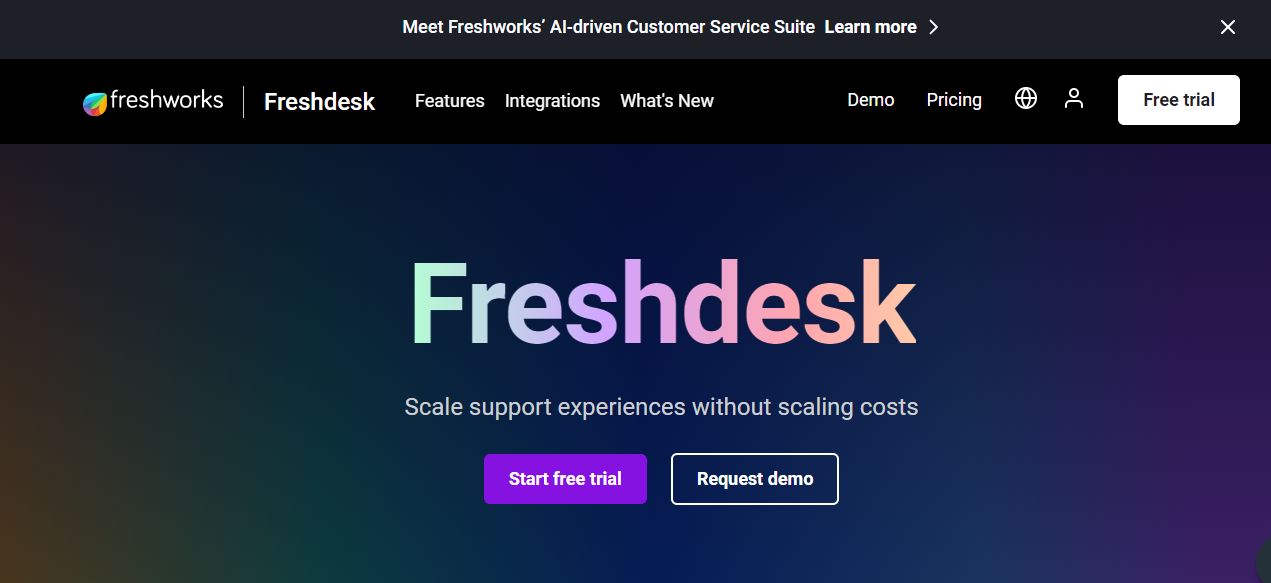
Freshdesk offers a scalable solution, suitable for both small and large businesses. Its key features include team collaboration tools, customizable ticket views, and extensive automation capabilities, which can help you streamline your support processes and improve response times.
| Features | Description |
| Multichannel Support | Email, Phone, Social Media like Facebook and Twitter, Web Chat, Mobile App |
| Automation | Ticket Dispatch, Time-triggered, Event-triggered Automations, Scenario Automation |
| Integration | Marketplace, CRM Systems, API Access, Other Freshworks Products |
| Reporting | Custom Reports, Scheduled Reports, Performance Analytics |
| SLAs (Service Level Agreements) | Custom SLA |
| Knowledge Base |
|
4. HappyFox
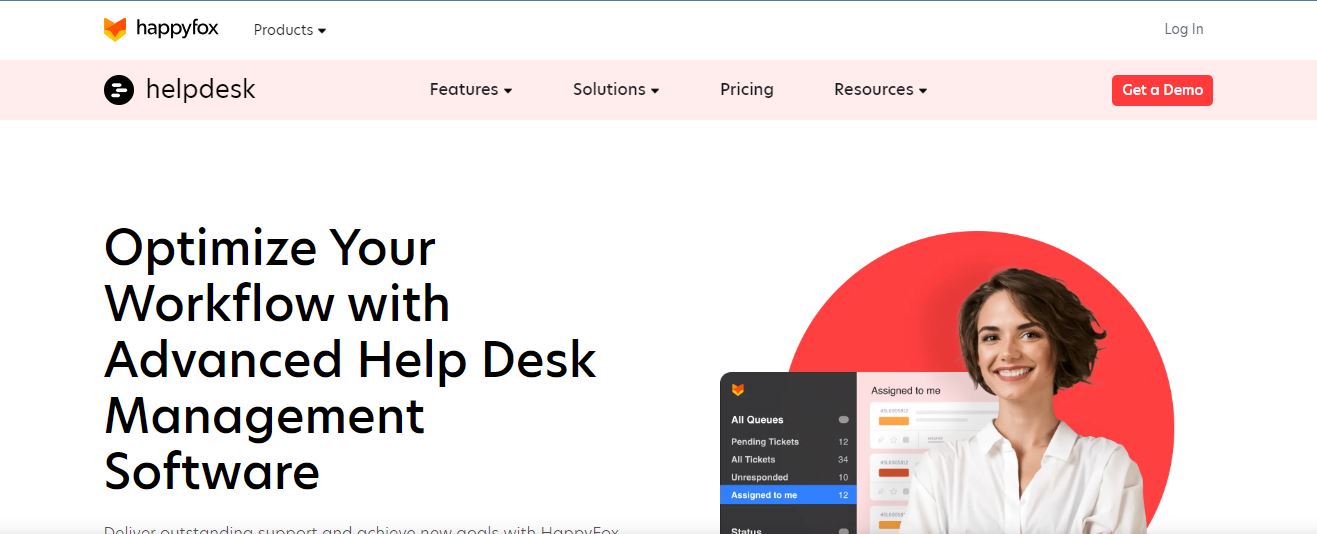
HappyFox is an easy-to-use ticketing system example with a simple interface, perfect for teams looking for a straightforward solution without complicated setup procedures. Its built-in reporting tools and support for multiple channels make it a great option for managing support requests from various sources.
| Features | Description |
| Multichannel Support | Email, chat, phone, and social media, etc |
| Automation | Create rule-based workflows to automate repetitive tasks |
| Integration | Integration with popular tools and platforms, such as Slack, Salesforce, JIRA, and more. |
| Reporting | Generate reports based on specific criteria and requirements. |
| SLAs (Service Level Agreements) | Keep track of SLA breaches and near-breaches. |
| Knowledge Base | Collect feedback on articles to continuously improve. |
5. Zoho Desk
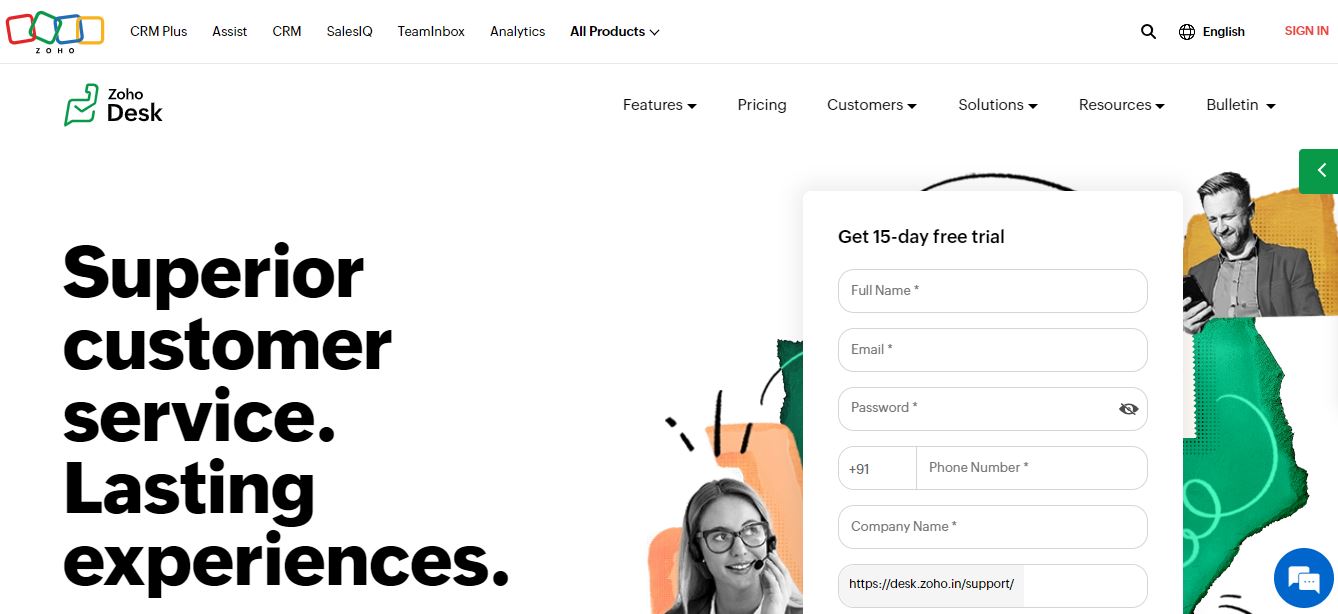
Zoho Desk provides an affordable solution for businesses on a budget. With features like smart ticket assignment, built-in ticket management, and support for multiple channels, this ticketing system offers a comprehensive yet cost-effective option for managing support tickets.
| Features | Description |
| Multichannel Support | Email Ticketing, Telephony, Web-based Chat, Social Channels and Mobile Support |
| Automation |
|
| Integration | Seamless integration with other Zoho applications like Zoho CRM, Zoho Projects, etc. |
| Reporting | Create visual representations of service metrics and deliver reports on time. |
| SLAs (Service Level Agreements) | Design unique SLA rules for different ticket categories or customer types. |
| Knowledge Base |
|
6. Jitbit
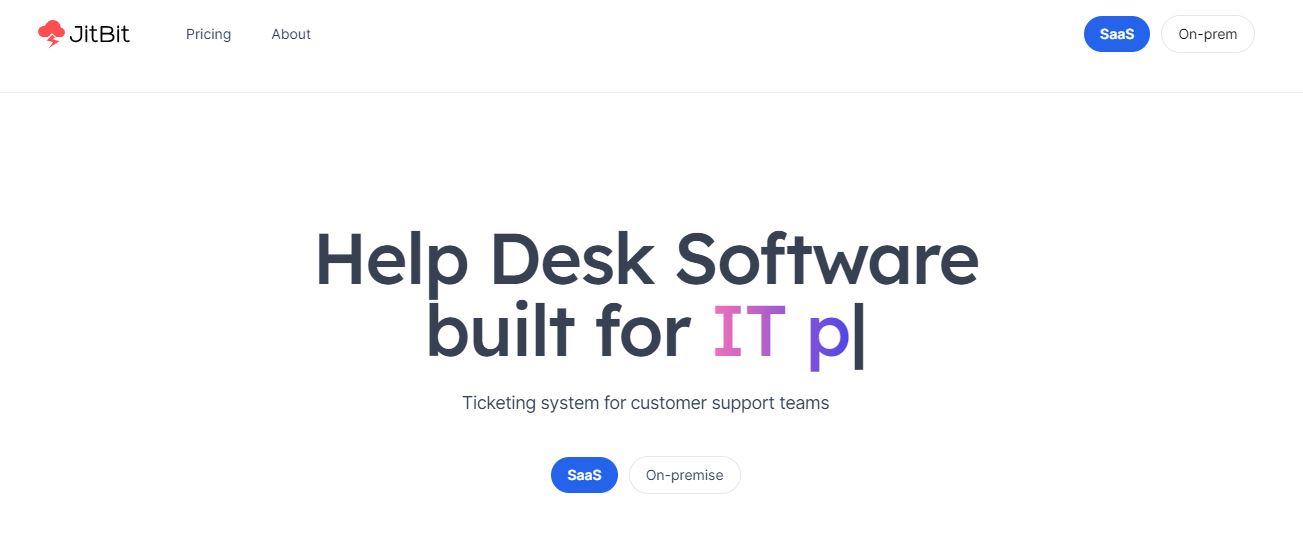
Jitbit stands out for its email support capabilities, enabling you to manage incoming support requests directly from your email inbox. This feature can save time and improve efficiency, making it an ideal choice for companies that prioritize email support.
| Features | Description |
| Multichannel Support | Email, webportals, live chat, and mobile app assistance |
| Automation | Send automatic notifications, Use pre-written replies for frequently asked questions, Set up a sequence of actions |
| Integration | A robust API for custom connections and workflows |
| Reporting | Design reports based on specific business needs |
| SLAs (Service Level Agreements) | Set up distinct SLA rules for varying scenarios |
| Knowledge Base | Design and publish solution articles and guides. |
7. Front
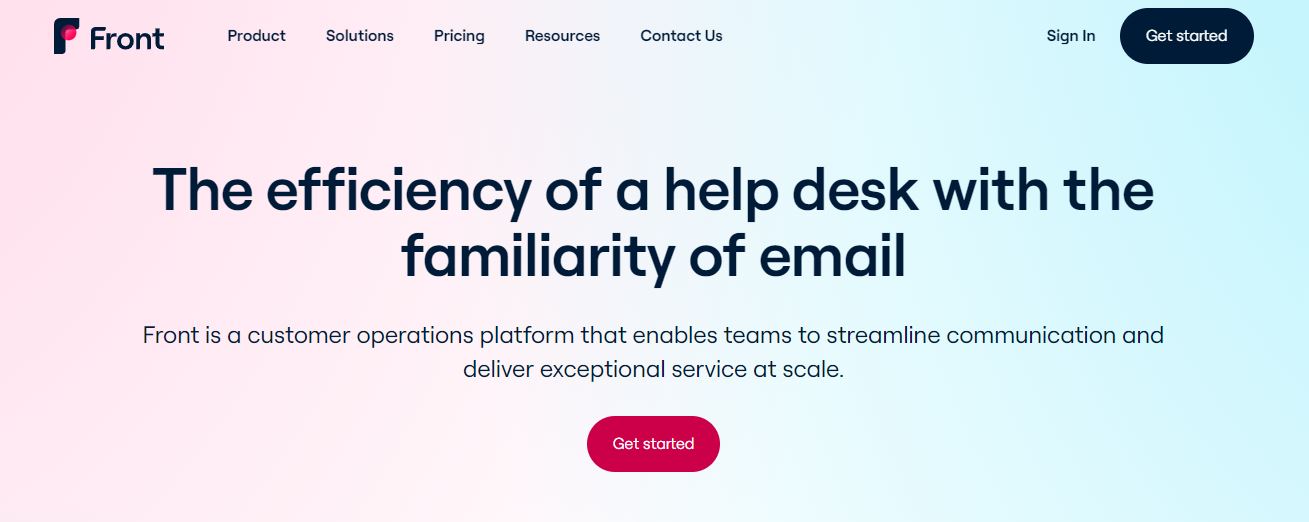
Front is one of the collaborative ticketing system examples, designed to promote team communication and streamline internal workflows. By integrating with various applications, Front allows you to centralize all support-related work in one system.
| Features | Description |
| Multichannel Support | Unified inbox, collaborative email, message assignment, and Real-time synchronization |
| Automation | Message sequencing, Rules engines, conversation template, automated follow-ups |
| Integration | Connect to a range of popular third-party apps like Asana, Trello, and more. |
| Reporting | Track team productivity and communication metrics |
| Knowledge Base | Store and recall frequently used pieces of content for quicker replies. |
8. Help Scout
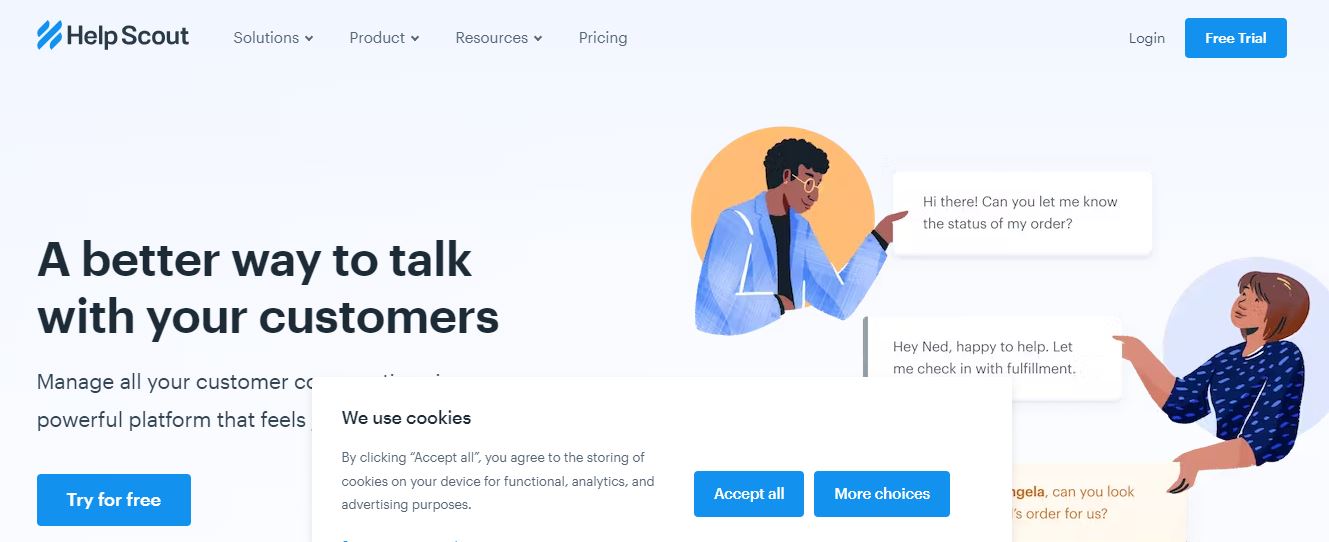
Help Scout is a user-friendly option that emphasizes customer-centric support, offering features such as shared inboxes for team collaboration, customizable help centers, and ongoing customer satisfaction tracking.
| Features | Description |
| Multichannel Support | Multifacet communication channel |
| Automation | Workflows, saved replies, round robin assignment. |
| Integration | Trello, Slack, and more. |
| Performance Metrics | Gauge team efficiency, response times, and customer satisfaction |
| Commitment to Service Excellence | Service Benchmarks, Follow-up Reminders, Real-time Monitoring |
| Knowledge Base | Docs Knowledge Base, Article Analytics, |
How To Choose the Right Ticketing System?
When selecting a ticketing system exaples for your business, it’s important to consider factors such as communication, price, analytics, integration, and success. Here are some key points to keep in mind when making your decision:
1. Evaluate your needs
Determine the specific requirements of your organization. Think about the communication channels you regularly use, such as email, phone, or live chat. You should also consider the size of your team and the number of agents who will be using the system. You can check our guide on multichannel support to know more about the conecept.
2. Consider pricing
Ticketing systems offer various pricing structures, such as free versions, monthly subscriptions, or per-agent fees. Compare the costs of different solutions, like Zendesk and JIRA, and determine what will be the most cost-effective option for your business.
3. Analyze Integration options
Your new ticketing system exapmles should integrate seamlessly with your existing tools and software. Look for solutions that offer support for popular platforms like JIRA, Zapier, and cloud-based services. Integration can help streamline your workflows and improve efficiency.
4. Should Provide Analytics
A robust ticketing system should provide comprehensive analytics to help you track and improve your customer support performance. Look for systems that offer detailed reporting features and allow you to monitor vital metrics, such as response times, ticket resolution, and agent productivity.
5. Ease of use
The ticketing system you choose should be user-friendly and require minimal training for your agents. A clear and intuitive interface can greatly impact the success of your support team, so it’s crucial to find a solution that’s easy to implement and navigate.
Frequently Asked Questions
Q1. What are the top features to look for in a ticketing system?
When choosing ticketing system examples, consider looking for the top features like, ease of use, automation capabilities, customization options, reporting and analytics, etc.
Q2. How do popular ticketing system examples like ServiceNow and Zendesk differ?
ServiceNow and Zendesk are both popular ticketing systems with some key differences:
- ServiceNow is designed for IT Service Management and emphasizes ITIL compliance. Zendesk focuses on general customer support and offers a wider range of customer service tools.
- The price of ServiceNow tends to be higher than Zendesk, making Zendesk a more affordable option for smaller businesses.
- Zendesk’s user interface is known for its simplicity and ease of use. ServiceNow, on the other hand, may require more customization and configuration.
- ServiceNow offers various IT management modules, such as IT asset management and IT operations management. Zendesk is more centered around customer support and engagement tools.
Q3. Are there any free or open-source helpdesk ticketing system examples available?
Yes, free and open-source helpdesk ticketing systems are available that cater to different organizational needs. Some popular options include:
- osTicket: A widely used and customizable open-source ticketing system with comprehensive features.
- Zammad: Built for organizations of all sizes, this open-source system offers a clean interface and useful features like text modules and an integrated knowledge base.
- Freshdesk: While not open-source, Freshdesk offers a free tier with essential helpdesk ticketing features suitable for small businesses.