In today’s fast-paced world, remote desktop software has become increasingly essential for businesses and individuals. With so many options available, it can be challenging to decide which remote desktop solution best suits your needs. Two popular options in the market are GoToMyPC and LogMeIn, both boasting various unique features and capabilities.
In the following paragraphs, we’ll take a closer look at the critical aspects of both GoToMyPC and LogMeIn to help you make an informed decision. Remember, the right remote desktop software should not only be reliable but also easy to use, providing you with a seamless experience.
Overview of LogMeIn vs GoToMyPC
LogMeIn and GoToMyPC are both well-known remote desktop software options that enable you to access your devices from anywhere. However, these platforms have different features and are tailored to various audiences.
LogMeIn
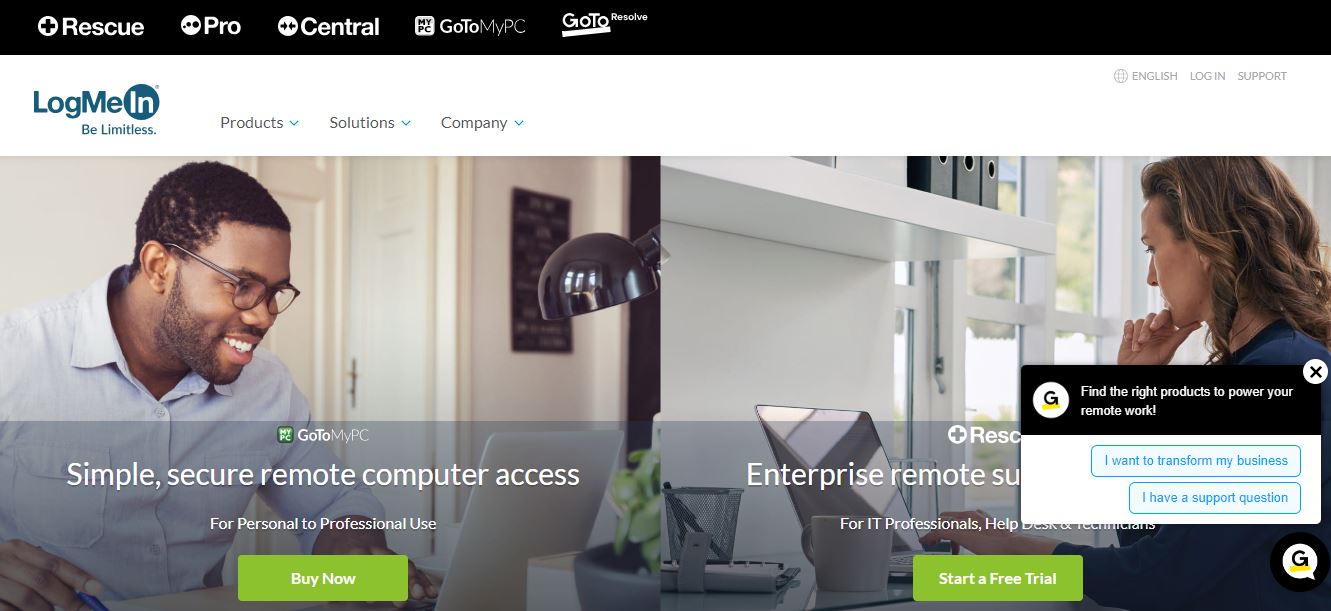
LogMeIn offers a range of remote access solutions, whether you’re an individual or a large business. LogMeIn Pro, you receive advanced features such as 256-bit AES encryption and transport layer security (TLS). This ensures your data is secure while you remotely manage your devices. LogMeIn is suitable for larger businesses that require robust security measures and advanced management capabilities.
GoToMyPC
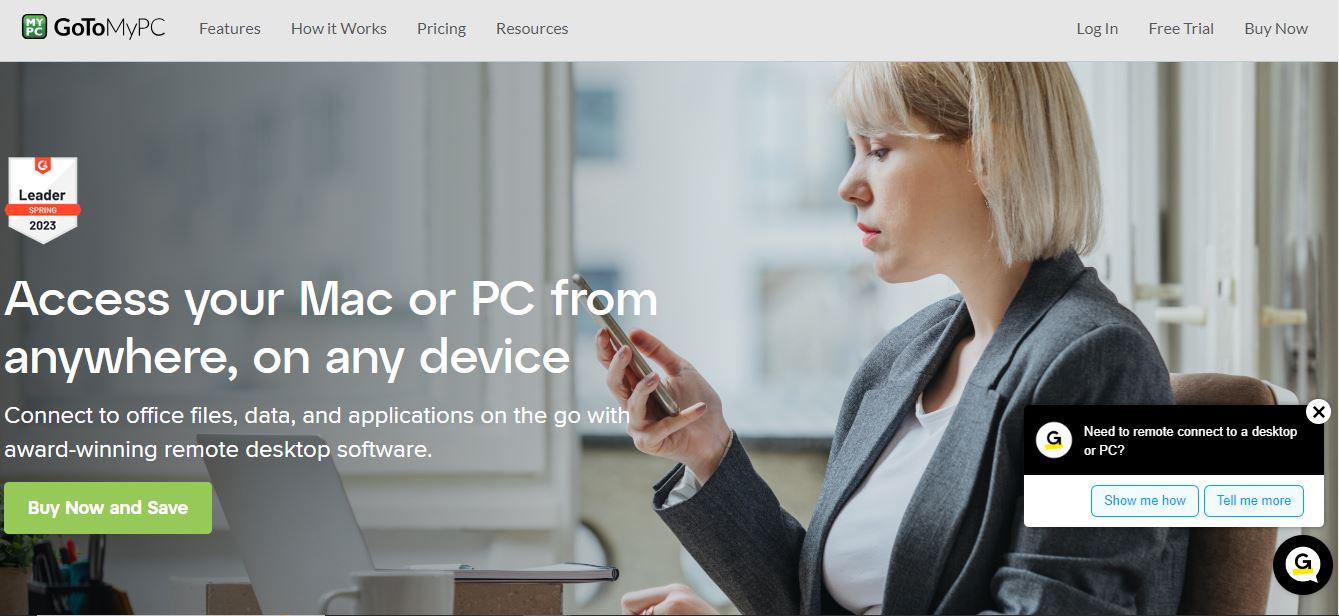
GoToMyPC, focuses on simplicity and ease of use, making it ideal for individuals and small businesses. Offering essential remote access features like file transfer, desktop sharing, and remote printing, GoToMyPC provides a seamless solution for achieving remote desktop access. Although it may not have some of the advanced security features of LogMeIn, GoToMyPC is still a reliable choice for users who prioritize ease of use and affordability.
Key Differences Between LogMeIn vs GoToMyPC
| Feature | LogMeIn | GoToMyPC |
| Basic Function | Remote access to PCs, Macs, and servers | Remote desktop access to PCs and Macs |
| Platforms Supported | Windows, Mac, iOS, Android | Windows, Mac |
| Mobile Access | Yes | Yes |
| Multi-Monitor Support | Yes | Yes |
| File Transfer | Yes | Yes |
| Remote Printing | Yes | Yes |
| Encryption Level | 256-bit AES encryption | 128-bit AES encryption |
| User Authentication | Multiple methods, including 2FA | Personal access code + optional 2FA |
| Session Recording & Sound | Available | Available |
| Pricing Structure | Multiple subscription tiers; based on features & users | Subscription-based; tiers vary by usage |
| Additional Features | HD video, whiteboarding, integrations, etc. (varies) | Simplified interface for quick connections |
Factor Based Comparison: LogMeIn vs GoToMyPC
In the further section, we are going to check all the differences based on the affecting factors. This way, you will better be able to make an informed decision choosing between LogMeIn vs GoToMyPC.
1. Interface and User Experience: LogMeIn vs GoToMyPC
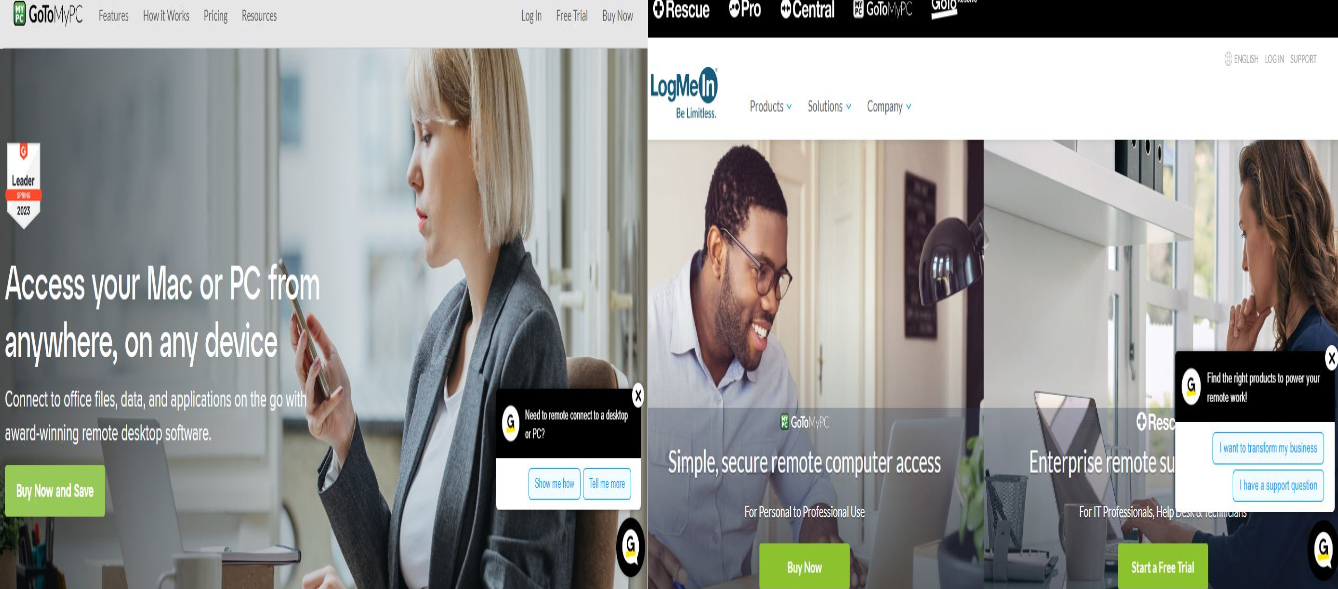
When it comes to the interface and user experience of GoToMyPC and LogMeIn, both of these remote desktop software solutions have their strengths and weaknesses.
GoToMyPC
With GoToMyPC, you can expect an intuitive interface that allows for easy navigation. The software offers a file transfer and sync interface, letting you drag and drop files from one desktop to another or use the program to sync across devices.
LogMeIn
LogMeIn, on the other hand, has a cleaner interface that some users might find more appealing. The software is known for its reliable connectivity, which is essential when using remote desktop solutions. In addition to screen-sharing capabilities, LogMeIn also includes features such as remote printing and sound.
Which One is Better?
Both GoToMyPC and LogMeIn provide responsive screen sharing, allowing you to see and control the host computer’s desktop. The choice between the two ultimately comes down to your personal preference and specific requirements. Familiarize yourself with each platform to determine which solution best fits your needs.
2. Performance Comparison: LogMeIn vs GoToMyPC
When it comes to performance, both LogMeIn and GoToMyPC have their strengths and weaknesses. Understanding these differences can help you make an informed decision on which remote access software best suits your needs.
LogMeIn
LogMeIn Pro is known for providing a reliable and flexible work-anywhere solution. Its robust feature set includes file transfer, remote printing, HD audio, and HD video streaming. However, the performance of LogMeIn Pro depends on your internet connection speed, making it crucial to have a stable and fast connection to ensure smooth remote access.
GoToMyPC
On the other hand, GoToMyPC offers users a simple and easy-to-navigate interface, which can help boost productivity. Its intuitive design and straightforward setup make it an attractive choice for those looking for efficient remote access.
Which One is Better?
It’s essential to compare the performance of these remote desktop software solutions to determine which one is better in LogMeIn vs GoToMyPC. For instance, if your priority is a user-friendly interface with easy setup, GoToMyPC might be the better choice. However, if more advanced features and functionality are essential for your remote work, LogMeIn Pro could be a better fit.
3. Security and Encryption: LogMeIn vs GoToMyPC
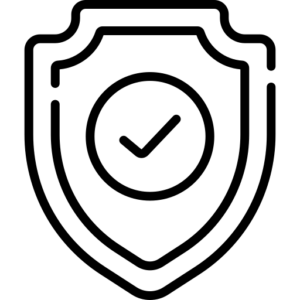
When comparing LogMeIn and GoToMyPC for security and encryption, it’s important to consider how each platform protects your data. Both of these remote desktop software solutions offer a variety of features to ensure a secure connection.
LogMeIn
LogMeIn uses a safe passage between the client and host computer, as well as two additional layers of security: TLS and LogMeIn Intrusion Filters. TLS (transport layer security) provides two checks to guarantee that your data remains unaltered during transit: record sequence numbering and message authentication codes.
GoToMyPC
GoToMyPC, on the other hand, employs 256-bit AES encryption, multi-factor authentication, dual passwords, and host access codes. These security features help safeguard your remote connections and protect your computer from unauthorized access. If you are experiencing any issues then you can check our guide to troubleshoot issue.
Which One is Better?
In the area of authentication, both LogMeIn and GoToMyPC provide robust verification systems. As you evaluate your remote desktop software needs, consider the security measures offered by LogMeIn and GoToMyPC to safeguard your information. Well, you can check our other comparisons as well.
4. Support and Customer Service: LogMeIn vs GoToMyPC

When choosing between LogMeIn and GoToMyPC for your remote desktop requirements, you’ll want to consider their support and customer service offerings. Both platforms offer various ways to access help, ensuring that you get the assistance you need while using their software.
LogMeIn
LogMeIn provides a range of support options for its users. You can find helpful information and resources through their online knowledge base, which covers various topics. If you need further assistance, you can submit a support ticket or reach out through their online chat feature.
GoToMyPC
Similarly, GoToMyPC also offers various support options for its users. They provide a comprehensive online support center, which contains a variety of articles and guides to help you troubleshoot and resolve issues. Furthermore, you can submit a support ticket or engage in live chat with a support representative when necessary.
Which One is Better?
Both LogMeIn and GoToMyPC provide robust customer service and technical support to ensure that you can fully benefit from their remote desktop offerings.
5. Pricing Comparison: LogMeIn vs GoToMyPC
When comparing the pricing of LogMeIn and GoToMyPC, it’s essential to consider the various plans and features offered by each remote desktop software. Well, you can check other remote support software to choose. Knowing the costs associated with each option will help you make an informed decision for your business needs.
LogMeIn
LogMeIn offers three pricing tiers: Individuals, Power Users, and Small Businesses.
| Plan | Cost | No. of Computer Supported | Feature |
| Individual plan | $30 per month | 2 computers | Providing basic remote access features |
| Power User plan | $70 per month | 5 computers | Additional features such as file sharing and remote printing |
| Small Business plan | $100 per month | 10 computers | Includes all features from the previous plans along with added remote management capabilities |
GoToMyPC
GoToMyPC, on the other hand, provides four pricing plans: Personal, Pro, Corporate, and Enterprise.
| Plan | Cost | No. of Computer-Supported | Feature |
| Personal | $35 per month | 1 computer | Designed for individual users |
| Pro | $66 per month | 2 to 50 computers | Targets businesses |
| Corporate | Scalable pricing | Custom | Customized for larger organizations |
| Enterprise | Custom pricing upon request | Custom | Specific remote access requirements |
Which one is Better?
When it comes to pricing then making a decision comes in handy to you. Well, there are three factors that one must consider while making a decision. Factors are: features, number of computers, and scalability. Moreover all this, you can simply make an informed decision by understanding your needs.
Frequently Asked Questions
Q1. What are the main differences between LogMeIn and GoToMyPC?
LogMeIn and GoToMyPC are both popular remote desktop solutions, but they have some key differences. LogMeIn offers enhanced features, such as file transfer and remote printing, while GoToMyPC focuses on simplicity and ease of use. Both services provide robust security. Choose the solution that best aligns with your specific needs.
Q2. How do pricing plans for LogMeIn compare to GoToMyPC?
Pricing plans for LogMeIn and GoToMyPC can vary depending on the features and number of users required. LogMeIn’s plans start at $30 per month for a single user, while GoToMyPC’s plans begin at $35 per month for individual users. Both services offer different tiers to cater to various needs, from individuals to larger organizations. To find the plan that best suits your needs, compare the features and pricing of both LogMeIn and GoToMyPC.
Q3. Are LogMeIn and GoToMyPC owned by the same company?
Yes, both LogMeIn and GoToMyPC are part of the same family of products. In 2017, Citrix spun off its GoTo products, which later merged with LogMeIn. This means that the two remote desktop solutions are now under the same umbrella, although they continue to operate as distinct products with different features and pricing structures.



