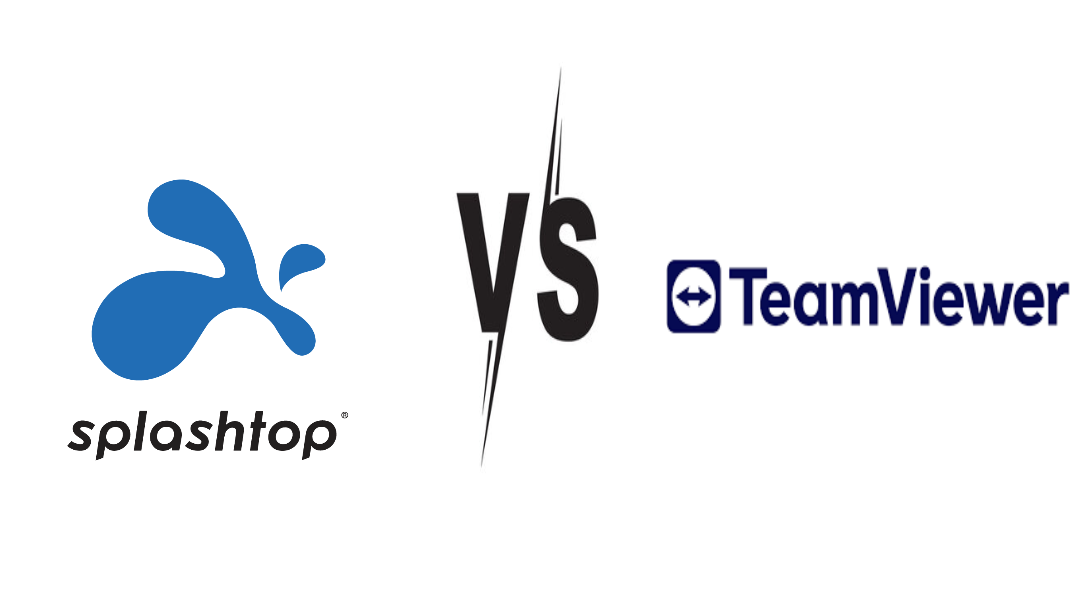As remote working becomes the norm and global collaboration is more prevalent, selecting the right remote desktop software has never been more crucial. Splashtop and TeamViewer stand tall as two of the industry’s leading giants, but which one truly meets the demands of the modern user? Dive into our comprehensive comparison to unearth the strengths, features, and unique offerings of both solutions, and discover which one aligns best with your needs
Overview of Splashtop
Splashtop is a powerful and user-friendly remote desktop software solution compatible with various operating systems, including Windows, macOS, Linux, iOS, and Android. It’s intuitive interface and versatile feature set make it a popular choice for both individual users and businesses looking to access their devices remotely. Let’s look at its feature to know it more precisely.
| Features | Description |
| High-Performance Remote Access | Provides real-time remote control and access with HD quality, even for video streaming, gaming, and CAD software. |
| Cross-Platform Support | Allows access to and from Windows, Mac, iOS, Android, and even Chromebook devices. |
| File Transfer | Enables users to transfer files between devices securely. |
| Other Features | Remote Print, Session Recording, Remote Sound, Whiteboard. |
| Multi-to-Multi Monitor | View multiple remote screens from a multi-monitor setup or even from a single screen setup, Remote Wake |
| Robust Security | Uses 256-bit AES encryption, device authentication, two-step verification, and multiple other security features. |
| User Management | Provides tools for managing users, setting user roles, and access permissions. |
Pros of Splashtop
- Splashtop employs a host and client app system.
- Splashtop offers different pricing plans depending on the users’ needs.
- Remote access across different networks
- Features, including multi-monitor support, file transfer capabilities, and remote reboot.
- Splashtop ensures a secure remote connection using industry-standard encryption.
- Compatible with various operating systems
Cons of Splashtop
- Limited features in the free version.
- Occasional lag in remote connections.
- Requires stable internet for optimal performance.
- Audio streaming quality can be inconsistent.
Overview of TeamViewer
TeamViewer is a versatile and robust remote desktop software solution that enables users to access and control their computers or other devices remotely and securely. Boasting compatibility with a wide range of operating systems, including Windows, Mac, Linux, iOS, and Android, it caters to both individual and business users.
| Feature | Description |
| Remote Access & Control | Access and control computers remotely from any device. |
| File Transfer | Securely transfer files between devices. |
| Cross-Platform Access | Connect between different devices, including Windows, macOS, Linux, and mobile OSes. |
| Extra Features | Remote Printing, Wake-on-LAN, Whiteboard, VR Support, Text Chat, Service Queue |
| VPN Alternative | Use TeamViewer’s built-in VPN to connect remote devices securely. |
| Multi-Monitor Support | Navigate through multiple monitors on the remote device. |
| Mobile Device Support | Connect to and control mobile devices remotely. |
| Audio & Video Calls | Allowed |
| API Integrations | Integrate TeamViewer with other tools and platforms. |
| Security | End-to-End Encryption, Secure Unattended Access, 256-bit AES encryption |
Pros of TeamViewer
- Offers a user-friendly experience.
- TeamViewer ensures both data privacy and security for its users.
- A free version for non-commercial use is available.
- TeamViewer is a dependable and powerful remote desktop software.
- Compatible across multiple platforms and provides secure remote access.
Cons of TeamViewer
- Can be expensive for small businesses or individual users.
- Occasional flagging of personal users as commercial, prompting payment.
- Lag or stutter can be experienced in low-bandwidth conditions.
- Free version users experience frequent pop-ups and reminders to upgrade.
Factor Based Comparison: Splashtop vs TeamViewer
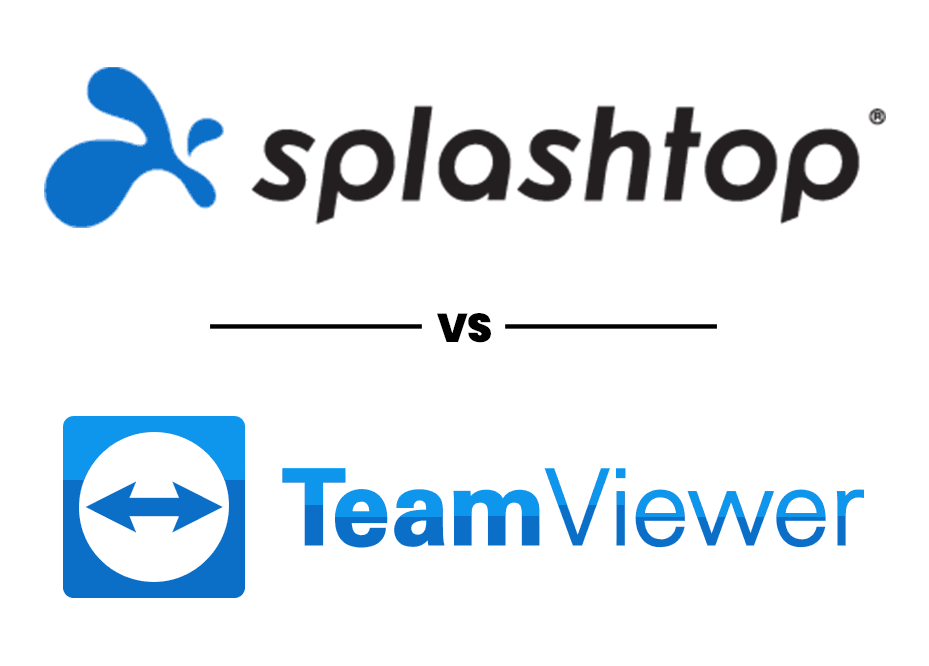
Both Splashtop and TeamViewer cater to different types of users, be it for personal use or enterprise level deployment. As the demand for remote access solutions continues to grow, comparing the functionalities and performance of these two leading software options becomes ever more important in order to make an informed decision that best suits individual or business needs.
1. Splashtop vs TeamViewer: Feature Comparison
Splashtop and TeamViewer are both popular remote desktop solutions, offering users the ability to access and control computers remotely. They provide a variety of features tailored to various use cases and user requirements. Here, we’ll examine some key features of both solutions, aiming to provide a comparative picture of their offerings.
| Feature | Splashtop | Teamviewer |
| Pricing | Generally more affordable | Typically more expensive |
| Integration with Other Software | Limited | More extensive API and integrations |
| Mobile Device Support | Available on limited plans | Comprehensive mobile device support |
| VR Support | Not standard | Supports VR (TeamViewer Pilot) |
| Service Queue | Not standard | Available (for support requests) |
| Platform Reputation | Known for its cost-effectiveness and performance | Known for its robust feature set |
| Enterprise Features | More basic, though adequate for many SMBs | More extensive for larger organizations |
Which is Better?
In Splashtop vs TeamViewer, TeamViewer may be more suitable for those seeking a polished interface and advanced collaboration tools, while Splashtop could be a great option for those who prioritize performance and low latency.
2. Splashtop vs TeamViewer: Security and Privacy

When it comes to remote desktop software, security, and privacy are important concerns. Splashtop and TeamViewer are designed with strong security features to ensure that users can confidently access and control their computers remotely. You must check other comparison guide of team viewer here.
Splashtop
Splashtop provides robust security measures to protect users’ data and information. Some of its key security features include:
- 256-bit AES encryption: This high-level encryption standard helps ensure that your data is securely transmitted between devices.
- End-to-end encryption: With end-to-end encryption, your data is protected from unauthorized access during transmission.
- Two-factor authentication (2FA): 2FA adds an additional layer of security by requiring users to verify their identity using a second method, usually a mobile device, in addition to their password.
TeamViewer
TeamViewer, also known for its stringent security protocols, offers the following features to protect users’ data and privacy:
- 256-bit AES encryption: Similar to Splashtop, TeamViewer uses this advanced encryption standard for secure data transmission.
- End-to-end encryption: TeamViewer’s end-to-end encryption ensures that data is encrypted at all stages, from the sending device to the receiving device.
- Two-factor authentication: By implementing 2FA, TeamViewer provides an extra layer of security for users, helping prevent unauthorized access.
Which is Better?
Both Splashtop and TeamViewer have demonstrated their commitment to security and privacy by implementing strong encryption, end-to-end encryption, and two-factor authentication. Users can trust these remote desktop solutions to protect their information while accessing computers remotely, with the peace of mind that their data is secure.
3. Splashtop vs TeamViewer: Price Comparison

When comparing the pricing of Splashtop and TeamViewer, there are distinct differences to consider. Both companies offer various plans tailored to different user requirements and budgets.
Splashtop
Splashtop offers a variety of pricing plans to accommodate individual users as well as small and large businesses. Their Solo plan starts at $5/month (or $60 /year) for remote access. For remote support, Splashtop provides a Pro plan at $17/month billed annually ($199/year) for attended support. For larger businesses, Splashtop has an Enterprise plan that caters to more extensive needs, with specific pricing available upon request.
TeamViewer
TeamViewer, on the other hand, has a higher starting price of $49/month (or $588/year) for their lowest-tier plan. For users who need volume licensing, TeamViewer offers Pro volume licenses designed for multiple users with different pricing tiers based on the number of concurrent sessions and channels needed. Like Splashtop, TeamViewer also has an Enterprise plan which can be customized according to the organization’s requirements.
Which is Better?
Both Splashtop and TeamViewer offer free options for personal and non-commercial use. However, features and functionality may be limited. While both vendors offer competitive pricing. Hence, in Splashtop vs TeamViewer, it is important to evaluate the specific needs of the user to determine which solution provides the best value.
4. Splashtop vs TeamViewer: Cross-Platform Compatibility
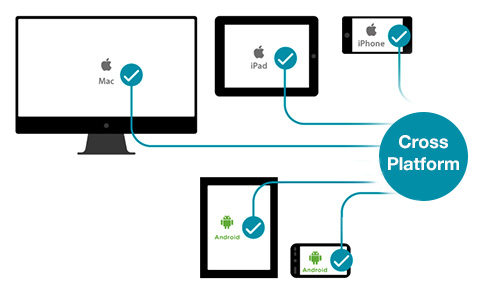
Splashtop and TeamViewer are both popular remote desktop software options with cross-platform compatibility. They support many devices and operating systems, making it easier for users to access and control their devices remotely.
Splashtop
Splashtop supports various platforms, including Windows, macOS, iOS, Android, and Chrome OS. This means users can access their computers from different devices, such as smartphones, tablets, and other computers. With its excellent compatibility across platforms, Splashtop enables seamless connectivity for business professionals.
TeamViewer
On the other hand, TeamViewer also offers extensive cross-platform support covering Windows, macOS, Linux, Android, iOS, Chrome OS, and iPadOS. This additional support for Linux and iPadOS expands the range of devices and platforms. TeamViewer’s ability to connect with an even wider variety of platforms makes it a strong contender. you must check the risk associated with TeamViewer in our guide.
Which is Better?
Splashtop vs TeamViewer have impressive cross-platform compatibility, covering a wide array of devices and operating systems. TeamViewer’s additional support for Linux and iPadOS might give it an edge for users that require those specific platforms. Ultimately, the choice between the two will depend on individual user needs and preferences.
5. Splashtop vs TeamViewer: Customer Support and Reviews

When it comes to customer support and reviews, both Splashtop and TeamViewer have unique aspects worth considering. To ensure a neutral and clear comparison, several sources will be used to evaluate their support systems and user feedback. You can check our guide for more remote desktops options.
Splashtop
Splashtop offers a variety of support options, including a comprehensive knowledge base, FAQs, video tutorials, email support, and a live chat feature. Users have reported a positive experience with Splashtop’s support team. Additionally, in these reviews, 100% of users were willing to recommend Splashtop, with 89% giving it a 5-star rating.
TeamViewer
TeamViewer also provides a range of support resources, such as a knowledge base, an active community forum, webinars, email support, and phone support for premium users. In terms of user reviews. Among the reviewers, 4.6 out of 5 praised its scalability and integration features.
Which is Better?
In a head-to-head comparison of Splashtop vs TeamViewer, both Splashtop and TeamViewer were recognized for their remote access connections to computers and devices. However, the specific features and pricing structures differ between the two applications.
Frequently Asked Questions
Q1. What are the differences in pricing between Splashtop and TeamViewer?
Splashtop offers a variety of pricing plans to cater to the needs of individual users and businesses, with a free personal plan available for non-commercial use. Business plans start from $60/year per user for the business access plan. On the other hand, TeamViewer pricing plans start with a free version for personal use and their professional plans start at $49/month per user.
Q2. How do Splashtop and TeamViewer compare in terms of performance and features?
Both Splashtop and TeamViewer are powerful remote desktop software tools, each with its own unique features and capabilities. In terms of performance, Splashtop tends to have less lag time, making it favorable among some users. TeamViewer, however, boasts a polished interface and superior features such as file transfer, cross-platform access, and support for multiple monitors.
Q3. Which remote desktop software is more secure – Splashtop or TeamViewer?
Both Splashtop and TeamViewer emphasize security and implement a range of security measures to protect their users’ data and privacy. They use end-to-end encryption, two-factor authentication, and device access control to ensure secure connections. In comparison, both platforms are considered secure.
Q3. How easy is it to set up and use Splashtop compared to TeamViewer?
Setting up and using both Splashtop and TeamViewer is generally straightforward and user-friendly. Splashtop boasts a simple and easy-to-use interface, while TeamViewer’s interface also offers a range of insights into the device being accessed. The ease of use ultimately depends on the users’ preferences.
Conclusion
Splashtop vs TeamViewer are popular remote desktop software solutions, offering a variety of features to help users. Each software has its unique strengths, making them suitable for different needs and requirements. Splashtop is known for its impressive feature set, and TeamViewer offers an even more extensive range of features. Ultimately, the choice between Splashtop and TeamViewer will depend on the specific needs and budget of the user.