TeamViewer is a popular remote access and computer-sharing software that allows users to connect and control various devices across different platforms. While it offers numerous benefits like simplifying remote collaboration and technical support tasks, it’s essential to be aware of the possible TeamViewer security risk.
By understanding these vulnerabilities and taking steps to minimize them, you can continue to benefit from TeamViewer’s convenience while maintaining a secure environment for your devices. In this article, we will discuss some of the central concerns surrounding TeamViewer and how to minimize these risks. So here we g!
Security Measures in TeamViewer

TeamViewer takes security seriously, implementing various measures to ensure a secure environment for users. In this article, we will discuss some of the measures taken by TeamViewer to keep the platform safe and avoid TeamViewer security risk.
- High Encryption
One such measure is the use of RSA-4096 key exchange and AES 256-bit encryption to protect data transmission during remote connections. This encryption standard is highly secure and considered military-grade, making it more difficult for unauthorized parties to access your data.
- Two Factor Authentication
Another security feature of TeamViewer is the option to enable two-factor authentication. Enabling this option adds an extra layer of protection, as it requires users to provide a second form of verification, not just their password.
This makes it significantly harder for hackers or unauthorized individuals to gain control of your TeamViewer account and connected devices. Moreover, if you want to learn how to download and install TeamViewer 10 then you can follow our guide.
- Trusted Devices Feature
To further enhance security, TeamViewer offers a “Trusted Devices” feature. TeamViewer only allows connections to devices you have explicitly approved when enabled. This prevents unauthorized access and ensures that only your trusted devices can interact with your TeamViewer account.
- Latest Updates
Updates often address security vulnerabilities and include improved security features discussed above. Staying up-to-date on TeamViewer updates ensures that you can benefit from the latest enhancements and maintain a safe remote connection environment. Here are some of the alternatives for TeamViewer.
Potential Vulnerabilities in TeamViewer
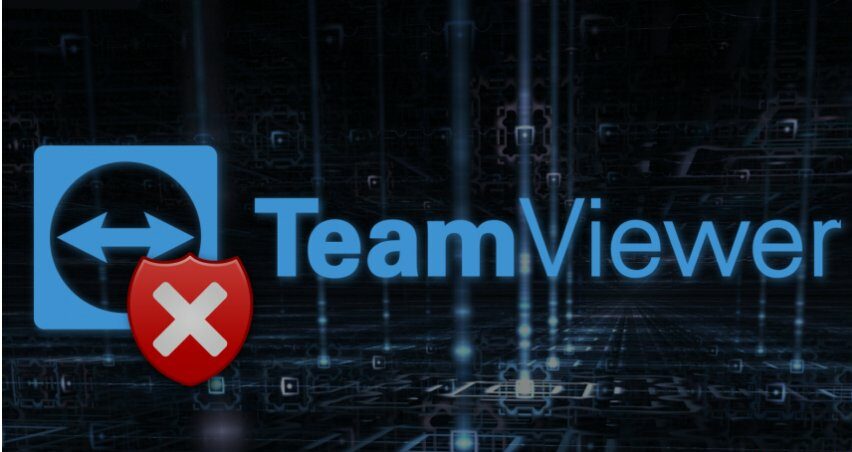
Although TeamViewers makes its complete efforts to keep everything safe, some TeamViewer security risk may still arise. In this section, we are going to introduce you to some of the potential TeamViewer security risk.
Hacker Interest and Incidents
TeamViewer has experienced multiple incidents involving hackers exploiting vulnerabilities in the software. For example, a hacker tried to poison the water supply of a town in Florida using TeamViewer, showcasing how malicious actors are interested in compromising the software for their gains source.
Organizational Risks and Management
Organizations using TeamViewer need to be aware of potential risks, such as compromised credentials, which could lead to unauthorized access. It’s important for businesses to follow best practices for password management and ensure they’re using the latest version of TeamViewer, such as version 15.8.3, to stay protected against known vulnerabilities.
Mitigation Strategies
To minimize the risk associated with using TeamViewer, you should take several actions:
- Use strong, unique passwords and change them regularly
- Enable two-factor authentication
- Regularly update to the latest version of the software
- Limit the number of users who have access to TeamViewer within your organization
- Monitor user activity to identify any suspicious actions
Impact of Security Issues
The impact of a TeamViewer security breach can be significant, especially if critical infrastructure is involved. A compromised system could lead to loss of sensitive information, damage to hardware, or even physical harm.
Firewall and Network Settings
Ensuring proper firewall and network settings are in place can help protect your organization from potential TeamViewer attacks. It’s essential to configure your firewall to only allow necessary connections and restrict access to TeamViewer when it’s not in use. Additionally, you could consider using a virtual private network (VPN) to secure your connections further.
How to Avoid TeamViewer Security Risk?
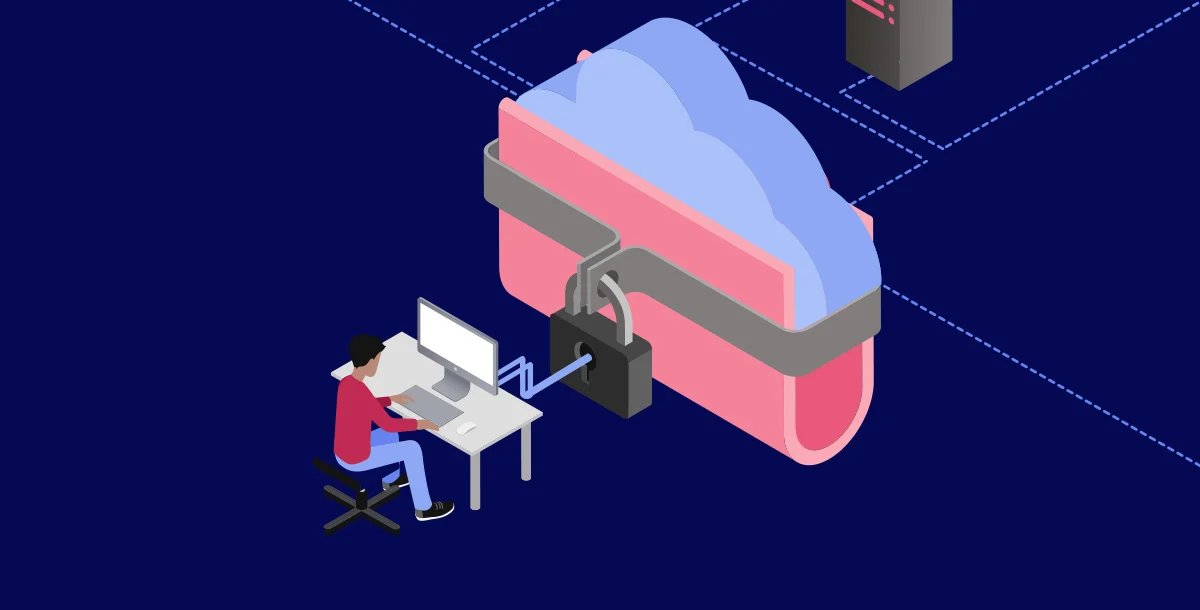
In this section, we will tell you about some of the most common and easy ways to avoid Teamviewer security risks. By following these ways, you would be able to avoid all TeamViewer Security Risks.
- Use Strong Passwords: Create a robust and unique password for your TeamViewer account. Combine uppercase and lowercase letters, numbers, and symbols to make it difficult to guess.
- Enable Two-Factor Authentication: Two-factor authentication adds an additional layer of security to your account by requiring a second form of verification in addition to your password.
- Use Trusted Devices: Utilize the “Trusted Devices” feature, which only allows access from devices you’ve explicitly approved. This helps prevent unauthorized access.
- Keep Your Software Updated: Regularly update TeamViewer to the latest version. Updates often address security vulnerabilities and provide new features to enhance your security.
- Monitor Activity Logs: Regularly check the activity logs in your TeamViewer account for any suspicious or unauthorized activity. If you notice anything unusual, change your password immediately.
- Avoid Sharing Your Password: Do not share your TeamViewer password with anyone, even trusted contacts. If someone needs temporary access, use the temporary password feature.
- Log Out After Each Session: Always log out of your TeamViewer account after each session, especially if you’re using a public or shared computer.
- Secure Your Devices: Ensure your devices are secure by regularly updating your operating system and other software, using antivirus software, and enabling a firewall.
- Be Cautious with Emails: Be wary of phishing emails that attempt to trick you into providing your TeamViewer credentials. Always check the sender’s email address and avoid clicking on suspicious links.
Frequently Asked Questions
Q1. What risks does TeamViewer pose for businesses?
TeamViewer can pose security risks for businesses if not properly configured and managed. For example, in 2010, a vulnerability allowed attackers to conduct DLL attacks using a Trojan horse. In 2018, another vulnerability affected all versions of the software through 13.1.1548. To mitigate these risks, businesses should maintain updated versions of TeamViewer, use strong passwords, and implement two-factor authentication.
Q2. How does TeamViewer ensure data security during remote sessions?
TeamViewer ensures data security during remote sessions by employing strong encryption methods. It uses RSA-4096 key exchange and 256-bit AES encryption to protect data against eavesdroppers. Additionally, TeamViewer supports two-factor authentication, which adds an extra layer of security to prevent unauthorized access.
Q3. How can I configure TeamViewer’s encryption settings for added security?
Although TeamViewer employs strong encryption by default, you can further enhance its security settings. Here are some easy steps to configure TeamViewer’s encryption settings:
- Open TeamViewer and click on “Extras” in the toolbar.
- Select “Options” and navigate to the “Advanced” tab.
- Click on “Show advanced options.”
- Scroll down to the “Advanced Network Settings” section.
- Under “Data encryption,” choose either “Secure (256 bit AES)” or “Secure (AES 256 bit + RSA 4096 bit).”
- Click “OK” to save your settings.
By following these steps, you can ensure that TeamViewer utilizes the highest level of encryption available for your remote connections.
Q4. Is TeamViewer a secure option for remote work?
Yes, TeamViewer is a secure option for remote work when managed properly. With 2.5 billion connected devices and its strong security features, such as two-factor authentication and 256-bit AES encryption, TeamViewer is a suitable and safe choice for businesses to support remote work. However, it’s essential to keep the software up-to-date, use strong passwords, and implement additional security measures.



