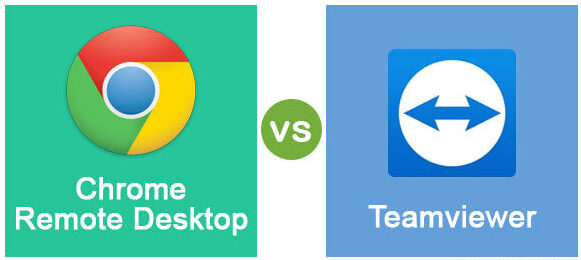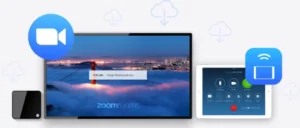When it comes to remote access software, Chrome Remote Desktop and TeamViewer are two prominent options that allow you to manage and access devices remotely. These tools cater to different requirements and excel in different aspects.
However, selecting between Chrome Remote Desktop vs TeamViewer can be very confusing. Only understanding their strengths and weaknesses helps you make an informed decision based on your specific needs. This is why we are here to help you.
In this article, we will compare Chrome Remote Desktop vs TeamViewer, on the basis of various factors like speed, safety, performance, interface, etc, so that you can select the right platform for yourself. So without any further delay, let’s get started.
Overview of Chrome Remote Desktop and TeamViewer

Chrome Remote Desktop and TeamViewer are two popular remote desktop software solutions that cater to the various needs of users. Both are cross-platform compatible, supporting Windows, Linux, macOS, iOS, Android, and Chrome OS.
Chrome Remote Desktop is a browser-based extension developed by Google. It allows you to easily access and control a remote computer using Google Chrome. To use this service, you must have a Google account and install the extension from the Chrome Web Store. Being a simple and lightweight solution, it is well suited for personal use and small businesses with basic remote support requirements.
TeamViewer, on the other hand, is a standalone application that provides a more flexible remote access solution. It enables you to control not only computers but also smartphones and other devices. With a robust set of features, it is often chosen by larger businesses and enterprises for its comprehensive capabilities. To explore further comparisons, you can check out this deep dive into AnyDesk vs TeamViewer.
Chrome Remote Desktop vs TeamViewer: Interface and Usability

When it comes to interface and usability, both Chrome Remote Desktop vs TeamViewer prioritize user-friendly experiences, making them ideal for remote support and access.
Chrome Remote Desktop
Chrome Remote Desktop features a simple interface that’s easy to navigate. As a web app, it doesn’t require installation for remote access, increasing its convenience. The GUI is straightforward and uncomplicated, making it suitable even for non-tech-savvy users.
TeamViewer
On the other hand, TeamViewer offers a more robust interface with additional features and functionality. Installing the software is necessary, but its quick setup process ensures you’re ready to use it in no time. The GUI is intuitive and organized, enabling users to find the tools they need easily. TeamViewer supports various platforms and devices, making it highly versatile.
Additionally, both tools provide easy-to-use options for remote access:
- Chrome Remote Desktop: Access via the Chrome Remote Desktop extension, enter the access code, and you’re good to go.
- TeamViewer: Install the software, create an account, and use the Partner ID for secure remote access.
Which is Better?
Both Chrome Remote Desktop and TeamViewer cater to their users’ needs with user-friendly interfaces and straightforward usability. While Chrome Remote Desktop is best for simpler tasks and quick access, TeamViewer offers a comprehensive set of features for more advanced remote support requirements.
Chrome Remote Desktop Vs TeamViewer: Features Comparison
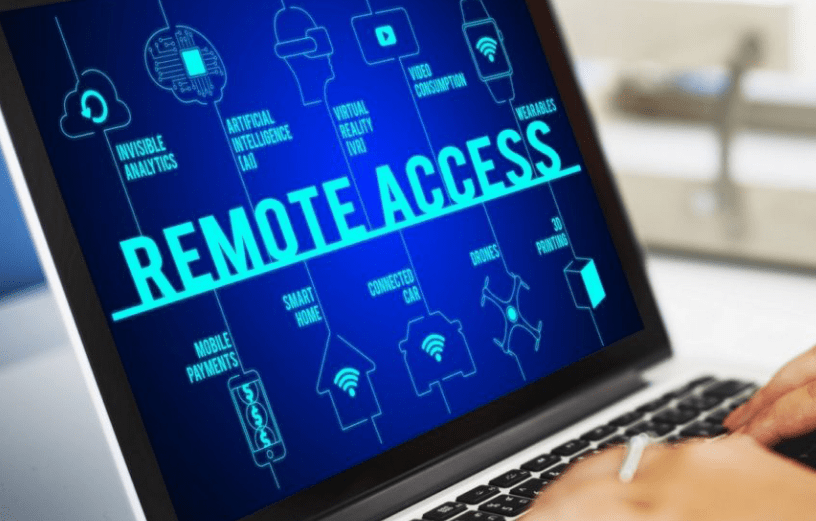
When comparing Chrome Remote Desktop vs TeamViewer, you will notice different features offered by both remote access software solutions. To make an informed decision about which one is best for your needs, here is a brief comparison of their functionalities.
- Remote Control: Both Chrome Remote Desktop and TeamViewer allow you to remotely access and control other devices. However, TeamViewer provides a more comprehensive feature set than Chrome Remote Desktop.
- Screen Sharing: Screen sharing is available in both solutions, but TeamViewer’s screen sharing options are more advanced, allowing for multi-monitor support and better collaboration features.
- File Transfer: TeamViewer offers an easy file transfer feature, while Chrome Remote Desktop does not support direct file transfers between devices. You’d need to use cloud services or other file-sharing methods to transfer files with Chrome Remote Desktop.
- Annotation: TeamViewer has a built-in annotation feature, enabling you to draw and highlight on the remote device’s screen, particularly useful during presentations or technical support sessions. Chrome Remote Desktop does not include annotation tools.
- VPN Alternative: TeamViewer offers a VPN alternative that helps secure device communication. Chrome Remote Desktop doesn’t have a VPN alternative, so you may need to use third-party VPNs for secure connections.
- Live Chat Support: With TeamViewer, you can use built-in live chat support for instant communication during remote sessions. Chrome Remote Desktop does not have a similar feature.
- Remote Printing: Remote printing is available in TeamViewer, enabling you to print documents on a local printer from a remote device. Chrome Remote Desktop lacks this feature, so you’ll need to find alternative ways to print remotely.
- Device Monitoring: TeamViewer provides device monitoring features like performance data collection and system alerts for better IT management. Chrome Remote Desktop does not offer such functionalities, making it less suitable for enterprise-level IT management.
Which is Better?
Both Chrome Remote Desktop and TeamViewer offer remote access and control, but TeamViewer has a more extensive feature set. Your choice between these options will depend on the specific functionalities you require for your remote access needs.
Performance and Speed

When comparing Chrome Remote Desktop vs TeamViewer, performance and speed are important factors to consider. Here are all the details that you need to know.
Chrome Remote Desktop
In terms of performance, Chrome Remote Desktop offers a seamless experience, primarily because it is integrated with Google Chrome and requires a Google account. However, this also means that it is only compatible with devices that support the Chrome browser.
TeamViewer
TeamViewer, on the other hand, can handle more demanding tasks and provide stable connections at longer distances. It is well-suited for activities like remote IT support, where reliability and advanced features play a significant role.
Which is Better?
Both tools have their own strengths in terms of performance and speed. Chrome Remote Desktop is ideal for quick access and simpler tasks, while TeamViewer offers support in more complex scenarios.
Chrome Remote Desktop Vs TeamViewer: Security and Privacy Measures

When it comes to security and privacy measures, both Chrome Remote Desktop and TeamViewer have their strengths.
Chrome Remote Desktop
Chrome Remote Desktop relies on a PIN for verifying connections, which adds a layer of security for users. Moreover, it also offers two-factor authentication, which strengthens the security of your account by requiring an additional verification method when signing in.
TeamViewer
TeamViewer offers robust encryption with 4096-bit RSA private/public key exchange and 256-bit AES session encoding. This level of encryption ensures that your data remains secure during remote access sessions. Two-factor authentication is also there.
In addition to encryption, TeamViewer also provides other security measures to protect you from potential risks, such as device authentication, virus protection, remote data backup, and remote device monitoring.
Which is Better?
Both Chrome Remote Desktop and TeamViewer provide security and privacy features that are essential for remote access solutions. While Chrome Remote Desktop offers a simpler approach with PIN-based verification, TeamViewer has more advanced security measures, including encryption, device authentication, and additional safety measures.
Thus, depending on your security requirements and preferences, you can choose the remote access tool that best fits your needs.
Pricing and Plans

When considering remote desktop software, it’s essential to evaluate the pricing and plans available to meet your specific needs. Both Chrome Remote Desktop and TeamViewer offer options for personal and business use. Let’s discuss their pricing structures and the key differences between them.
Chrome Remote Desktop is a free-to-use solution perfectly suited for personal use. Its simplicity and easy setup make it a go-to choice for many users who need basic remote access functionality. Since it’s provided by Google, you can confidently rely on its security and stability. However, it lacks advanced features that some businesses may require.
TeamViewer, on the other hand, offers three pricing tiers to accommodate various usage requirements:
- Business Plan: Priced at $50.90 per month, this plan allows one user to manage up to 200 devices. It’s ideal for small businesses that need robust remote access capabilities.
- Premium Plan: As the name suggests, this plan offers additional features and capabilities compared to the Business plan. To find out the exact price and features, you would need to inquire with TeamViewer.
- Corporate Plan: For larger organizations that require comprehensive remote access across their teams, the Corporate plan provides advanced functionality and custom pricing options.
Chrome Remote Desktop Vs TeamViewer: Professional and Personal Use
Chrome Remote Desktop and TeamViewer both offer solutions for remote support, remote access, and device access, which are relevant for business users and individuals who need to work from anywhere. The main differences between them lie in their features and ease of use.
Chrome Remote Desktop
Chrome Remote Desktop is a simple, free solution that allows you to access your devices from any computer with a Google Chrome browser. It’s easy to set up and straightforward to use, making it ideal for personal use and small businesses.
To use Chrome Remote Desktop, you need a Google account and the Chrome browser installed on all devices. This tool is perfect for users who need quick access to their computers while away or for providing remote support to family and friends.
Pros:
- Free and easy to set up
- Ideal for personal use and small businesses
- Works within the Google Chrome browser
Cons:
- Requires a Google account and Chrome browser
- Lacks advanced features for professional use
TeamViewer
On the other hand, TeamViewer offers a comprehensive set of features suitable for professional use, including remote support, device access, and IT management. It allows for more robust management of remote devices, making it ideal for larger businesses and IT professionals who need to work from anywhere. TeamViewer supports various platforms and devices, making it a flexible solution for remote access needs.
Pros:
- Advanced features for professional use
- Supports multiple platforms and devices
- Suitable for large businesses and IT professionals
Cons:
- Can be more complex than Chrome Remote Desktop
- Some features require a paid subscription
Which is Better?
Ultimately, the choice between Chrome Remote Desktop vs TeamViewer depends on your specific needs, and preferences, and whether you require a more advanced solution for remote support and device access. For personal use and less demanding remote access tasks, Chrome Remote Desktop may suffice. However, for extensive professional use and more powerful features, TeamViewer may be the better option.
Frequently Asked Questions
Q1.Which one is more secure, Chrome Remote Desktop or TeamViewer?
Both Chrome Remote Desktop and TeamViewer prioritize security in their features. Chrome Remote Desktop uses Google’s secure servers and authentication mechanisms, ensuring data privacy and protection. On the other hand, TeamViewer employs end-to-end 256-bit AES encryption and two-factor authentication, offering robust security measures.
Q2. How does the performance compare between Chrome Remote Desktop and TeamViewer?
When it comes to performance, there are some differences between Chrome Remote Desktop and TeamViewer. TeamViewer offers superior responsiveness and a range of device insights, making it a better choice for overall performance.
Chrome Remote Desktop might be more convenient to use since it is a web app and doesn’t require additional installations. However, TeamViewer might be your top option if performance is your top priority.
Q3. Are there any differences in gaming experience using Chrome Remote Desktop versus TeamViewer?
Gaming experience varies between Chrome Remote Desktop and TeamViewer. While both solutions allow remote access to your computer, neither is specifically designed for gaming purposes. You may encounter latency and performance issues when using these tools for gaming. It’s essential to evaluate your gaming requirements and consider dedicated gaming solutions, such as Parsec or Moonlight, for smoother gameplay.
Q4. How does Chrome Remote Desktop compare to TeamViewer in terms of ease of use?
Ease of use is an important factor to consider when comparing Chrome Remote Desktop and TeamViewer. Both tools are simple to set up and offer cross-platform compatibility. Chrome Remote Desktop might be more convenient to use since it is a web app and doesn’t require additional installations.
On the other hand, TeamViewer has a user-friendly interface and requires a license for commercial use. Ultimately, the choice between the two depends on your personal preferences and requirements.