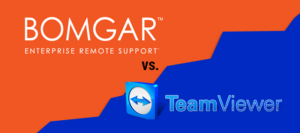Hey there, digital nomads! Are you working remotely? Who isn’t these days? But let’s talk serious business—security and productivity. Whether chilling at a coffee shop or strategizing from your sofa, VPNs are your new essentials. The rise of remote work has led to an increased need for secure and reliable company resource access.
One popular solution for addressing this concern is virtual private networks (VPNs). But which VPN is secure? Don’t worry; get ready to dive into our list of top 8 VPNs for remote work. Level up your online game, keep those pesky hackers at bay, and explore our list of top VPNs for remote work.
What is VPN for Remote Work?
A VPN, or Virtual Private Network, is essential for remote workers. It creates a secure, encrypted connection between a remote worker’s device and their organization’s internal network resources through the internet. This ensures that sensitive company data remains protected while employees work remotely.
One of the primary benefits of using a VPN for remote work is the ability to access a company’s network virtually anywhere. This allows remote workers to access files, applications, and other resources typically only available when working on-site. Additionally, a VPN maintains the security and privacy of the connection, ensuring that confidential information remains protected from potential hackers and cyber threats. You can check our guide for remote assistance if you are working from home.
Top 8 VPNs for Remote Work
Remote work has become increasingly popular, and ensuring online security is vital for both employers and employees. Using a reliable VPN can help protect your data and maintain your privacy. This section will discuss some of the top VPNs for remote work.
1. Nord VPN
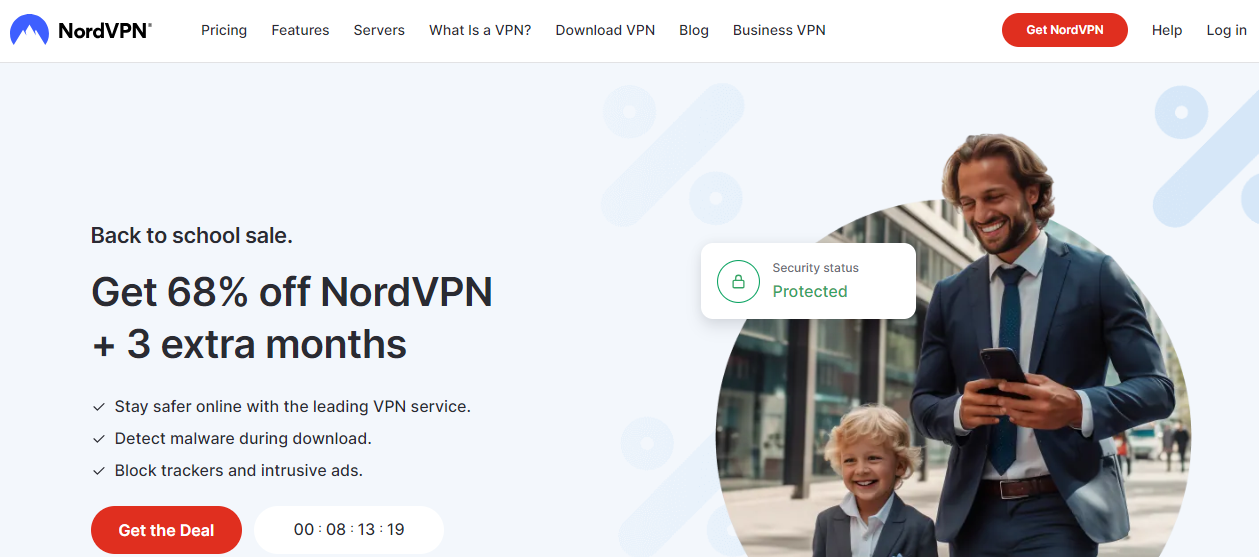
NordVPN is a popular choice among remote workers. It has an extensive server network and offers robust security features, such as solid encryption, obfuscated servers, and a kill switch. NordVPN is known for its fast speeds, making it suitable for video calls and extensive file sharing. NordVPN’s business offering, NordLayer, provides additional security and management features for businesses. Learn more about NordVPN here.
Features
| Encryption | AES 256-bit encryption |
| P2P Support | Available |
| Multi-Platform Support | Available on Windows, macOS, iOS, Android, and more. |
| Global Network | More than 5000 servers in 60+ countries |
| Money Return | Available (30-day Money-Back Guarantee) |
| Automatic Kill Switch | Available |
| Integration | The Onion Router (Tor) for additional anonymity |
Pros
- Utilizes leading-edge technologies for security and privacy.
- Known for providing high-speed connections.
- Easy to set up and use, even for non-tech-savvy users.
- Offers round-the-clock support through live chat and email.
- 30-day Money-Back Guarantee.
Cons
- Slightly Above Average Pricing
- Some users report varying connection speeds
2. Express VPN

ExpressVPN is another excellent option with fast connection speeds and impressive security features. Its user-friendly interface makes it easy to configure, and it supports all major platforms. ExpressVPN is known for its committed customer support and extensive server network.
Features
| Encryption | AES 256-bit encryption |
| Chat Support | Available 24/7 Live Chat Support |
| Multi-Platform Support | Works with Windows, macOS, iOS, Android, routers, etc. |
| Global Network | 160 Locations in 94 Countries |
| Money Return | Available (30-day Money-Back Guarantee) |
| Automatic Kill Switch | Available (TrustedServer Technology) |
| Extra Features | No-Logging Policy, Split Tunneling, MediaStreame |
Pros
- Fast Connection Speeds.
- Strong Privacy Protections.
- Intuitive and easy to use for beginners.
- 30-Day Money-Back Guarantee
- Supports a broad range of devices and platforms.
- Regular Independent Audits
Cons
- Monthly subscriptions are high.
- Offers 5 simultaneous connections.
3. Surfshark VPN
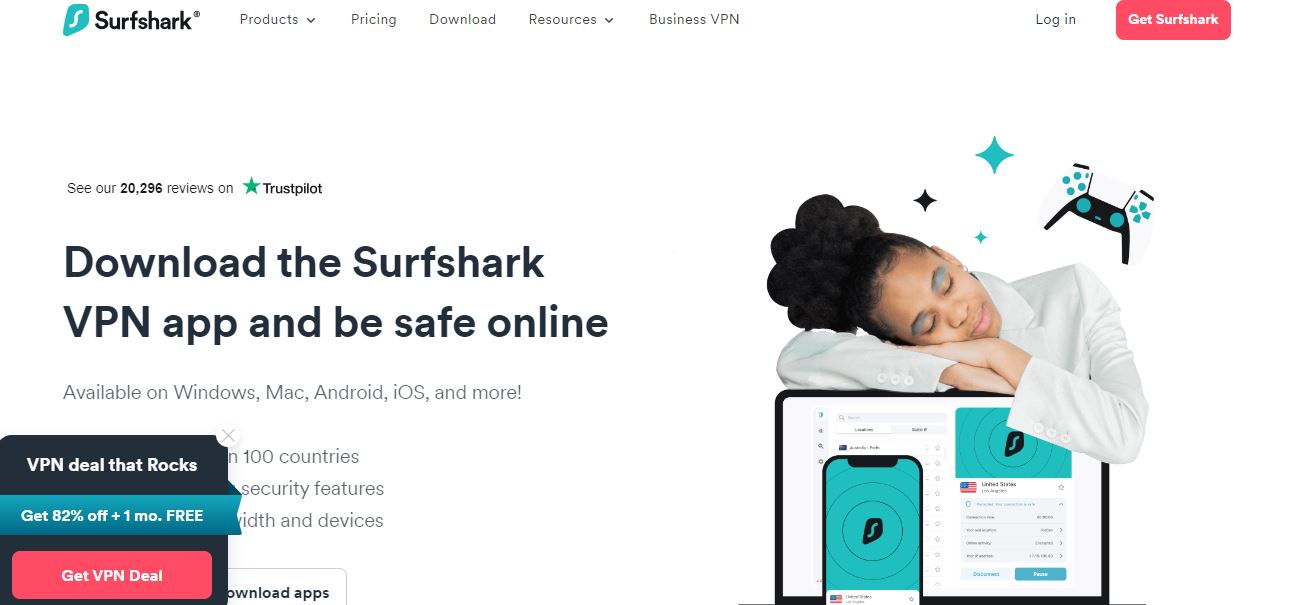
Surfshark offers remote workers a budget-friendly VPN solution without compromising on security or performance. With unlimited device connections, Surfshark is ideal for freelancers and small teams working across multiple devices. Its features include strong encryption, a kill switch, and a no-log policy. More information about Surfshark can be found here.
Features
| Encryption | AES 256-bit encryption |
| Chat Support | Available 24/7 Live Chat Support |
| Multi-Platform Support | Works with Windows, macOS, iOS, Android, routers, etc. |
| Global Network | Over 3200 Servers in 65 Countries |
| Money Return | Available (30-day Money-Back Guarantee) |
| Simultaneous Connections | Unlimited Simultaneous Connections |
| Extra Features | Camouflage Mode, NoBorders Mode, Slit Tunneling, leanWeb |
Pros
- Offers competitive pricing, especially with longer-term plans.
- User-friendly interface.
- Strict No-Logs Policy.
- Stand-out feature to use on as many devices as you want.
- Effective at Unblocking Content.
- 30-Day Money-Back Guarantee.
Cons
- Inconsistent Speeds.
- Lack of long-term reputation.
4. CyberGhost VPN
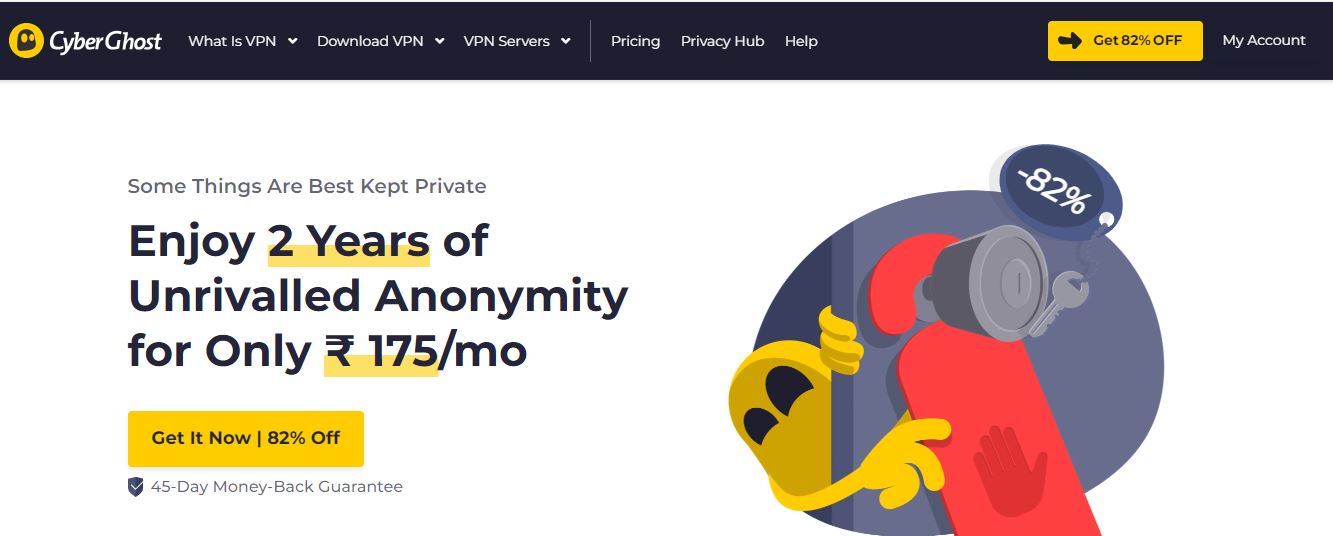
CyberGhost is an excellent VPN for remote workers who require more privacy. It boasts a large server network and reliable connection speeds. CyberGhost VPN provides customizable security protocols and extra privacy options, making it ideal for employees seeking to protect their online activities. Discover more about CyberGhost here.
Features
| Encryption | AES 256-bit encryption |
| Chat Support | Available 24/7 Live Chat Support |
| Multi-Platform Support | Available for Windows, macOS, Android, iOS, and more |
| Global Network | Over 7,000 servers in 90+ countries. |
| Money Return | Available (45-day Money-Back Guarantee) |
| Simultaneous Connections | Connect up to 7 devices simultaneously |
| Extra Features | No-Logging Policy, Automatic Kill Switch, Streaming and Torrenting Support |
Pros
- User-Friendly Interface.
- Generally consistent and fast connections.
- 45-Day Money-Back Guarantee.
- Committed to user anonymity and no logs.
- Works with various operating systems and devices.
- 24/7 chat support available.
Cons
- Some users report varying speeds on different servers.
- Slightly Higher Price Point
5. Private VPN
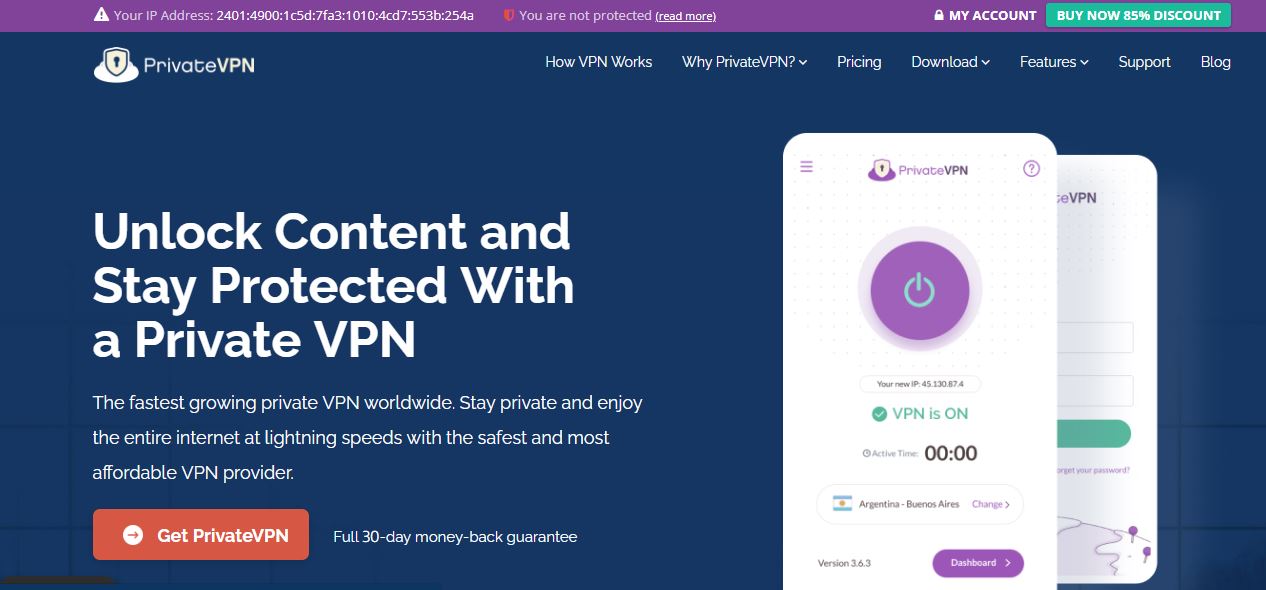
PrivateVPN is another suitable option for remote workers. Known for its user-friendly interface and strong security features, PrivateVPN allows for protection when accessing public Wi-Fi networks and ensures a smooth browsing experience.
Features
| Encryption | AES 256-bit encryption |
| Chat Support | Available |
| Multi-Platform Support | Works with Windows, macOS, iOS, Android, routers, etc. |
| Global Network | Over 100 servers in 60+ countries |
| Money Return | Available (30-day Money-Back Guarantee) |
| Simultaneous Connections | Up to 6 devices at once |
| Extra Features | No-Logging Policy, Kill Switch Feature, Port Forwarding |
Pros
- Unlimited Bandwidth and Speed.
- Easy to set up and use, even for beginners.
- Good speeds for streaming and downloading.
- Reliable protection with solid encryption.
- 30-Day Money-Back Guarantee.
- Includes responsive and helpful customer service.
Cons
- Smaller Server Network.
- No 24/7 Support
6. Atlas VPN
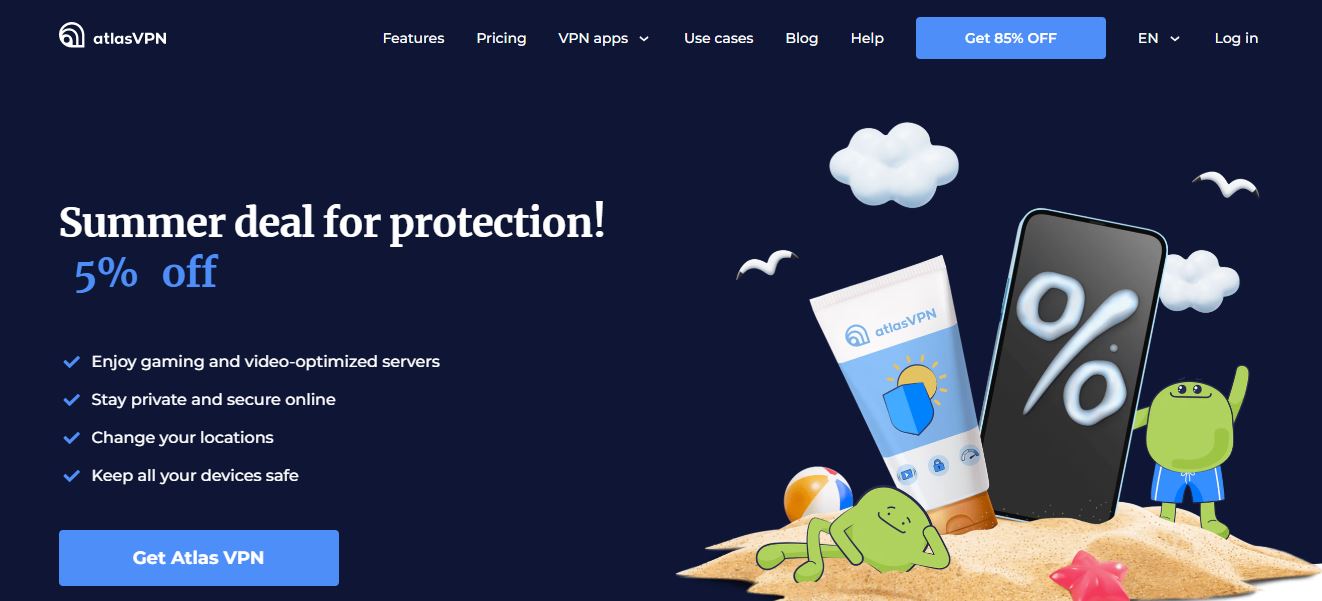
Atlas VPN is a budget-friendly VPN option ideal for remote workers who require reliable security features and connection speeds. It allows multiple device connections and offers strong encryption to protect user data. More about Atlas VPN can be found here.
Features
| Encryption | AES 256-bit encryption |
| Chat Support | Reliable Customer Service |
| Multi-Platform Support | Works with Windows, macOS, iOS, Android, routers, etc. |
| Global Network | Servers in 30+ countries worldwide |
| Money Return | Available (30-day Money-Back Guarantee) |
| Simultaneous Connections | Connect multiple devices simultaneously. |
| Extra Features | No-Logging Policy, SafeBrowse Feature, MediaStreame |
Pros
- Simple and easy to navigate even for non-tech-savvy users.
- Competitive Pricing.
- Provides satisfactory speeds suitable for most tasks.
- Able to unblock various streaming services.
- Provides a secure connection with strong encryption and security protocols.
- Reliable Customer Service.
Cons
- Limited Server Locations in the Free Version
- Not as customizable as some other VPNs in the market.
7. Proton VPN
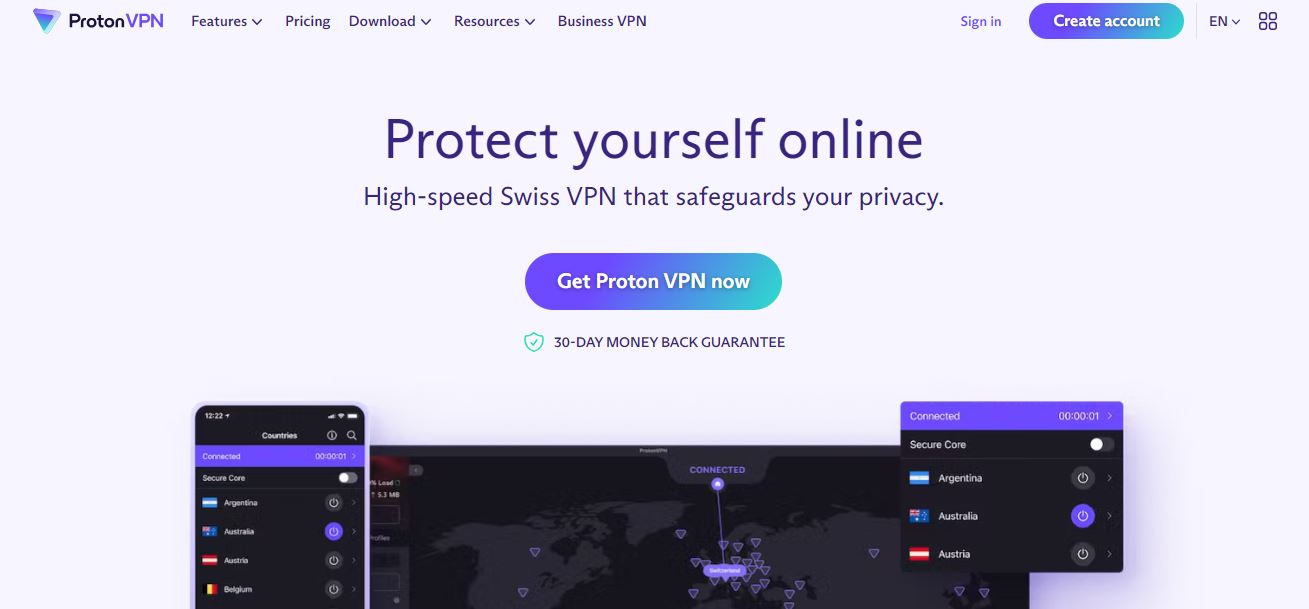
ProtonVPN focuses on security and privacy, featuring a strict no-logs policy and strong encryption. Its user-friendly interface and cross-platform support make it a reliable option for remote workers.
Features
| Encryption | AES 256-bit encryption |
| Chat Support | Available 24/7 Live Chat Support |
| Multi-Platform Support | Netflix and Streaming Support |
| Global Network | Servers in over 50 countries |
| Money Return | Available (30-day Money-Back Guarantee) |
| Simultaneous Connections | Few |
| Extra Features | No-Logging Policy, Tor Over VPN, Kill Switch |
Pros
- Created by privacy advocates with a strict commitment to no logging.
- Offers a free version with limited servers.
- Includes features like Secure Core and Tor over VPN.
- Transparent and Trustworthy
- Apps are well-designed and easy to use.
- Offers decent connection speeds.
Cons
- P2P support is restricted to certain servers.
- The cost can be high, especially for advanced features.
8. Vypr VPN
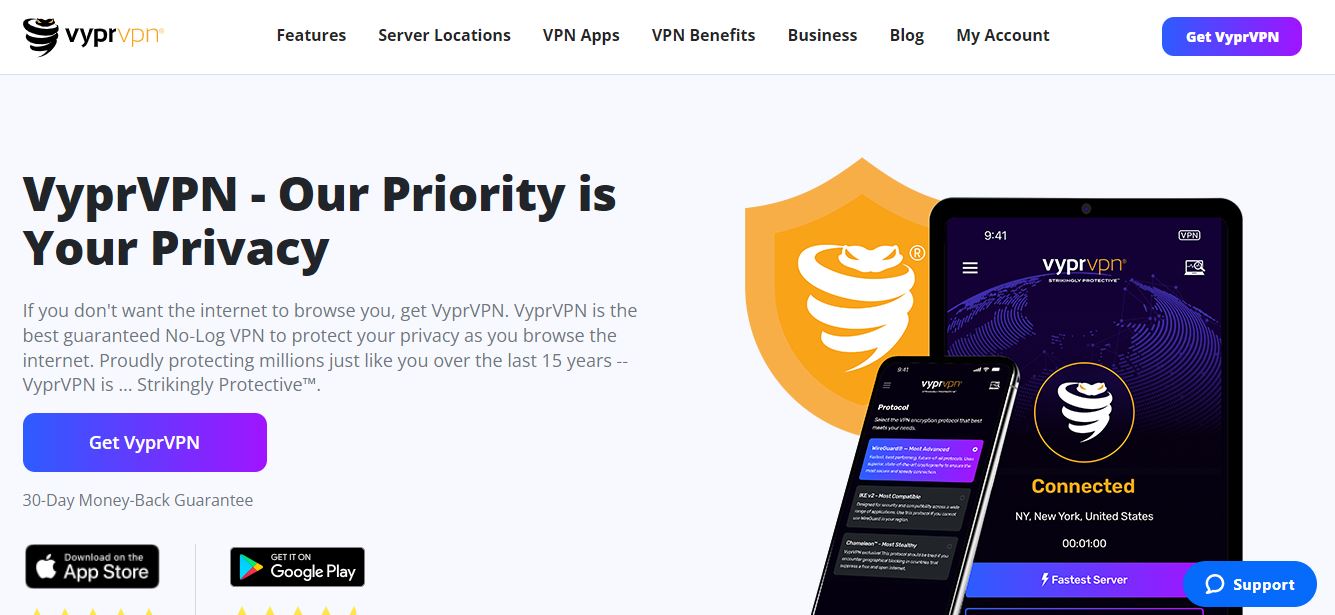
VyprVPN for Business is specifically designed for companies and teams. It provides dedicated IP addresses, a secure cloud VPN server, and an easy-to-use management console. VyprVPN for Business ensures online security and privacy for your remote workforce.
Features
| Encryption | AES 256-bit encryption |
| Chat Support | Available 24/7 Live Chat Support |
| Multi-Platform Support | Works with Windows, macOS, iOS, Android, routers, etc. |
| Global Network | Over 700 servers in more than 70 locations worldwide |
| Money Return | Available (30-day Money-Back Guarantee) |
| Simultaneous Connections | Connect up to 5 devices simultaneously |
| Extra Features | Zero-Logging Policy, Kill Switching, NAT Firewall, Chameleon Protocol |
Pros
- Owns and manages its entire network.
- Comprehensive protection.
- Often praised for consistent and fast connection speeds.
- Unblocks Streaming Services.
- Has undergone independent auditing to verify its no-logs policy.
Cons
- VyprVPN’s pricing is slightly higher.
- Limited P2P Support.
- Limit of 5 simultaneous connections.
The Importance of VPN for Remote Workers
With the growing trend of remote work, ensuring online security and privacy has become a critical concern for both employees and employers. You can check our guide for remote support software. A Virtual Private Network (VPN) addresses these concerns by providing a secure connection for remote workers.
- Security and Privacy: One of the major advantages of using a VPN for remote work is its enhanced security. A VPN establishes an encrypted connection between the user and the internet, protecting the user from hackers.
- Encryption and Data Security: VPNs use high-level encryption protocols to ensure the confidentiality and integrity of the data transmitted over the Internet. This means that all sensitive business documents and emails are safely sent and received.
- Improved Performance and Flexibility: Another significant benefit of using a VPN for remote work is its increased flexibility. Remote workers often need to access resources like company databases and applications, which may be restricted to specific geographic locations.
Things To Keep in Mind While Choosing a VPN
When selecting a VPN for remote work, it is essential to consider various factors to ensure optimal performance and security.
1. Speed
One key aspect to think about is the speed of the VPN service. A fast VPN will ensure that employees can work efficiently without facing lags or delays, especially when accessing large files or using video conferencing software.
2. Security
Security features should be a top priority when choosing a VPN for remote work. Look for providers that support strong encryption protocols like WireGuard, OpenVPN, or IKEv2 to create a secure tunnel for your internet connection.
3. Additional Security Features
- A no-logs policy is also crucial to ensure that your online activities are not recorded or shared with third parties.
- Leak protection will prevent your IP address and other sensitive information from being exposed if the VPN connection fails.
- A kill switch will automatically block internet access to prevent your real IP address and other data from being exposed.
- Two-factor authentication (2FA) can provide an extra layer of security by requiring users to verify their identity with a second form of validation
4. Server Network
The server network plays a significant role in the overall performance and flexibility of a VPN. A wide range of VPN server locations allows remote workers to access resources and online services from different regions, helping bypass any geo-restricted content.
5. Reliability
Reliability is crucial for a remote work VPN, as employees need to maintain a stable and continuous connection throughout their working hours. Look for VPN services with a history of high uptime and responsive customer support.
How Do I Set Up a VPN for Remote Working?
Setting up a VPN for remote working involves a few simple steps. First, choosing a reliable and secure VPN service provider is important. Once you choose a VPN service, you must install the VPN client software on your device. Follow the installation process provided by the VPN service.
Windows users can create a VPN profile by following these steps:
- Open the Settings app in Windows
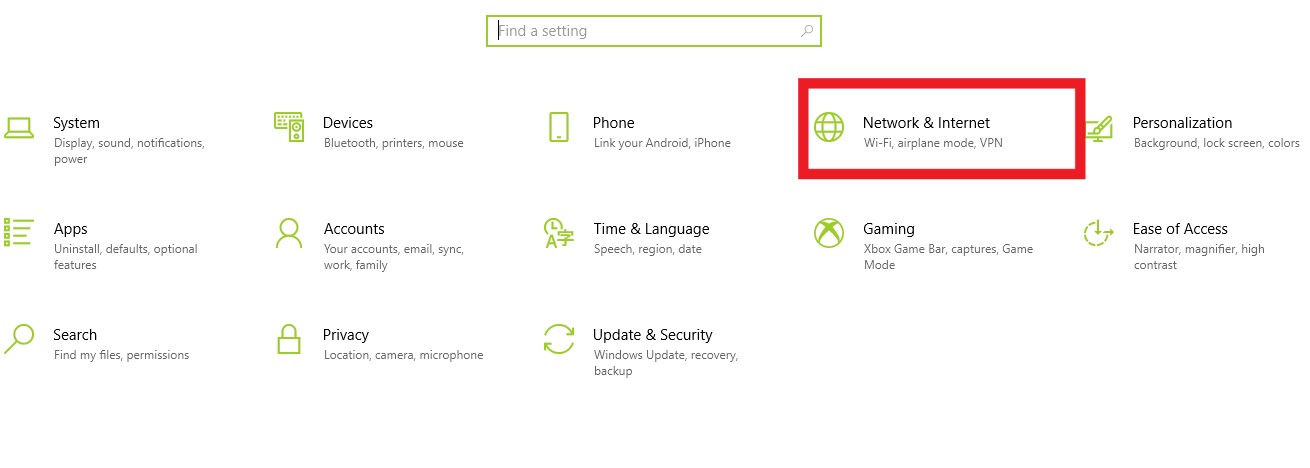
- Select Network & Internet and then click on VPN
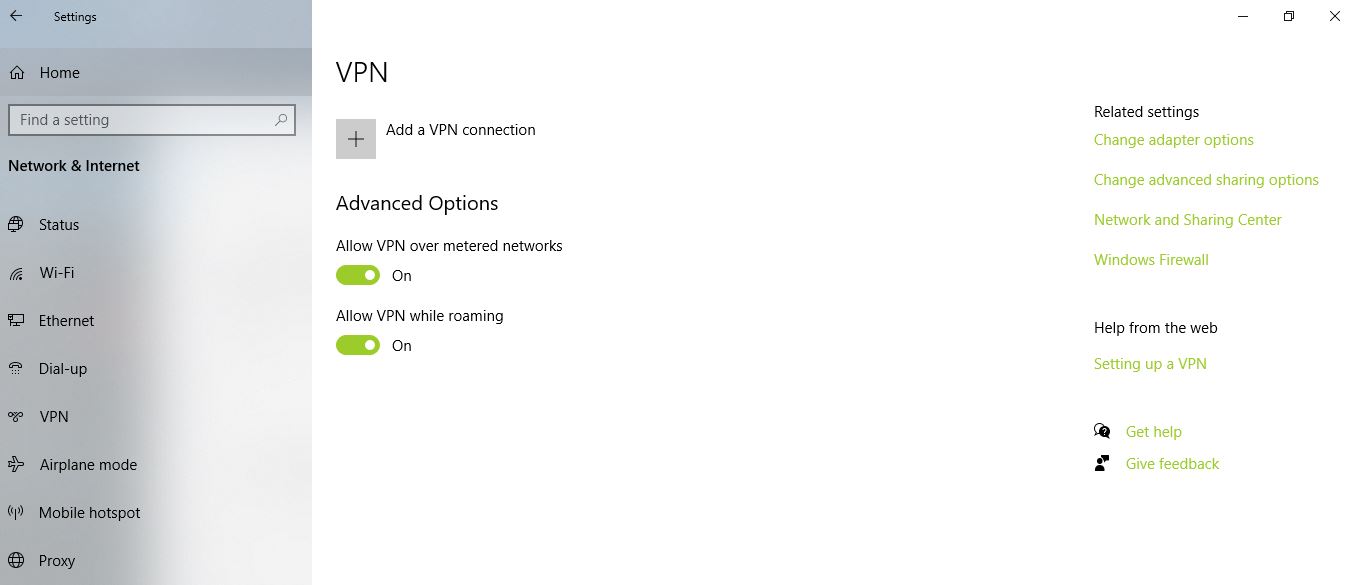
- Click on Add a VPN connection
- Fill in the required information, such as the VPN provider, connection name, and server name or address.
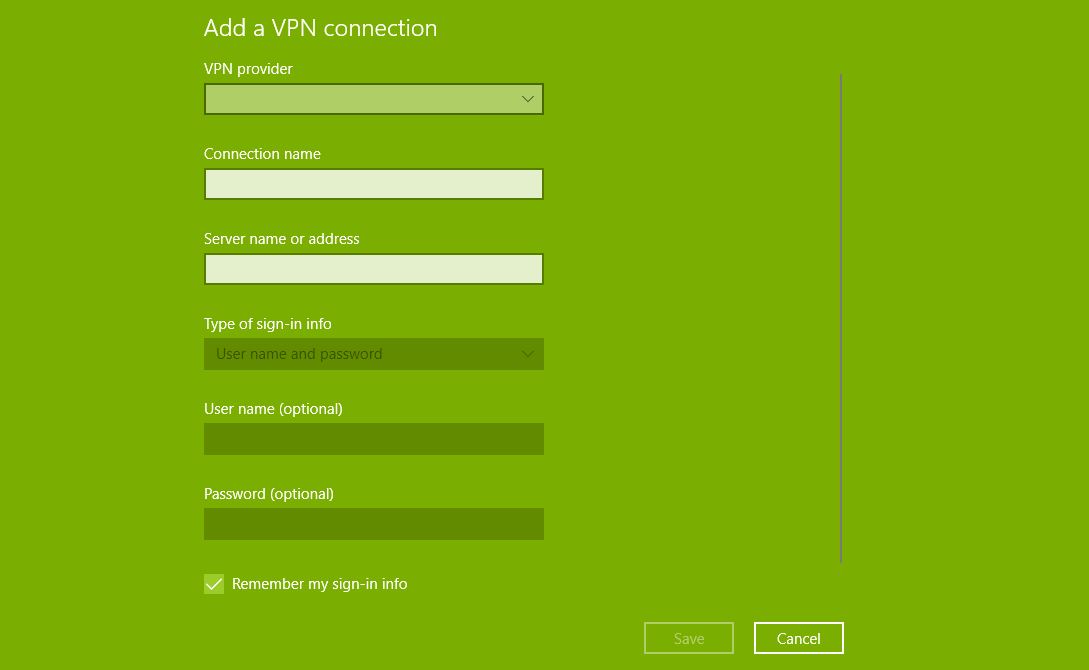
After setting up a VPN profile, you can connect to the VPN anytime you want to work remotely., Here’s a general guide:
- Open your system’s Network & Internet Settings
- Click on VPN and then select the VPN connection you created earlier
- Click Connect and provide your VPN credentials if required
When the connection is established, your device is now connected to the VPN, and you can securely access your organization’s network and resources.
Should I Use a Free VPN for remote work?
When considering using a free VPN for remote work, it’s important to weigh the pros and cons. On the one hand, free VPNs can provide decent data privacy and security. They help in bypassing geo-restrictions and securing confidential files. For remote workers with limited budgets, a free VPN might be an attractive option. You can check our guide to know VPN types.
However, there are notable drawbacks to using a free VPN for professional purposes. Many free VPNs suffer from leaks and unreliable connections, jeopardizing sensitive information and disrupting work. In addition, free VPNs are often limited in features and may have data caps that can hinder productivity. Hence, it is advised to use a secured version.
What To Do If VPN Keeps Disconnecting?
If your VPN keeps disconnecting while working remotely, it’s essential to identify and address the underlying issues to ensure a secure and stable connection. Here are some steps you can follow if your VPN keeps disconnecting:
- Check Your Internet Connection: Before blaming the VPN, make sure your internet connection is stable. Disconnect from the VPN and see if you can access the internet at a reliable speed. If not, contact your internet service provider for assistance.
- Switch VPN Servers: Sometimes, the server you are connected to might be unreliable or overloaded, causing disconnections. Switching to another server in the same region or location can resolve the issue.
- Change VPN Connection Protocol: VPNs offer different connection protocols, which can impact stability and performance. Switching to a more stable protocol like OpenVPN or IKEv2 can lower the chances of disconnections.
- Reinstall Your VPN: If all else fails, try uninstalling and reinstalling your VPN client. This can resolve any issues that may be caused by corrupted files or installation errors.
Frequently Asked Questions
Q1. What are the most secure VPNs for remote employees?
There are numerous VPN options available for remote employees, with each boasting unique features and capabilities. Some of the most secure options include ExpressVPN, NordVPN, and CyberGhost.
Q2. Can my employer track my VPN usage?
While using a VPN conceals your internet activity from external sources, such as hackers and ISPs, your employer may still be able to monitor your usage if they have access to the VPN server. This capability typically depends on the employer’s network infrastructure and policies.
Q3. What is the importance of using a VPN while working remotely?
Utilizing a VPN while working remotely offers various benefits, primarily enhancing security and privacy. A VPN encrypts data exchanged between the remote worker and the company’s network, protecting sensitive information from being compromised.