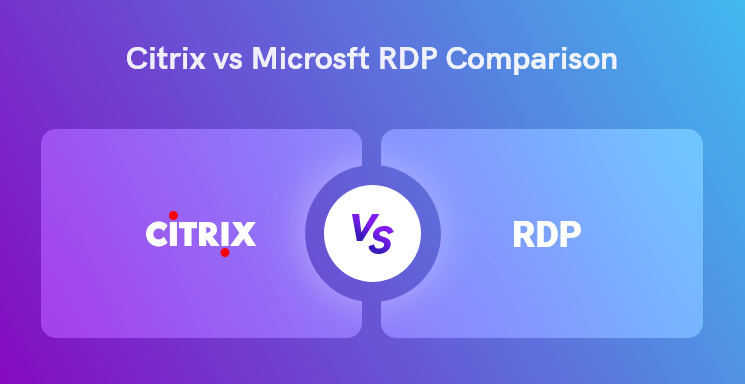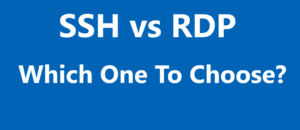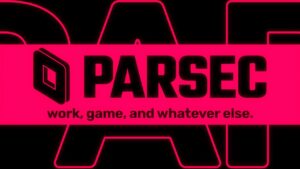Deciding between Remote Desktop Protocol (RDP) and Citrix for remote access can be difficult, as both technologies offer various features to enhance your organization’s productivity and security.
In this article, we will compare RDP vs Citrix to help you decide based on your specific needs. Throughout the article, we will discuss the similarities and differences between RDP and Citrix in terms of performance, security, and ease of use. So now, let’s get started.
Understanding RDP and Citrix
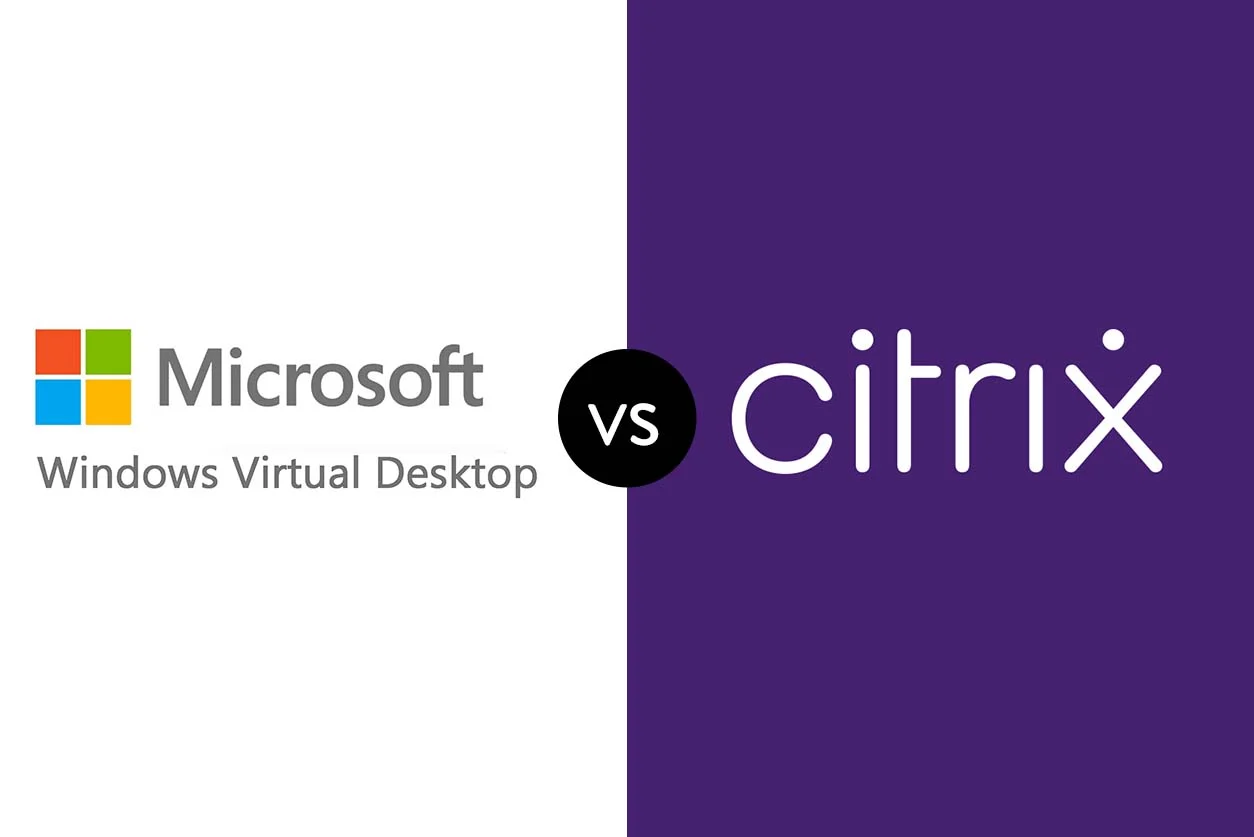
In this section, we will explore the basics of Remote Desktop Protocol (RDP) and Citrix, two powerful technologies for remote desktop access.
RDP, or Remote Desktop Protocol, is a proprietary protocol developed by Microsoft that enables users to connect to another computer, typically a server, over a network. It’s especially known for allowing remote administration and desktop sessions.
Built into various Windows operating systems, RDP provides functionalities like redirecting print jobs, sounds, drives, and other peripherals, all with encryption for data security.
On the other hand, Citrix, developed by Citrix Systems, is more than just a protocol. While it does offer products that enable remote desktop services akin to RDP, Citrix’s suite, especially Citrix Virtual Apps and Desktops (formerly XenApp and XenDesktop), is designed to deliver virtualized applications and desktops to users.
Favored in enterprise settings, Citrix can scale for many users, providing features such as application publishing, load balancing, and a high-definition experience to optimize visual engagement and bandwidth usage.
RDP Vs Citrix: Usability And User Experience

When comparing RDP vs Citrix, usability and user experience are essential factors. Both solutions offer desktop virtualization and remote desktop software, enabling users to access their workstations from anywhere with an internet connection. However, there are some key differences in their approaches to providing a seamless experience.
-
Citrix
Citrix aims to deliver a high-quality user experience through its virtual apps (XenApp) and virtual desktops (XenDesktop), accessed via a web browser or a dedicated management interface. Citrix’s HDX technology ensures that users have an optimal experience, even on low bandwidth connections. This feature allows for smooth video playback, real-time audio, and fast access to applications.
-
RDP
Microsoft’s RDP, on the other hand, focuses on providing a straightforward remote desktop experience through its Remote Desktop Services (RDS). RDP lets users connect to their virtual workstation directly via a desktop application or a web browser. It is known for its ease of use and simplicity, making it a popular choice for businesses with less complex requirements.
-
Which is Better?
Regarding internet connection, both Citrix and RDP perform well, but Citrix is considered more adaptable to varying connection speeds due to its HDX technology. This enables users to have a consistent experience regardless of their internet speed.
For management interfaces, Citrix provides a centralized console where administrators can oversee the entire virtual infrastructure. It offers comprehensive features for managing user access, monitoring performance, and ensuring security. RDP provides a simpler interface for managing remote desktop connections, which suits smaller organizations with fewer remote access requirements.
Citrix leans towards a more flexible and high-performance experience for more complex environments, while RDP focuses on simplicity and ease of use.
RDP Vs Citrix: Comparing Security Features

When it comes to remote desktop solutions, ensuring security is a top priority. Both Citrix vs RDP have various security measures in place to protect your data and connections.
-
Citrix
Citrix provides a comprehensive security approach, including embedded security features, such as SSL encryption and multi-factor authentication. This ensures that your connections are secure and unauthorized access is minimized.
Citrix also offers features like SecureICA, which encrypts the traffic between the user device and the hosted virtual desktop, protecting sensitive data from potential eavesdropping or traffic interception.
-
RDP
RDP relies on the native security features provided by the Windows operating system. It utilizes Network Level Authentication (NLA) and Remote Desktop Gateway (RD Gateway) to secure connections.
NLA requires users to provide valid credentials before connecting to the remote desktop, while RD Gateway enables access to remote desktops using SSL encryption, maintaining a secure communication channel.
However, RDP’s default security settings might be inadequate for some business needs, and organizations might require additional security enhancements. One option is configuring the Remote Desktop Port for secure connectivity and implementing firewalls and intrusion prevention systems.
-
Which is Better?
Both Citrix and RDP offer various levels of security, catering to different organizational needs. Citrix provides a more comprehensive security approach, whereas RDP relies on the native security features of the Windows operating system. Depending on your specific business requirements, choose the appropriate remote desktop solution that best addresses your security concerns.
RDP Vs Citrix: Performance And Reliability

When considering remote desktop solutions, performance and reliability are critical factors to consider. This section will help you understand the key differences between RDP vs Citrix in terms of performance, reliability, session reliability, internet connection, bandwidth requirements, WAN, and network monitoring.
-
Citrix
Citrix is known for its excellent data compression and faster overall performance than RDP. This is particularly notable in wide area network (WAN) settings, where Citrix’s optimized protocol allows for a better user experience in poor bandwidth conditions. With superior print capabilities and high-resolution graphics support, Citrix also outshines RDP in these areas.
-
RDP
RDP is a reliable and widely used remote desktop protocol developed by Microsoft. While it may not offer the same level of performance as Citrix, it is still a solid choice for many businesses looking for a cost-effective remote desktop solution. When evaluating the performance of RDP, consider the following:
-
Which is Better?
Both Citrix and RDP are viable remote desktop solutions with their own strengths and weaknesses. While Citrix is often associated with better performance, RDP may be more suitable for smaller businesses with budget constraints. Carefully examine your needs, available bandwidth, and network conditions to determine which remote desktop solution is best.
Scalability and Management
When it comes to scalability and management, RDP vs Citrix offer unique features. Here are the details of both RDP and Citrix.
-
Citrix
Citrix XenDesktop provides a robust and flexible platform best suited for larger organizations. Citrix allows you to scale your virtual desktop infrastructure, ensuring seamless delivery of applications and desktop services to users.
With Citrix, you can easily manage multiple virtualized instances of application servers and desktops. Also, the Citrix management interface is known for its user-friendliness, making configuration and maintenance more accessible to administrators.
-
RDP
Microsoft Remote Desktop (RDP) brings a simplified approach ideal for small to medium-sized businesses with fewer IT hardware requirements. In comparison, RDP relies on Microsoft’s Terminal Services infrastructure for scalability.
Although RDP might not be as feature-rich as Citrix, it still offers reliable and straightforward scaling solutions. By utilizing Remote Desktop Group Policy and PowerShell scripts, you can effectively manage your RDP environments, including user access policies and security settings.
RDP vs Citrix: Pros and Cons
Now that you are well aware of the functions, performance, and security features of both the remote desktop, now let’s have a look at the pros and cons of RDP and Citrix so that you can make a better decision.
Microsoft RDP
Pros
- Integrated with Windows: No additional software required for Windows users.
- Cost-effective: Built into Windows, so no additional license costs for basic usage.
- Easy Setup: Simple to configure for straightforward remote desktop scenarios.
Cons:
- Security Vulnerabilities: Historically has had some security concerns.
- Performance: Might not perform as well in low-bandwidth or high-latency environments.
- Lacks Advanced Features: Doesn’t have the comprehensive management and scalability features of enterprise solutions.
Citrix
Pros:
- High Performance: Optimized for low-bandwidth scenarios with HDX technology.
- Scalability: Designed to support large numbers of users and diverse scenarios.
- Feature-Rich: Provides advanced management, security, and virtualization capabilities.
Cons:
- Costly: Licensing and infrastructure costs can be significant.
- Complex Setup: This might require more advanced IT knowledge and setup time.
- Additional Infrastructure: Often needs more resources (like dedicated servers) than simpler RDP setups.
Frequently Asked Questions
Q1. What are the key differences between RDP and Citrix?
RDP, or Remote Desktop Protocol, is a Microsoft-developed protocol that enables users to connect to software or virtual desktops hosted on a server. Citrix, on the other hand, is a company that offers a range of desktop virtualization products, including Citrix Virtual Apps and Desktops, which uses their independent protocol called HDX.
The main differences between RDP and Citrix lie in their features and overall experience. While RDP provides basic remote access to desktops, Citrix offers more advanced capabilities, such as application virtualization, better graphics support, and improved network optimization.
Q2. How does performance compare between RDP and Citrix?
In terms of performance, Citrix generally outperforms RDP. Citrix’s HDX technology allows users to have a smoother experience, especially when working with multimedia and graphics-intensive applications. Additionally, Citrix has better network optimization, ensuring consistent performance even with varying network conditions.
On the contrary, RDP might struggle with graphics-heavy applications, and users may experience latency or disconnections in unstable network conditions. However, RDP is better suited for simple remote access scenarios with lower resource demands.
Q3. Which one offers better security: RDP vs Citrix?
Both RDP and Citrix provide security measures for remote access. However, Citrix has a slight edge due to its more comprehensive security features. Citrix’s product offering includes features like multi-factor authentication, end-to-end encryption, and advanced monitoring and analytics tools, making it a more secure option for enterprises with high-security requirements.
RDP also offers encryption and network-level authentication, but it may not be as robust as the security features found in Citrix solutions. To ensure optimal security with RDP, additional security measures like VPNs and firewalls should be employed.
Q4. What are the main advantages of Citrix over RDP?
Citrix has several advantages over RDP, making it a preferred choice for some organizations:
- Application virtualization: Citrix allows users to access specific applications instead of the entire desktop, maximizing resources and simplifying management.
- Graphics support: Citrix’s HDX technology ensures smooth performance for multimedia and graphics-intensive applications, unlike RDP, which may struggle in this area.
- Network optimization: Citrix provides better network optimization, offering a better remote access experience across various network conditions.
- Scalability and management: Citrix solutions are designed to support large-scale deployments and provide features like centralized management and application publishing, making it more suitable for organizations with many remote users and complex IT infrastructures.
Overall, Citrix offers a more comprehensive solution for remote access and desktop virtualization tailored to the needs of enterprises. However, RDP may be a suitable choice for smaller organizations or scenarios where basic remote access is sufficient.