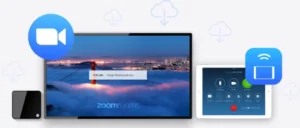Cloud gaming latency is a crucial aspect of the gaming experience, as it directly affects the responsiveness and enjoyment of playing games online. It refers to the time it takes for data packets to complete a round trip from the sender to the receiver and back.
In simple terms, latency is the delay between your actions in a game and the corresponding response on the screen. The lower the latency, the smoother and more seamless your gaming experience will be.
To reduce cloud gaming latency, several factors come into play, such as your internet service provider’s performance, the speed and stability of your connection, and the optimization of the cloud gaming service itself. By understanding and addressing these factors, you can enhance your cloud gaming experience and enjoy responsive, real-time gameplay.
Understanding Cloud Gaming
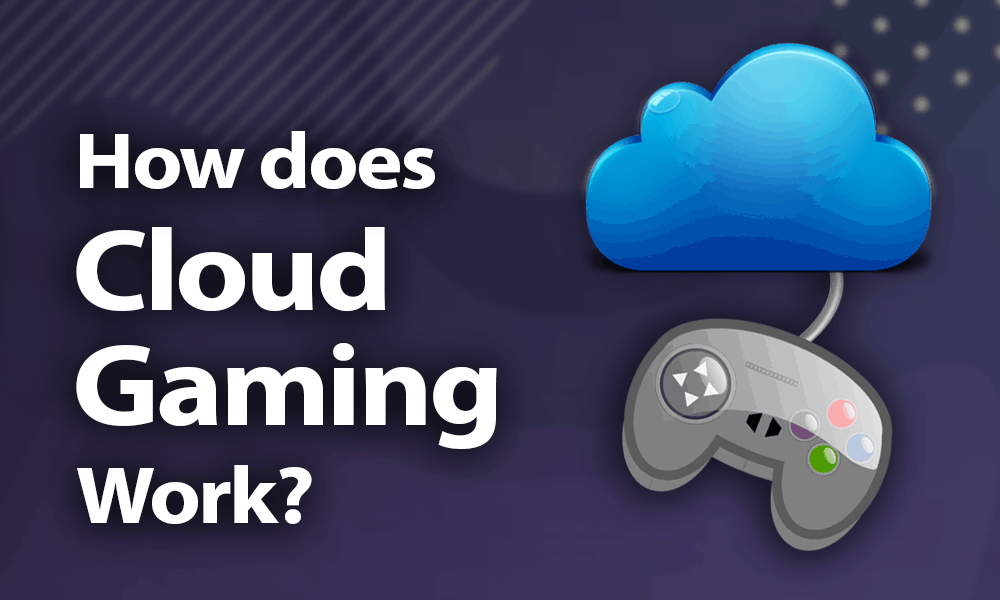
Cloud gaming has revolutionized the way we experience video games by allowing users to play games on-demand without the need for powerful hardware. In this new era of gaming, a gaming service provider offers a platform that streams games directly to your device, utilizing high-performance GPUs for rendering. This means you no longer need to invest in expensive gaming consoles or PCs to enjoy high-end games.
Examples of prominent cloud gaming services include Xbox Game Pass and Amazon Luna. These services leverage the power of remote GPUs to deliver game content seamlessly, without the need for a physical disc or installation. Instead, you can access games through a streaming service on various devices, such as smartphones, tablets, and laptops.
One key aspect to consider in cloud gaming is latency. Latency refers to the amount of time it takes for data packets to travel between your device and the cloud gaming service. In an ideal scenario, this latency would be minimal, ensuring smooth gameplay. However, multiple factors can influence latency, such as your internet connection and the gaming service’s infrastructure.
To make the most out of your cloud gaming experience, it’s essential to understand your connection speed and the gaming service’s system requirements. This includes checking your ISP’s performance to ensure it meets the minimum requirement for cloud gaming, usually a download speed of at least 10MB/s.
Impact of Latency on Cloud Gaming

Cloud gaming latency or lag is a crucial factor that affects the gaming experience. It is the delay in getting data from your device to a computer in the cloud and back again. In this section, we’ll discuss the impact of latency on cloud gaming and some possible ways to improve it.
-
Degradation of Player Performance
One significant effect of latency on cloud gaming is the degradation of player performance. When there is high latency, the most sensitive games, such as first-person avatar games, suffer the most, even if the cloud-based games have different user perspectives. In these cases, users might experience difficulty in controlling their characters or reacting to in-game events in a timely manner.
-
Reduction in the Quality of Experience
Another impact is the reduction in the quality of experience. High latency periods can create an unstable gaming experience with stuttering, freezing, and other issues that can be frustrating to players. This can deter them from continuing the game or even utilizing the cloud gaming service.
As cloud gaming services continue to improve, companies like Xbox Cloud Gaming are taking steps to decrease latency. Their goal is to reduce the 8-74 millisecond range for input recognition. This decrease in latency should provide a smoother and more responsive gaming experience.
Here are a few ways to improve latency in cloud gaming:
- Use a wired Ethernet connection instead of Wi-Fi, as it usually offers a more stable and faster connection.
- Close other bandwidth-consuming applications while gaming to avoid network congestion.
- Ensure that your router and modem firmware are up-to-date.
- If possible, adjust in-game settings to lower graphic quality, which can sometimes improve latency.
AI and AR in Cloud Gaming Latency

In the world of cloud gaming, emerging technologies like artificial intelligence (AI) and augmented reality (AR) are transforming the gaming experience. These technologies are playing a crucial role in shaping the future of immersive gaming, pushing the boundaries and elevating the overall experience for gamers.
AI has become a critical component in cloud gaming platforms, enhancing game dynamics and delivering a more personalized gaming experience. For example, AI-powered algorithms can learn from your playing habits and adapt the game in real-time to match your skill level.
This ensures that you are constantly challenged and engaged in your gaming sessions. Furthermore, AI can also be used to improve the performance of the gaming platform by optimizing network traffic and reducing latency issues.
AR, on the other hand, brings an additional layer of immersion to cloud gaming by overlaying digital content onto the physical environment. This integration of the real and virtual worlds creates a unique and compelling gaming experience that transports you into the game world. AR-powered cloud gaming allows you to interact with virtual objects and characters in your surroundings, making the gaming experience more engaging and interactive.
Apart from AI and AR, virtual reality (VR) is another key technology in the realm of immersive gaming. When combined with cloud gaming, VR has the potential to deliver experiences that are even more immersive and realistic than traditional gaming.
Network Specifications for Cloud Gaming Latency
Cloud gaming latency relies heavily on the speed and stability of your internet connection. A minimum of 10MB/s download speed is recommended, but higher speeds will enhance your gameplay and reduce latency. Here are some of the network options along with their impact and specifications.
-
LAN (Local Area Network) and WAN (Wide Area Network)
Consider LAN (Local Area Network) and WAN (Wide Area Network). LAN connects devices within a limited area like your home, while WAN connects multiple LANs across larger distances. When gaming, it’s best to use a wired LAN connection, like Ethernet, which offers lower latency than Wi-Fi. Ethernet cables play a significant role in this setup: using a high-quality Ethernet cable can further reduce latency.
-
Wi-Fi
Wi-Fi can be convenient for cloud gaming but may not provide the same stability as a wired connection. If you’re using Wi-Fi, make sure your router supports 5GHz connections, which can provide faster speeds and lower latency compared to 2.4GHz connections. Ensure your router is well-positioned within your home to minimize signal interference.
-
Ping
Ping determines the time taken for data to travel between your device and the game server and back. Lower ping means less latency, resulting in a smoother gaming experience. You can improve your ping by selecting the right VPN for your location, ensuring optimal connection to gaming servers.
Considering Security in Cloud Gaming Latency

Security is a crucial aspect to consider when using cloud gaming services. With your personal and gaming data stored on remote servers, you need to have confidence that it’s well protected. In this section, we’ll explore the importance of security in cloud gaming latency and how edge computing plays a role in providing a safe gaming experience.
In cloud gaming, maintaining strong security measures is essential for both service providers and users. For providers, securing their infrastructure helps build user trust, and for gamers, ensuring that their account information and gaming progress are safe from malicious activities or breaches is vital. Some ways to enhance security include implementing robust authentication methods, employing encryption, and regularly updating software.
Edge computing plays a crucial part in fostering a secure cloud gaming environment. By placing data processing closer to the source of data, edge computing reduces the data’s exposure and transmission time, thus minimizing potential security risks.
It also helps improve latency by reducing the distance data has to travel. By shifting some computing and processing tasks to the edge, it’s possible to maintain a higher level of security and performance.
To ensure your cloud gaming experience is secure, consider the following tips:
- Choose a reputable cloud gaming provider with solid security measures in place
- Set up strong, unique passwords for your account
- Enable multi-factor authentication (MFA) for added account protection
- Regularly update your software and gaming devices to address potential security vulnerabilities
Future of Cloud Gaming Latency
As cloud gaming latency evolves, streaming services are working tirelessly to provide users with seamless and immersive games. By employing advanced video streaming and compression technologies, these platforms aim to minimize latency and maximize gameplay quality.
One crucial aspect in cloud gaming is the reduction of latency. Services like Xbox Cloud Gaming are continually investing in improvements to lower the latency levels and enhance player experiences.
In the near future, the rollout of 5G networks across the globe will significantly reduce latency, further revolutionizing gaming in countries that are highly reliant on mobile gaming, such as China, Japan, and South Korea.
To optimize the gaming experience, Application Specific Integrated Circuits (ASICs) are being developed to provide the necessary computational power while consuming less energy. Companies like NVIDIA are expanding on how to improve cloud gaming through mastery of network connections, targeting latency and jitter reduction.
In addition, the development of new compression techniques will pave the way for more efficient streaming, benefiting not only the gaming industry but also other sectors that rely on video streaming. The future of cloud gaming looks promising, as new technologies continue to lower latency levels and promote immersive gaming experiences, with benefits for both players and providers.
Frequently Asked Questions
Q1. What factors impact latency in cloud gaming services?
Several factors can affect latency in cloud gaming services. One primary factor is your internet connection speed. Cloud gaming requires a fast and stable internet connection to minimize lag and ensure smooth gameplay.
Additionally, the distance between you and the gaming server can influence latency. The further you are from the server, the longer it takes for data to travel back and forth, resulting in higher latency. Other factors include your device’s performance and network congestion.
Q2. Which cloud gaming platforms offer the best performance and least lag?
Performance and lag vary depending on your location and internet connection. Therefore, it is essential to try multiple platforms to determine which cloud gaming service offers the best performance and least latency for you.
Some popular cloud gaming platforms include NVIDIA GeForce Now, Google Stadia, Microsoft’s Xbox Cloud Gaming, and PlayStation Now. Remember to test these platforms on your own network to find the one that performs best for your unique situation.
Q3. Do different devices affect latency while using cloud gaming services?
Yes, different devices can affect latency while using cloud gaming services. Higher-end devices usually perform better than low-end devices in reducing latency. Factors such as processor speed, graphics capabilities, and available memory can influence the performance of cloud gaming on your device. It is essential to use a device capable of handling cloud gaming services to ensure minimal latency and smooth gameplay.
Q4. Are there any upcoming improvements to mitigate latency in cloud gaming?
Cloud gaming platforms continuously work on improving latency to provide better gaming experiences for users. For example, Microsoft is rolling out Direct Capture technology for their Xbox Cloud Gaming service to enhance latency. Similarly, other providers may also implement improvements like better server infrastructure, new software techniques, and optimized data delivery methods to reduce latency in the future.