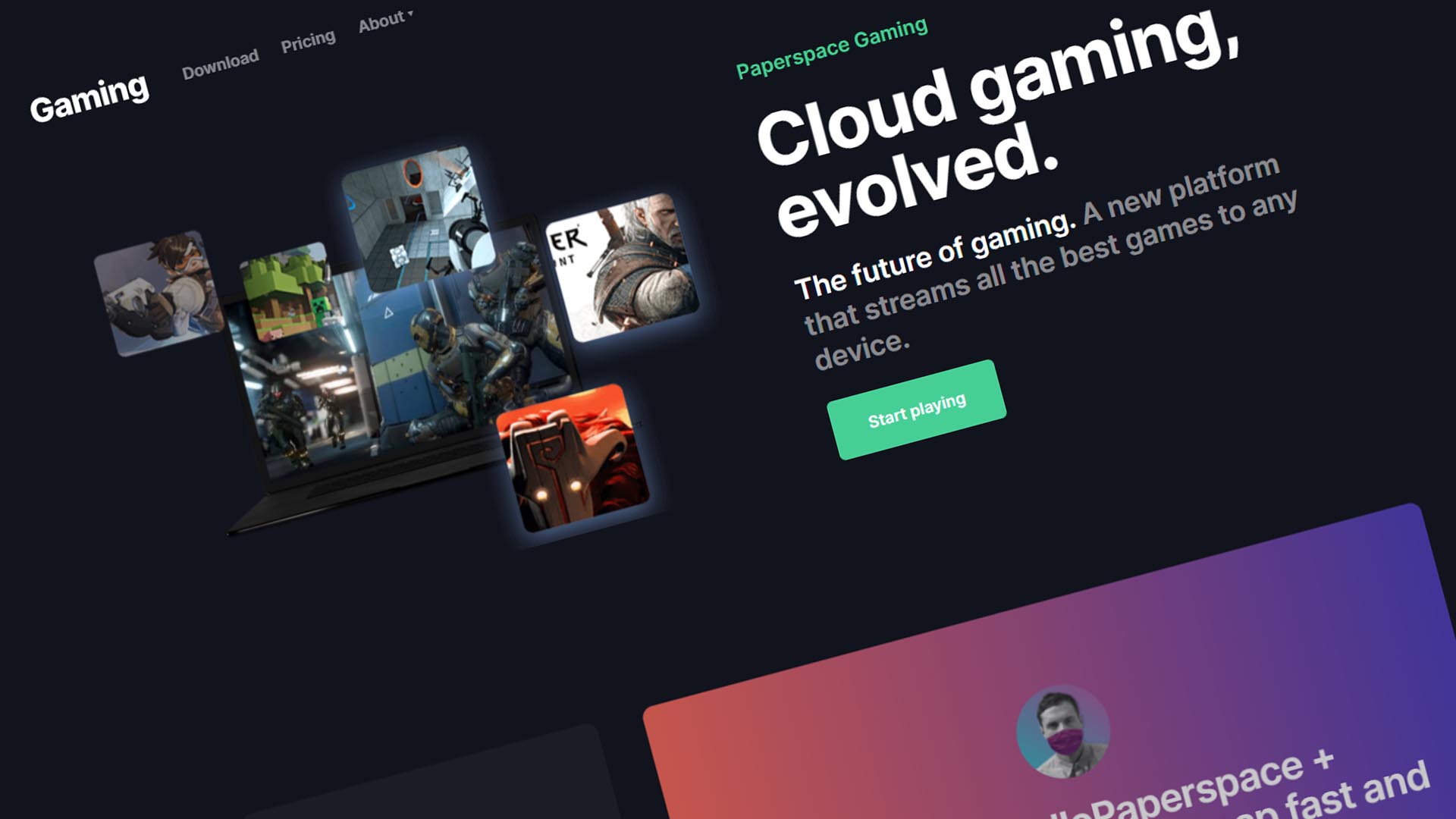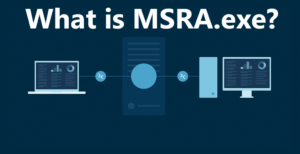Gone are the days when intensive gaming required an expensive rig; with Paperspace Gaming, high-quality graphics and seamless gameplay are accessible from any device, anywhere. Yes! By leveraging Paperspace’s high-performance machines, you can access and play your favorite games without the need to build or own an expensive gaming PC.
Using the sheer power of cloud computing, GPU+ performance, and the flexibility of virtual desktops, Paperspace transcends geographical and hardware limitations. Whether you’re a casual player or an avid gamer, discover how Paperspace gaming leverages the latest technology to redefine what’s possible in the gaming universe.
What is Paperspace Gaming?
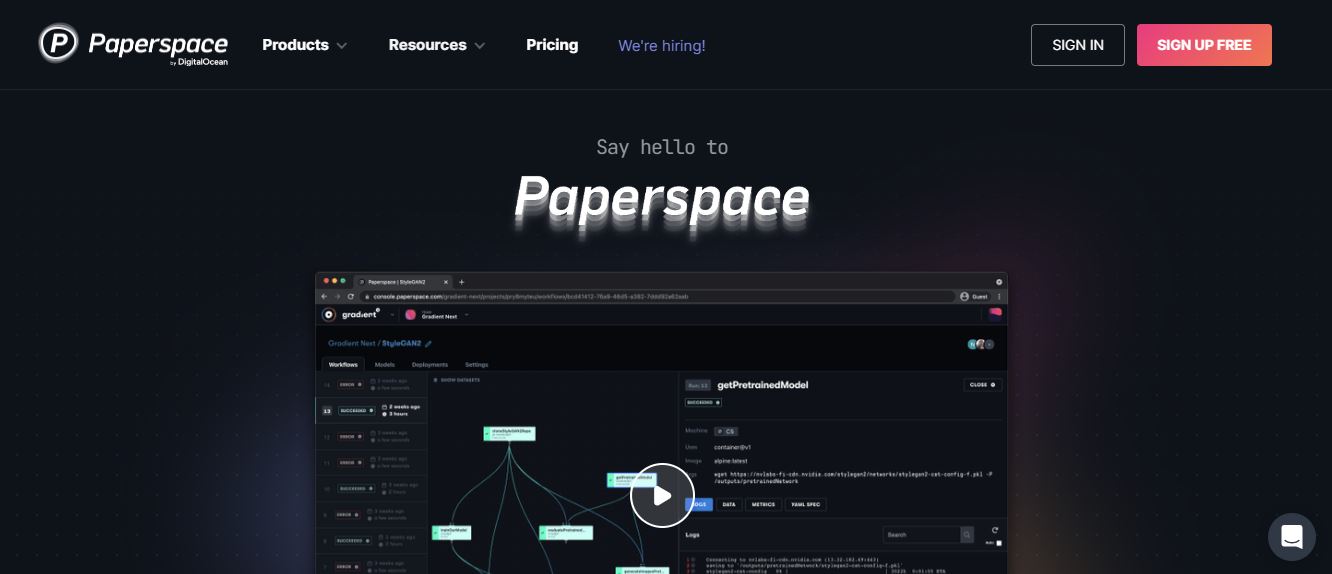
Paperspace is a powerful cloud gaming service that allows you to play games with high-end GPU+ performance on any device. It’s designed to provide a seamless gaming experience, removing the need for a high-end gaming PC. It has three key technicalities: cloud gaming, GPU+, and desktop.
Overall, Paperspace Gaming offers a convenient and versatile way to access high-quality gaming experiences without needing a high-end gaming setup by understanding how cloud gaming, GPU+ performance, and remote desktop access work together, you can maximize Paperspace and enjoy gaming on any compatible device.
| Cloud Gaming | GPU+ | Desktop |
|
|
|
Paperspace Gaming: Features
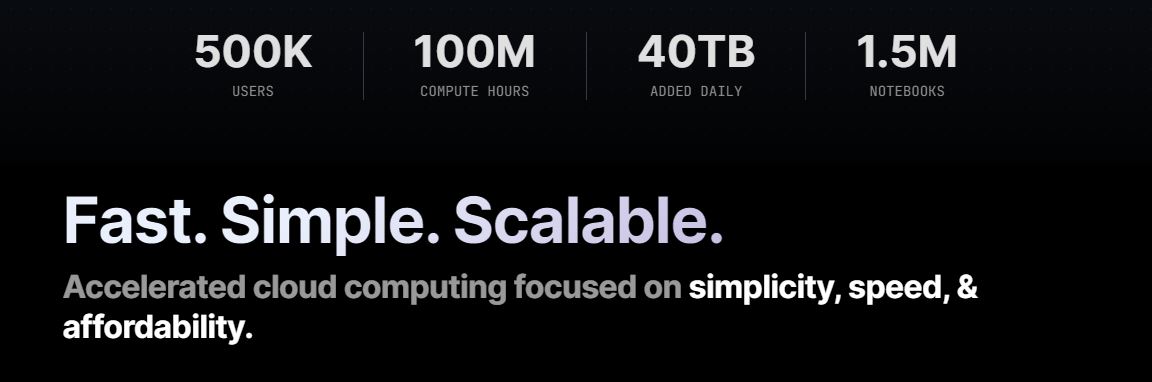
Paperspace is a cloud computing platform designed for building, training, and deploying AI models with GPU and IPU machines. However, it can also be utilized for an enhanced gaming experience. Let’s check its features.
1. Performance and Scaling
Paperspace offers a variety of machine types to meet your gaming needs. This provides you with the flexibility to choose the right machine based on performance, scale, and budget requirements. The machines are designed to handle large-scale GPU-accelerated workloads, making them perfect for gaming. From single GPU systems to multi-GPU machines with up to 8 GPUs, you can easily scale your gaming experience.
2. Cost Efficiency
One of the key features of Paperspace is its cost efficiency. The platform offers on-demand access to powerful and low-cost virtual machines. This means you can rent high-end machines at an hourly rate. It is an affordable solution for both individual gamers and larger enterprise users. With over 500K+ users and a market price of $191 Billion, Paperspace ensures that you get the most value for your money.
3. Ownership and Access
When using Paperspace for gaming, you can enjoy the benefits of cloud computing without the need to own high-end hardware. This means you can access top-notch gaming machines anytime, on any device, without the financial burden of purchasing and maintaining expensive equipment. Simply rent the virtual machines for the necessary time and play your favorite games on a powerful, scalable, and efficient platform.
4. Integration with AWS and Parsec
When it comes to cloud gaming, Amazon Web Services (AWS) and Parsec have a strong relationship. Parsec has partnered with Amazon to enhance your gaming experience. As a result, you can quickly and effortlessly launch an AWS G2 or G3 cloud gaming PC through Parsec’s platform, without needing any technical knowledge.
Setting up your gaming PC in the cloud is straightforward. Here’s a brief overview of the process:
- Create an AWS account.
- Download and install the Parsec client on your local machine.
- Follow the required steps to set up Parsec on your AWS instance to enable cloud gaming.
5. Discord Integration
Recognizing the importance of communication among gamers, Paperspace has integrated with Discord, a popular online chat platform. This integration enables seamless collaboration, discussion, and support for users engaging with Paperspace Gaming. The integration also helps you troubleshoot any issues and receive suggestions from experienced users. Well, you can use cloud gaming servers as well.
Paperspace Gaming: Troubleshooting Latency
Maintaining low latency during your gaming sessions on Paperspace is crucial for a smooth and enjoyable experience. Latency, or the time it takes for data to travel between your device and the game server, can affect the responsiveness and fluidity of gameplay. You can check our guide for cloud gaming latency for a more detailed discussion. To achieve a gaming experience closer to 60fps, follow these tips:
1. Opt for a server location close to you
The distance between you and the game server impacts latency. When selecting a Paperspace server for your cloud gaming, choose one geographically close to you to minimize latency.
2. Check your internet connection
Make sure you have a reliable connection with enough bandwidth to support smooth gaming. A wired ethernet connection is recommended for stability, as Wi-Fi connections can be less stable and more susceptible to interference.
3. Adjust in-game settings
Lowering in-game graphics settings can help reduce latency and improve performance. This applies to resolution, texture quality, and other graphics settings.
4. Close unnecessary applications
Running multiple programs or downloading files while gaming can consume bandwidth and processing power, affecting latency. Close any non-essential applications during gaming sessions.
5. Optimize your streaming software
If you are using software like Parsec to stream your Paperspace gaming session, optimizing its settings – such as lowering the in-app streaming resolution or adjusting the streaming quality – can help reduce latency.
Paperspace Gaming Support and Billing

Paperspace offers reliable support services for its gaming customers. You can submit a ticket through their support platform if you encounter any issues or have questions about your account. Their team is knowledgeable and strives to provide clear and timely assistance when needed, ensuring a smooth gaming experience.
When it comes to billing, Paperspace operates on a monthly basis, with some exceptions, like Gradient Subscriptions that require upfront payment. During the calendar month, your account balance accrues based on the cost of the resources you use. On the first day of each month, the accrued amount, along with any applicable taxes (e.g. VAT in Europe), is automatically invoiced.
Things To Keep In Mind While Using Paperspace
As you use Paperspace Gaming services, consider the following tips to manage your billing and support experience effectively:
- Regularly monitor your account balance.
- If you require enterprise-level support, contact their Customer Success team.
- Familiarize yourself with the resources offered, such as their documentation.
- Remember to keep your account information up-to-date and communicate concerns with the support team .
- A stable and fast connection is crucial for enjoying smooth gameplay and maintaining 60fps.
If you rely more on cloud computing, you must check our guide consisting of Daas in cloud computing.
Is Paperspace Gaming Worth It?
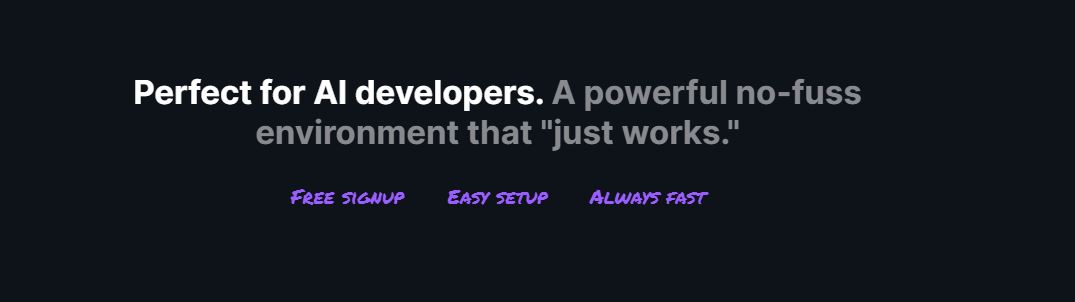
For gamers seeking an affordable, cloud-based gaming experience, Paperspace is a compelling choice. With flexible hourly rates, an array of machine configurations, and the seamless integration of Parsec, it’s hard to resist.
If you’re ready to embark on a cloud gaming adventure, use our exclusive link to get a $10 credit on signing up. Dive into the world of Paperspace gaming today, and experience the future of gaming.
Frequently Asked Questions
Q1. How does gaming perform on Paperspace?
Gaming on Paperspace offers a seamless experience, thanks to its powerful GPU cloud capabilities. Setting up your gaming environment is straightforward, and the platform provides a high-quality gaming experience. The performance of Paperspace gaming may vary depending on your internet connection and the hardware used.
Q2. Is Paperspace compatible with Parsec?
Yes, Paperspace is compatible with Parsec. Parsec is a popular game streaming software that allows you to stream games from Paperspace to your local computer. To use Paperspace with Parsec, simply follow these steps:
- Create a Paperspace account and set up a virtual machine (VM) with a GPU.
- Install Parsec on both your local computer and the Paperspace VM.
- Sign in to your Parsec account on both devices.
- Connect the Parsec client on your local computer to the Paperspace VM.
Q3. What are Paperspace alternatives for gaming?
There are several alternatives to Paperspace for cloud gaming, including:
- NVIDIA GeForce NOW: A cloud gaming service that allows you to play your favorite games on various devices without the need for high-end, expensive hardware.
- Google Stadia: A cloud gaming service by Google. It offers a library of games that can be played on a variety of devices, including smartphones, computers, and TVs.
- Shadow: A high-performance cloud gaming service that provides you with a personal gaming rig hosted in the cloud, accessible from various devices.