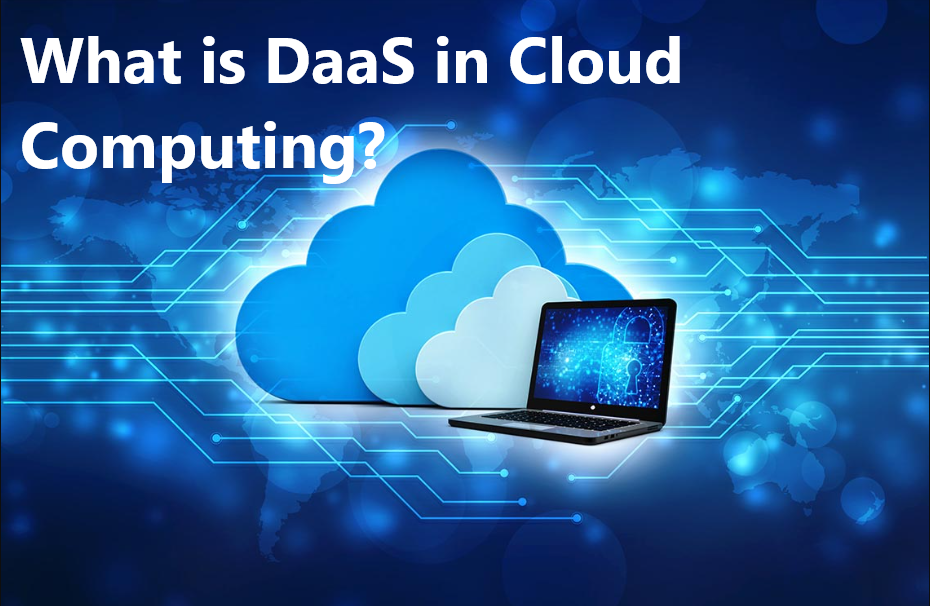Imagine the ability to access your office desktop from any device, anywhere, without the constraints of physical hardware. Sounds efficient, right? While DaaS in cloud computing offers this promising solution, optimizing IT investments and promoting remote work efficiency. Well, it’s not without its challenges.
From understanding its core features, such as flexibility and scalability, to assessing its security measures, this article delves deep into DaaS. We’ll also highlight top providers in the market, address common challenges, and even gaze into the future of this transformative technology. Let’s discover if DaaS is the right fit for your organization’s digital journey.
What is DaaS in Cloud Computing?
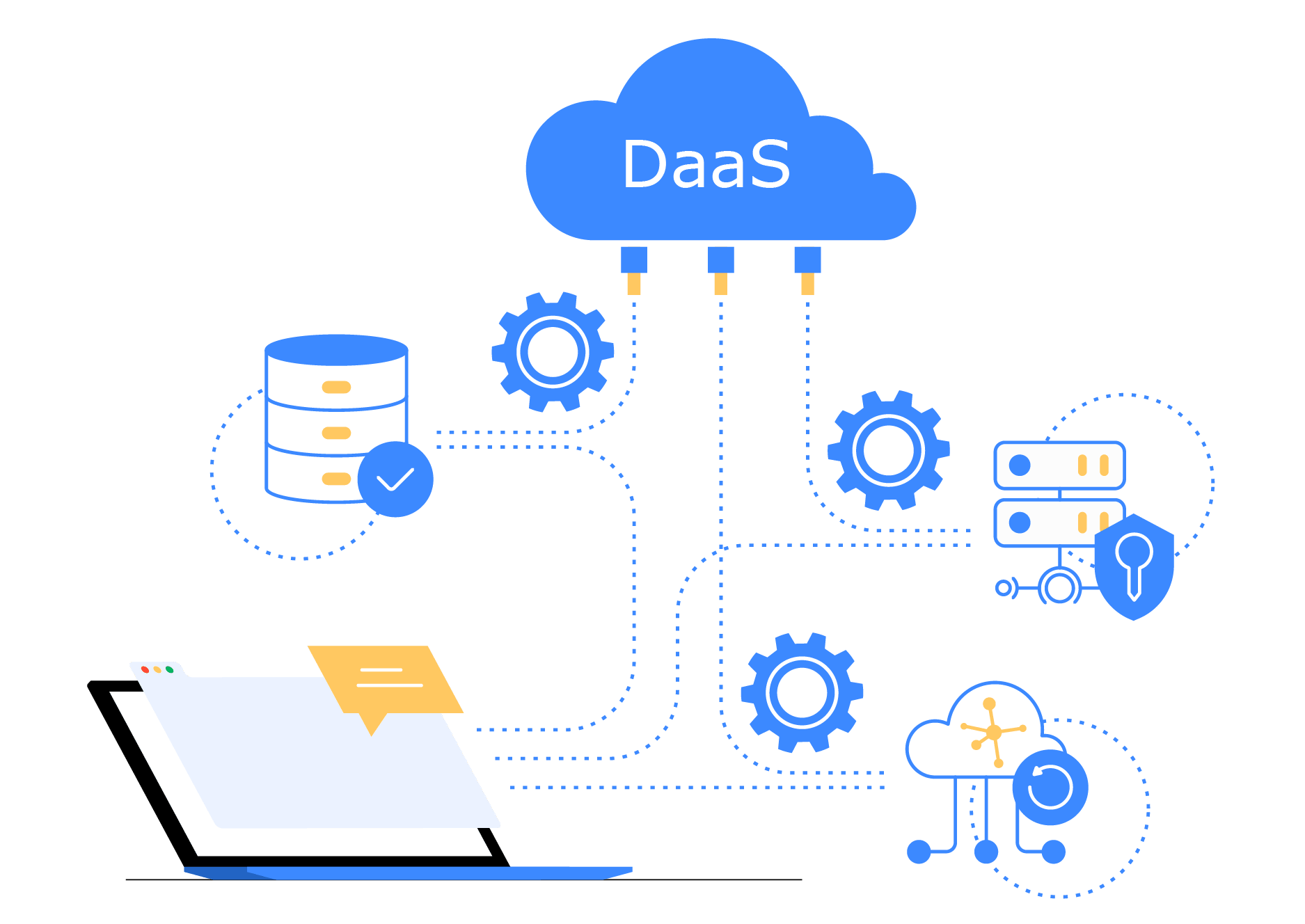
Desktop as a Service, or DaaS, is a cloud computing service. It allows users to access virtual desktops over the internet rather than running desktops on physical hardware. DaaS uses cloud-based resources to deliver applications, data storage, and processing to your devices. This type of managed desktop virtualization solution securely provides access to full Windows-based virtual desktops.
What Are The Key Features of DaaS?
(Desktop as a Service)DaaS in cloud computing solution that offers various benefits for businesses and organizations looking to leverage the power of the cloud. Here are some key features of DaaS that you should be aware of:
1. Flexible Deployment
DaaS in cloud computing allows you to access your desktop infrastructure from any device, be it a laptop, tablet, or smartphone. This enables you and your employees to work remotely and access important data on the go. With the rise of remote work, this added flexibility has become increasingly valuable.
2. Minimal On-Premises Maintenance
As DaaS is cloud-based, your organization can significantly reduce the need for on-premises hardware and maintenance. This not only saves time and resources but also lowers the overall IT costs.
3. Persistent Desktops
A persistent desktop ensures that your personal settings and data are saved consistently, even after logging off or rebooting the system. This makes it easy for your employees to have a consistent and personalized experience across devices.
4. Integration with Software as a Service (SaaS)
Many DaaS in cloud computing solutions integrate seamlessly with popular SaaS applications like CRM tools, allowing your employees to access all required software and data from within the virtual desktop environment.
5. Scalability
DaaS offers excellent scalability, allowing you to easily adjust the number of desktops and compute resources according to your evolving business needs. With solutions like Microsoft Azure, you can quickly scale up or down as needed, ensuring that you only pay for the resources you use.
Advantage of DaaS
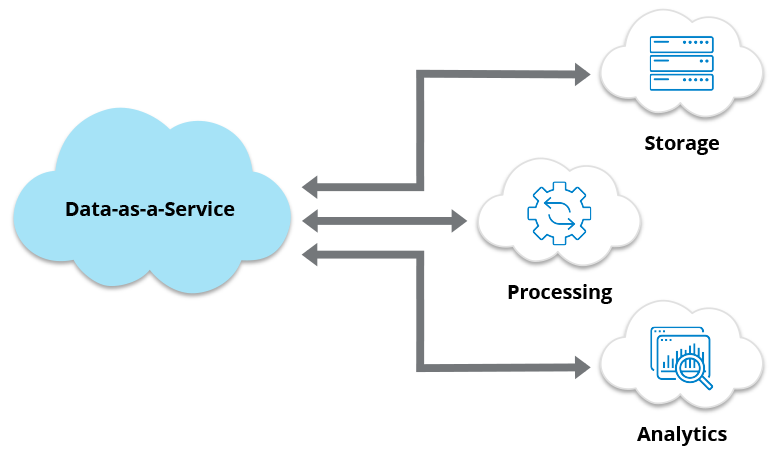
- Simplified Management: DaaS in cloud computing providers handle hardware, software updates, and security patches, making it easier for your IT team to focus on other essential tasks.
- Cost Efficiency: No upfront capital expenses are required, and you pay only for the resources you utilize.
- Flexibility: Your employees can access their virtual desktops from anywhere and on any device, improving their productivity and making working remotely easier.
- Enhanced Security: Cloud providers use industry security standards to protect your data, and since your applications and data are hosted in the cloud, the risk of losing important information due to hardware failure is minimized.
Disadvantages of Daas
- Dependency on Internet Connectivity: Without a stable Internet connection, users may experience difficulties accessing their virtual desktops or face performance issues.
- Limited Control: Using a third-party provider means you have less control over infrastructure and data management, which may not be suitable for organizations with specific compliance requirements.
- Latency: Depending on the data center’s location, you might experience delays in data processing or response times, which could impact user experience.
Is DaaS Safe To Use?

Security should be a top priority when considering the adoption of Desktop as a Service (DaaS) in your organization. In today’s fast-paced digital world, data storage is increasingly moving to cloud-based solutions. DaaS offers a secure environment for deploying applications and managing desktops, but it’s essential to understand the implications.
- It centralizes storing and managing your organization’s data in the cloud.
- Provides regular vulnerability assessments to help protect your data.
- DaaS providers adhere to strict industry standards like GDPR, HIPAA, and PCI DSS.
- DaaS also supports secure application delivery.
How To Minimize Risks Associated WithDaaS?
DaaS in cloud computing offers many security benefits for organizations looking to centralize their data storage. As a result, you need to assess the risks and rewards carefully. By taking a proactive approach to security in DaaS deployments, your organization can improve its overall safety. Let’s check how.
- You must ensure your private data is securely transmitted over public networks.
- Implementing end-to-end encryption can help protect data in transit.
- Ensure that your DaaS provider has strong authentication and authorization.
- Using a VPN connection.
Top 4 DaaS Providers and Offerings
When it comes to Desktop as a Service (DaaS) providers, a few key players stand out in the industry. These top vendors offer a range of DaaS solutions to meet the needs of various organizations. In this section, we’ll give an overview of the top DaaS in cloud computing providers, their offerings, and some of their pros and cons.
1. Amazon WorkSpaces
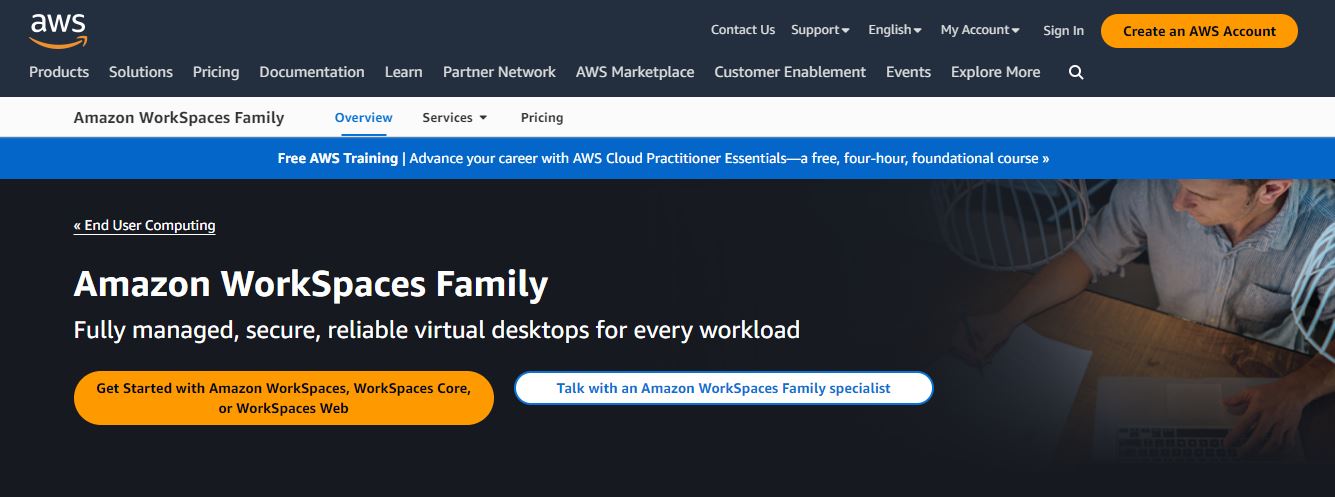
Amazon WorkSpaces is a managed, secure DaaS solution provided by Amazon Web Services. It allows you to provision virtual, cloud-based desktops for your users quickly. Some advantages of using Amazon WorkSpaces include easy scalability, integration with other AWS services, and its pay-as-you-go pricing model. However, a potential downside could be the complexity of managing AWS resources and tools. Yiu must check our guide for more details.
2. VMware Horizon Cloud
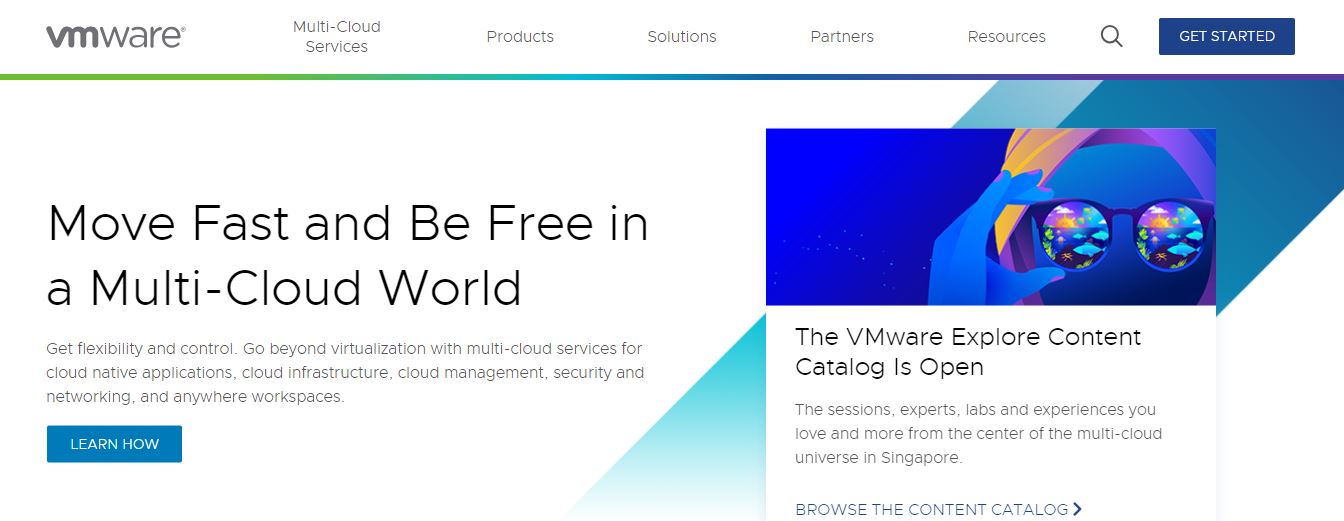
VMware Horizon Cloud is a DaaS platform with a centralized management system for maintaining virtual desktops. With Horizon Cloud, you can enjoy the benefits of simplified DaaS management, flexibility in deployment options, and better security. On the other hand, some users might consider its licensing model and pricing to be less competitive.
3. Microsoft Azure Windows Virtual Desktop
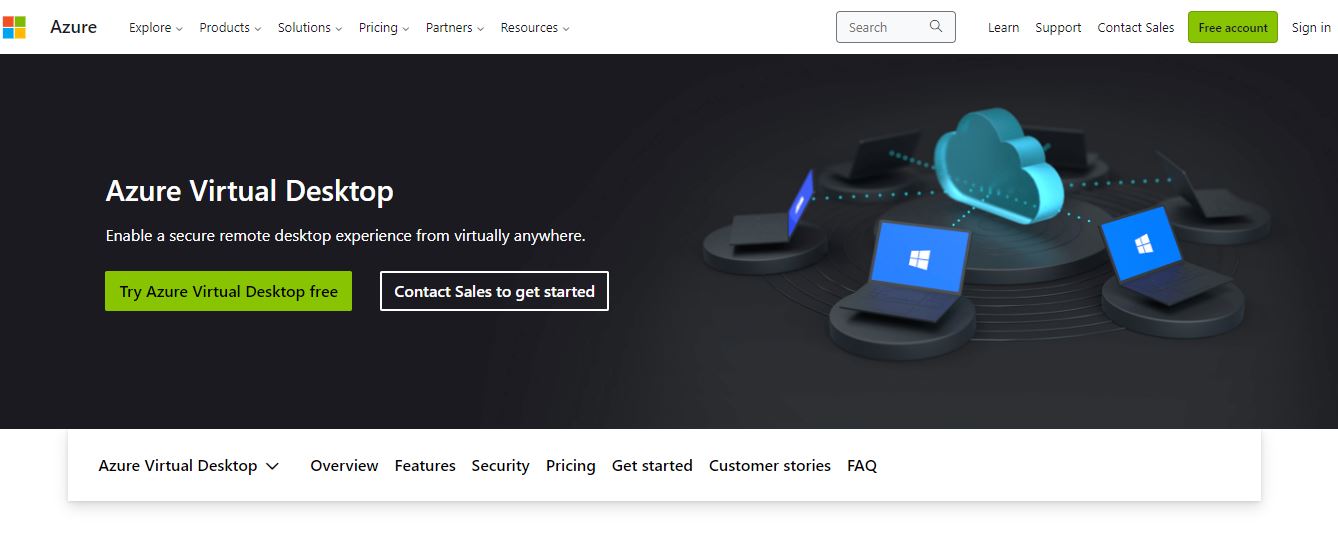
Windows Virtual Desktop (WVD) is built on the Azure cloud platform. WVD enables you to manage Windows and Office on Azure in minutes. Additionally, WVD provides a multi-session Windows 10 experience and optimizations for Office 365 ProPlus. A possible drawback might be the reliance on the Azure ecosystem, which might not suit businesses with non-Microsoft-focused IT environments.
4. Citrix DaaS
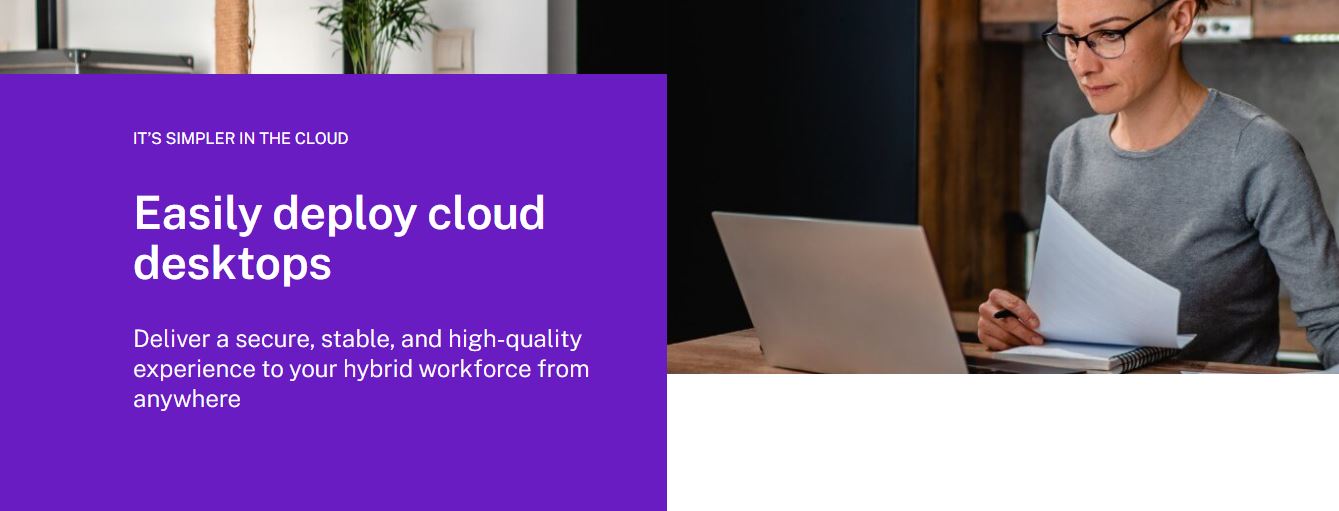
Citrix DaaS is a comprehensive DaaS platform that provides a secure, high-performance virtual desktop. Citrix DaaS offers notable benefits, such as a wide range of deployment options, robust security features, and excellent performance. However, its complex architecture and configuration processes may challenge smaller organizations.
Challenges and Solutions in DaaS Implementation
When implementing DaaS in cloud computing, there are a few challenges you might face. Fortunately, for each challenge, there are possible solutions to help you overcome them.
- Cloud Migration: Transitioning from on-premises infrastructure to a cloud-based DaaS model can be a complex process. To address this challenge, work closely with a trusted DaaS provider who can guide you through the migration and offer technical support when needed.
- Maintenance Problems: A DaaS solution requires continuous monitoring and updates. This may strain your IT staff as they juggle on-premises and cloud tasks. To alleviate this burden, consider opting for a managed DaaS solution.
- Vendor Lock-in: Relying on a single DaaS provider may lead to vendor lock-in, making it difficult to switch providers without significant disruption. To minimize this risk, select a provider that supports open standards and offers interoperability with other cloud services.
- Non-persistent Desktop Issues: In a non-persistent desktop environment, user data and settings are not saved across sessions, which can negatively impact the user experience. You can address this challenge by implementing persistent desktops or leveraging profile management tools that help maintain user data and settings.
The Future of DaaS in Cloud Computing

As you explore the world of (Data-as-a-Service) DaaS in cloud computing, it’s essential to understand the future trends and developments in this domain. In the coming years, you can expect several advancements in virtual machines, APIs, edge computing, cloud-based virtual desktops, and DaaS platforms. Well, you can check its competitors VDI as well in our guide.
One of the primary shifts in DaaS is the transition from physical hardware to subscription-based models. This change offers numerous benefits, including cost savings, improved scalability, and efficient resource utilization. Moreover, edge computing is another advancement that can influence the future of DaaS.
Frequently Asked Questions
Q1. What are some popular DaaS providers?
There are several popular DaaS providers offering different features and services to cater to various needs. Some prominent ones include Microsoft Azure, Amazon WorkSpaces, VMware Horizon Cloud, and Citrix Managed Desktops.
Q2. How does DaaS differ from traditional VDI solutions?
DaaS and traditional VDI solutions may resemble each other, but there are some fundamental differences between the two. Traditional VDI solutions require your organization to manage and maintain the underlying infrastructure, including hardware, software, and network. On the other hand, DaaS offers virtual desktops as a cloud service, where the provider manages the infrastructure.
Q3. What are the key benefits of Desktop as a Service?
DaaS in cloud computing offers several benefits for your organization. It is cost-effective, as it saves your outsourcing infrastructure cost. With this, you can quickly scale up and down the virtual desktops as per your requirements. Also, DaaS allows your employees to access their work environment from anywhere, using any device with an internet connection.
Q4. What are the main security concerns with DaaS?
While DaaS in cloud computing offers several advantages, there are some security concerns that you need to be aware of. One of the most noticeable is data privacy and access controls. Moreover, compliance issues are also quite prominent as the security measure with Daas in cloud computing.
Conclusion
By implementing DaaS in cloud computing strategy, you can efficiently manage your organization’s resources and data. Some significant advantages include increased efficiency, cost savings, and improved business continuity. However, there are some potential downsides to consider. Hence, you must use Daas but with complete mindfulness.