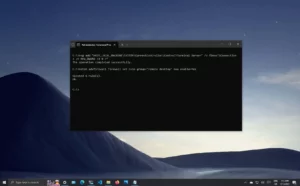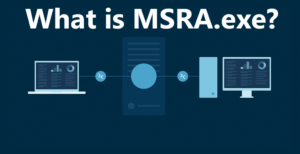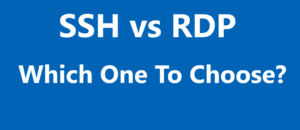Imagine a world where your computer isn’t confined to a physical device but exists in a virtual space. Yes, it is possible in the realm of desktop virtualization. It is a futuristic technology turning today’s computing inside out. It’s like having your desk, with all your tools and files, follow you wherever you go. Say no to worries of hardware failures or device thefts; your virtual desktop lives securely in the cloud. Well, it’s not just computing; it’s a revolution that we will examine in this article. Get ready to delve into Virtual Desktops, their applications, their benefits, and how they could be game-changers for individuals and businesses.
What is Desktop Virtualization?

Desktop virtualization refers to the technology that allows a computer’s desktop environment to be run remotely on a server rather than on a local machine. It is a technology that centralizes users’ desktop environments on a remote server rather than on individual machines. This allows users to access their desktops from any device with an internet connection. Well, in today’s world, computing is integrated into everything we do, whether in a business, factory, hospital, or school. The need to secure physical computing devices, maintain them, and manage user accounts creates challenges and costs.
Why It Matters?
It allows centralizing hardware and lowering costs while providing a more secure environment. It reduces the risks associated with physical machines and the potential vulnerabilities that can arise from locally installed software for remote desktops.
Benefits of Virtual Desktop
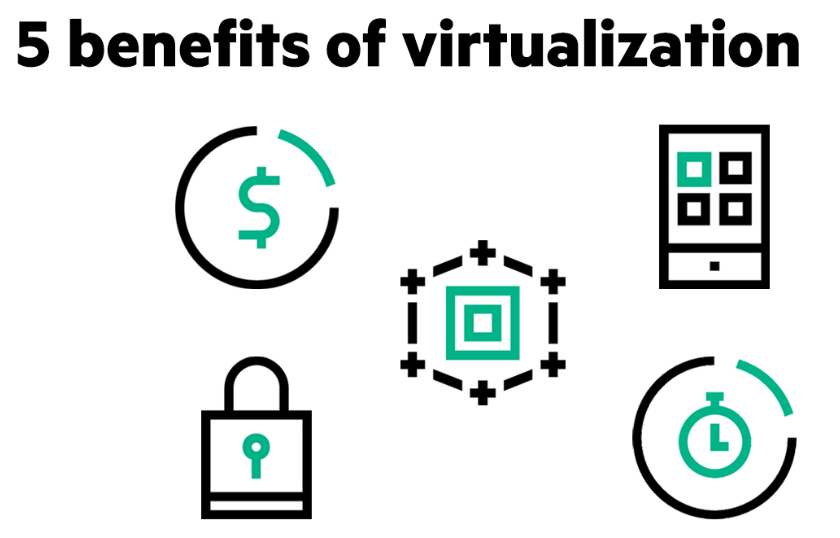
From professionals requiring high-end machines to nurses needing seamless access to information across hospital rooms, remote desktop offers many benefits.
High-end Computing Needs
Architects and other professionals needing powerful processing can benefit from virtual desktops that offer equivalent or better performance at a lower cost.
Upgrading Healthcare Scenario
In a hospital, virtual desktops enable nurses to access their sessions from different rooms without logging out and in, maintaining the continuity of their work.
Call Center Environment
Virtual desktops provide flexibility in environments without assigned seating, like call centres, allowing any employee to log in and start work from any client.
Security Considerations
Virtual desktops offer enhanced security by restricting the local caching of secure information. This ensures that sensitive data remains protected and is only accessible to authorized individuals.
Top 5 Applications For Desktop Virtualization
Desktop virtualization is a thriving field with many applications and solutions available. Here are some of the popular applications and platforms used for system ‘ screen virtualization:
1. VMware Horizon View
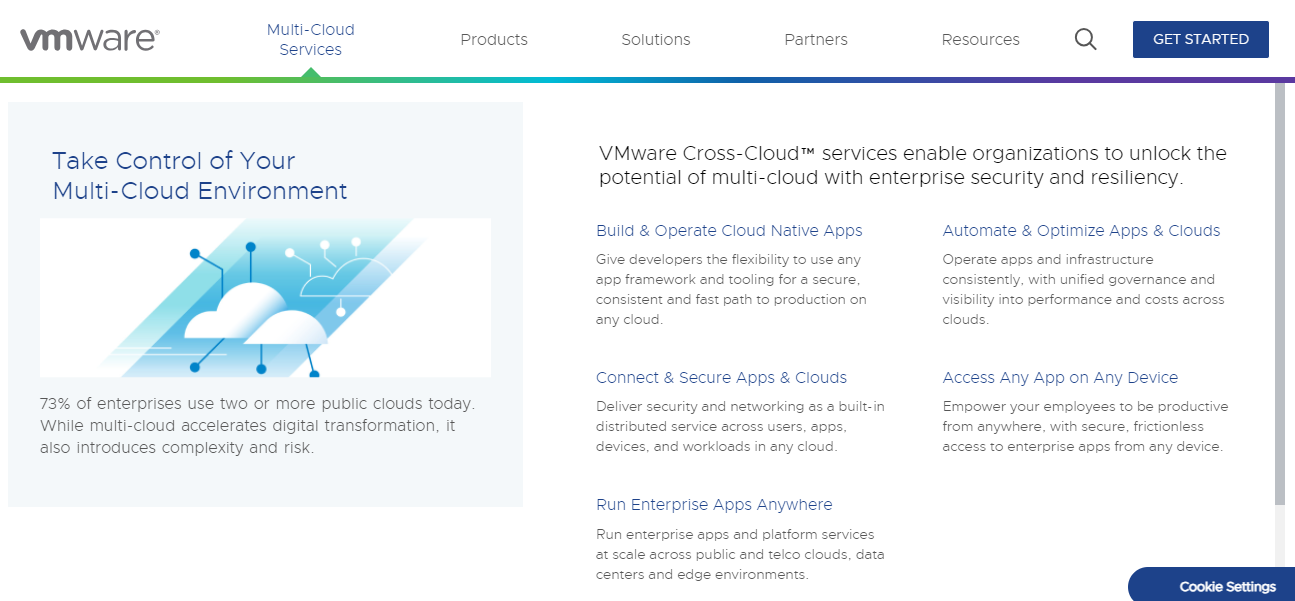
VMware Horizon View is a premier solution that offers a streamlined approach to virtual desktops and applications.
Features
- Adaptive Performance Optimization.
- Multi-Cloud Flexibility
- Intelligent Monitoring
- Secure Remote Access
- Seamless Integration
2. Citrix Virtual Apps and Desktops
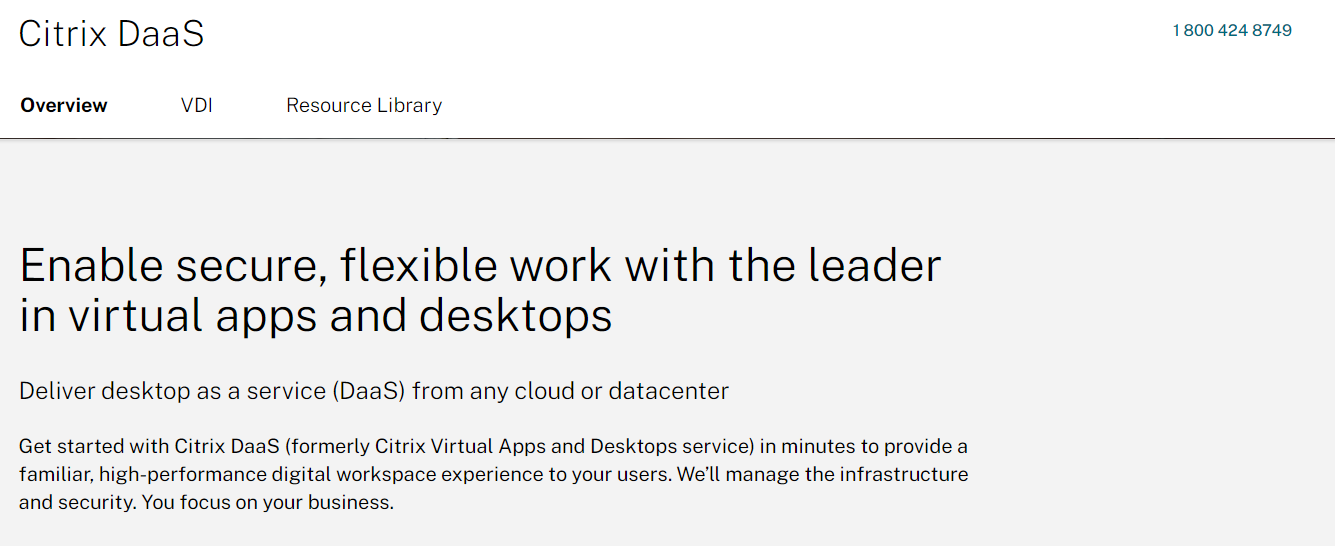
This Citrix application provides both virtualizations of applications and VDI, allowing for flexibility and remote access to users.
Features
- Flexible Deployment
- High-Definition Experience (HDX) Technology
- Unified Endpoint Management
- Advanced Security Protocols
- Intelligent Analytics and Monitoring
3. Microsoft Remote Desktop Services (RDS)
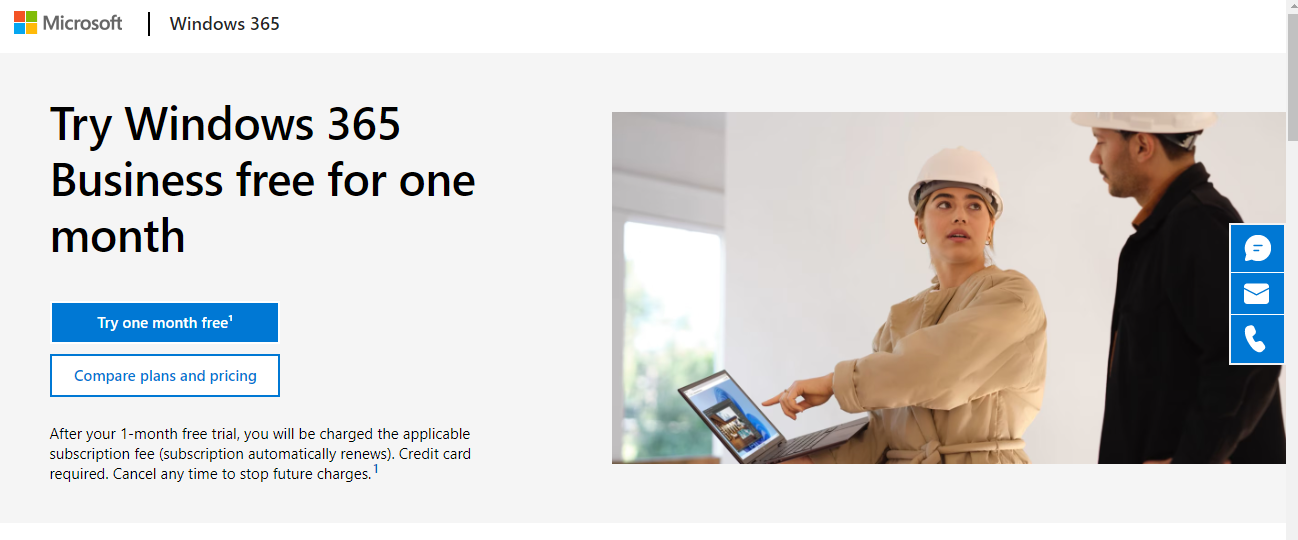
Microsoft’s offering for remote desktop and application access, with integration across the Windows platform. Another protocol is RDP. You can check a comparison between RDP and RDS.
Features
- Fantastic Scalability
- Session Virtualization
- Excellent RemoteFX Graphics
- Unified Administration Experience
- Secure Connection
4. Parallels Remote Application Server (RAS)
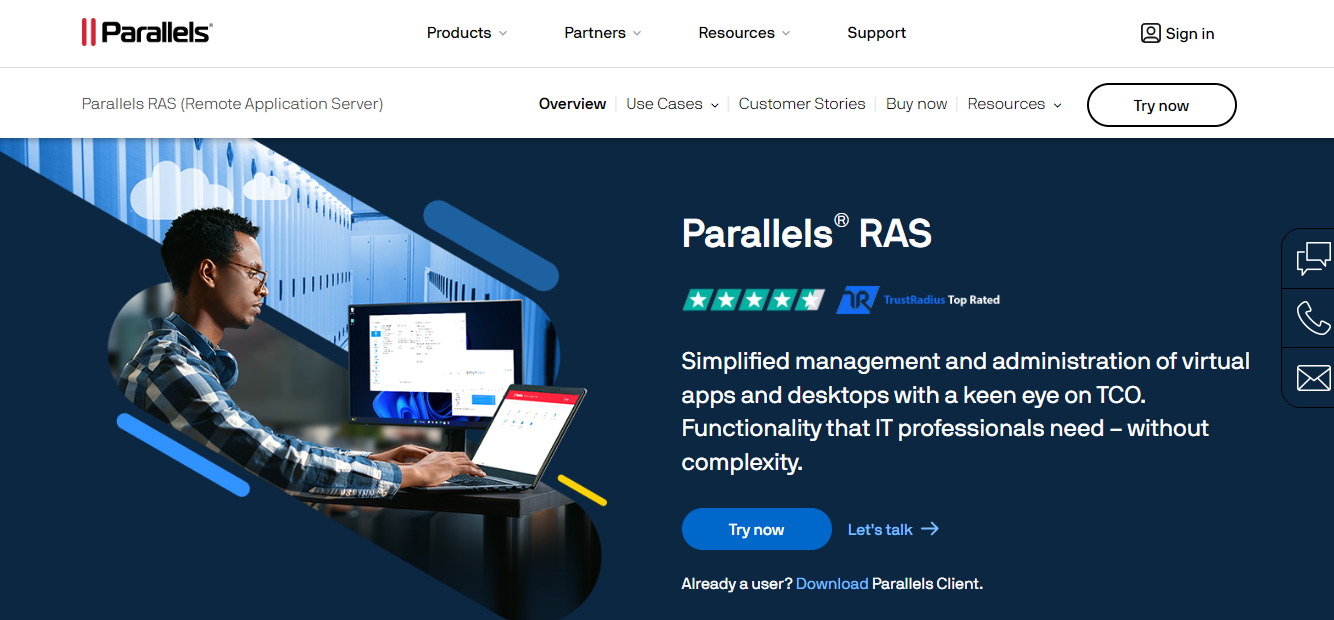
Parallels provide a cost-effective solution that delivers applications and virtual desktops to any device.
Features
- Amazing Application & Desktop Delivery
- out-of-the-box load balancing
- Multi-Cloud Ready
- Unified Endpoint Managemen
- High-End Security & Compliance:
5. Amazon WorkSpaces
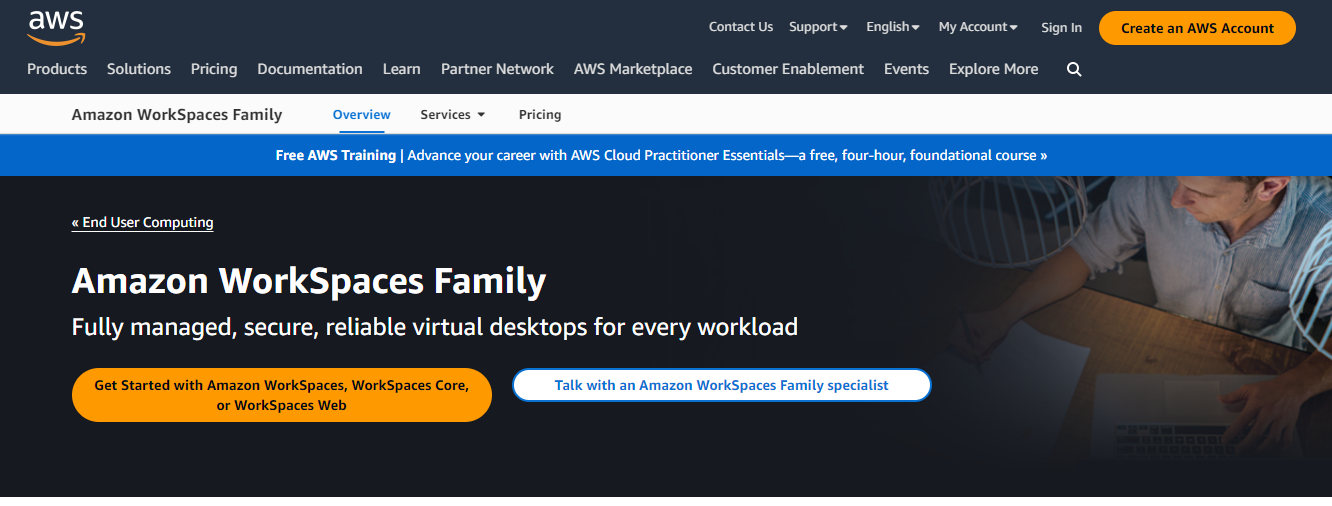
Amazon Workspaces is a managed, secure Desktop-as-a-Service (DaaS) that helps you eliminate the complexity of managing hardware inventory, OS versions and patches, and Virtual Desktop Infrastructure (VDI).
Features
- Flexible Pricing
- Highly Secure
- Scalable
- Integrated with AWS Ecosystem
- Accessible from Any Device
Conclusion
Desktop virtualization is more than just a buzzword; it’s a technology with real-world applications and benefits. It can streamline operations, reduce costs, enhance security, and provide flexibility in various environments, from businesses to hospitals and schools. You can check the Virtual desktop applications’ process of using them in our other guides.
If you’re considering implementing a Virtual desktop or have further questions, the expertise is available to assist you in taking advantage of this exciting technology.
Frequently Asked Questions
Q1: What is Desktop Virtualization, and How Does It Work?
Desktop virtualization is a technology that allows a computer’s desktop environment to run remotely on a server rather than on a local machine. It centralizes hardware, lowers costs, and enhances security by running the desktop on a powerful server in a data center.
Q2: How Can a Virtual Desktop Benefit My Business or Organization?
Virtual Desktop offers several advantages to businesses and organizations. It reduces hardware costs by centralizing resources, enhances security by restricting local data caching, and provides flexibility by allowing users to access their sessions from different locations.
Q3: Is Virtual Desktop Secure? How Does It Protect My Information?
Yes, it is designed with security in mind. It restricts the local caching of secure information, ensuring that sensitive data remains protected on the server. By hosting the desktop remotely, it minimizes the risk associated with physical machines.
Q4: Can Desktop Virtualization Be Implemented in Sensitive Environments Like Hospitals or Factories?
Absolutely! It can be implemented in various settings, including sensitive environments like hospitals and factories. In hospitals, it enables healthcare professionals to access patient records and other essential data. In factories and other rough environments, it provides robust solutions without needing delicate physical devices.