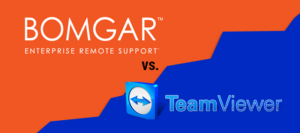When it comes to remote desktop solutions, two popular options are VNC and TeamViewer. Both offer remote access capabilities, allowing you to connect to and control other computers.
VNC vs Teamviewer both give neck-to-neck competition to each other. While VNC (Virtual Network Computing) is a pixel-based graphical desktop sharing system that’s more flexible than the Windows Remote Desktop Protocol, TeamViewer provides end-to-end encryption and allows internet connection without a network connection.
This is why we are there to help you. In this article, we will tell you which platform is better for you, VNC or TeamViewer. We will compare these two based on various factors like ease of use, security, pricing, and platform compatibility. By understanding the key differences, you’ll be better equipped to choose the option that best suits your remote access needs.
Understanding VNC and TeamViewer
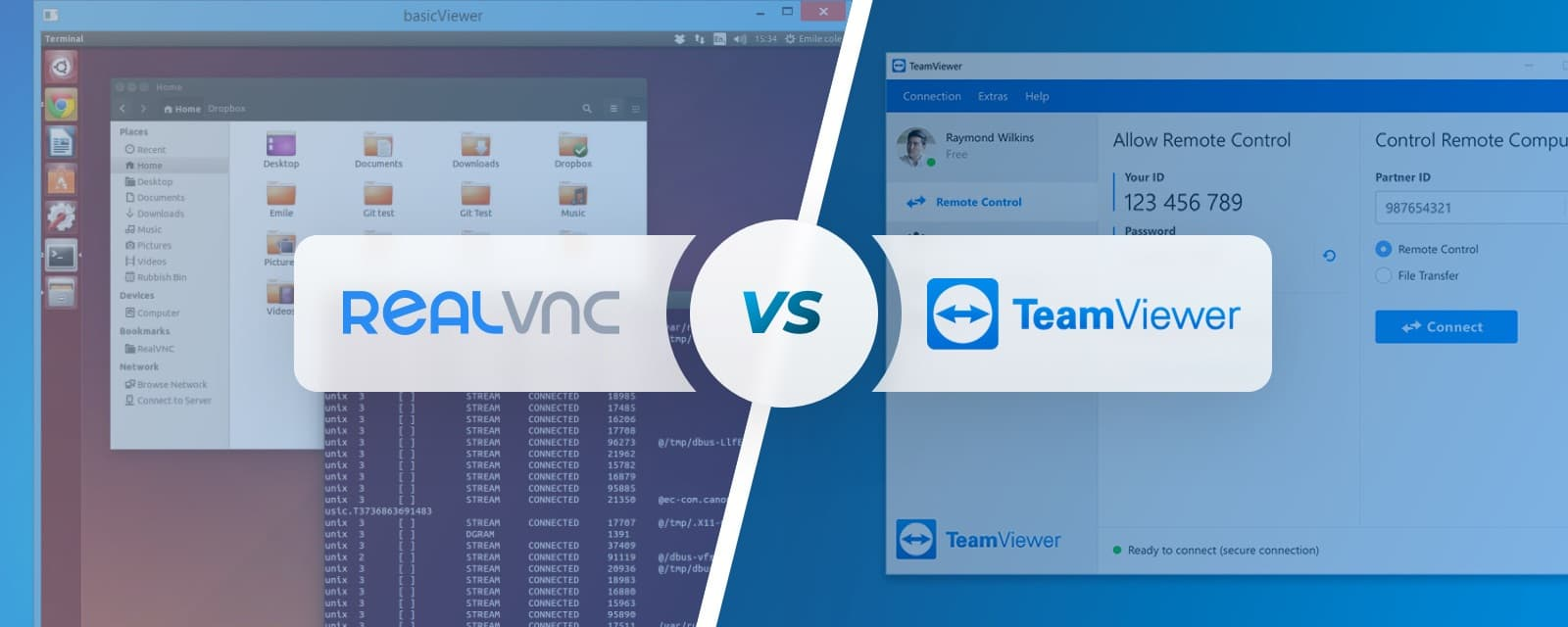
When it comes to remote access and desktop software, VNC and TeamViewer are two popular choices. Both tools allow users to control other devices remotely and seamlessly.
VNC, or Virtual Network Computing, is an open-source software that provides basic remote control capabilities by enabling you to control another computer’s screen from a distance. It requires a network for the connection, be it a local area network (LAN) or the Internet.
Due to its open-source nature, VNC has a lot of room for customization and can be tailored to suit specific needs. However, this also means that it might require a bit more expertise to set it up and effectively use it.
TeamViewer, on the other hand, is a proprietary software that offers more advanced features like remote printing, file transfer, and wake-on-LAN. It is designed to be user-friendly and can connect to remote devices via the internet effortlessly.
TeamViewer provides end-to-end encryption, ensuring the security of your remote sessions. It also offers a step-by-step guide for a smooth installation, which can be especially helpful for non-technical users.
While VNC focuses primarily on the fundamental aspects of remote access, TeamViewer expands its offerings by including additional features that cater to a wide range of use cases. Some users may prefer the simplicity and customizability of open-source VNC, while others may opt for the convenience, security, and additional functionalities provided by TeamViewer.
VNC vs TeamViewer: Features Comparison

When comparing VNC vs TeamViewer, it’s essential to analyze their features and functionality to determine which best fits your needs.
-
Remote Control
Both VNC and TeamViewer offer remote control capabilities, allowing you to access and control remote devices. However, TeamViewer provides a more seamless experience, as it can connect to devices via the internet without requiring a network connection like VNC.
-
File Transfer
TeamViewer excels in file transfer capabilities, making it easy for you to share files between your local and remote devices. On the other hand, VNC’s file transfer functionality is more basic and less intuitive source.
-
Remote Printing
Remote printing is available with TeamViewer, enabling users to print documents from a remote device to a local printer. Unfortunately, VNC lacks this feature.
-
Session Recording
TeamViewer has built-in session recording, allowing users to record remote control sessions for training, auditing, or documentation purposes. VNC does not offer this feature.
-
Multi-Monitor Support
Both VNC and TeamViewer provide multi-monitor support, ensuring a seamless experience when working with remote devices that have multiple monitors connected.
-
Real-Time Communication & Chat
TeamViewer features a built-in chat function, allowing users to communicate in real-time with their remote counterparts. VNC lacks this useful function, limiting real-time communication capabilities.
-
Remote Connection
While both VNC and TeamViewer enable remote connections, TeamViewer’s end-to-end encryption and connection over the internet give it an edge over VNC, which requires a network connection for establishing a remote connection source.
VNC vs TeamViewer: Security and Encryption

When it comes to remote access and control, security is crucial. VNC vs TeamViewer prioritize offering secure connections to prevent unauthorized access and data breaches. In this section, we’ll explore the security and encryption features of these two remote connection tools.
-
VNC
VNC Connect is known for its multi-layer security options, providing a secure connection out-of-the-box. It requires passwords for authentication and employs end-to-end encryption to protect your data in transit. With the use of AES (256-bit) encryption, VNC aims to ensure that your information remains private and secure.
-
TeamViewer
TeamViewer offers end-to-end encryption to protect your data, preventing third parties from intercepting and accessing sensitive information. Like VNC, TeamViewer also relies on AES (256-bit) encryption to maintain connection security. Additionally, TeamViewer implements strong password policies and two-factor authentication for added security.
-
Which is Better?
While both tools prioritize data security, they have different approaches to establishing and maintaining their connections. VNC requires a network connection, while TeamViewer connects devices via the internet. This distinction may impact users who encounter TeamViewer connection blocked issues, requiring alternative methods or fixes to establish a secure remote connection.
VNC and TeamViewer utilize strong encryption and password-based authentication to ensure secure remote connections. Users must prioritize their security preferences and consider potential connectivity issues when choosing between the two remote access tools.
VNC vs TeamViewer: Performance Assessment

When it comes to remote desktop software, choosing between VNC vs TeamViewer requires a thorough performance assessment. Let’s focus on performance, image quality, usability, and responsiveness to help you evaluate these two options.
-
Performance
VNC Connect is known for its light and sleek nature, making it an excellent choice for users with limited bandwidth or poor internet connections. On the other hand, TeamViewer is equally powerful but can sometimes be slower and more expensive.
-
Image Quality
Both VNC and TeamViewer provide decent image quality during remote sessions. However, TeamViewer has a slight edge due to its advanced compression algorithms, which allow for smoother image rendering and reduced lag. In comparison, VNC may experience a lower image quality, mainly if you work over a slower internet connection.
-
Usability
Ease of use is an essential factor when selecting a remote desktop solution. TeamViewer has an intuitive interface and offers more features, making it a popular choice among users. VNC Connect, while still user-friendly, lacks some advanced features found in TeamViewer, which can be a drawback for more demanding users.
-
Responsiveness
When it comes to responsiveness, both VNC and TeamViewer excel in providing quick and seamless remote access sessions. However, due to VNC’s lightweight design, it might outperform TeamViewer, especially in low-bandwidth situations. Additionally, TeamViewer’s more extensive feature set might cause it to be less responsive in certain scenarios.
VNC vs TeamViewer: Customer Support and User Reviews

When comparing TeamViewer and VNC Connect, it is important to consider both customer support and user reviews to determine which remote desktop solution is best suited for your needs.
TeamViewer has received a large number of positive reviews, with users highlighting its ease of use, reliability, and feature set. With a 4.63/5 rating from over 11,000 reviews, TeamViewer enjoys a strong reputation among its users. On the other hand, VNC Connect has a 4.52/5 rating from over 130 reviews. Although both tools have a good reputation, TeamViewer has a larger number of users that have shared their feedback.
TeamViewer offers comprehensive customer support, while VNC Connect appears to have a more limited offering. It is important to consider the level of support you may need when choosing a remote access solution, as this can play a significant role in ensuring a smooth experience with the software.
In addition to customer support, another aspect to look at is the ease of use. Both TeamViewer and VNC Connect are praised for their user-friendly interfaces, but some users suggest that TeamViewer may be slightly more intuitive, especially for new users or those who may not be as technically proficient.
Frequently Asked Questions
Q1. What are the main differences between VNC and TeamViewer?
VNC and TeamViewer are both remote access tools, but they have some differences. TeamViewer offers a series of additional administrative functions for remote support, such as the ability to assign authorizations and licenses in the management console.
On the other hand, VNC is focused on simplified remote access, offering a light and sleek setup that works well even with poor internet connections. Both tools have their pros and cons, and the best choice depends on your specific needs and preferences.
Q2. How do VNC and TeamViewer compare in terms of security?
Security is essential for remote access tools. VNC Connect, a popular VNC software option, provides multi-layer security options that ensure it is secure out-of-the-box. TeamViewer also offers robust security features, but a direct comparison with VNC’s security measures may require a deeper analysis of both platforms’ security provisions.
Q3. What are some alternatives to both VNC and TeamViewer?
While VNC and TeamViewer are popular choices, you might also consider other remote access solutions that cater to different needs. Some notable alternatives include:
- AnyDesk: Known for its speed and reliability, it allows users to access their devices on various platforms.
- Chrome Remote Desktop: A browser-based option that leverages the power of Google Chrome for remote access.
- Microsoft Remote Desktop: This tool is ideal for users in a Windows environment, allowing remote access to Windows devices.
Each alternative has its unique features and benefits, so make sure to choose the one that suits your specific requirements.
Q4.How do VNC and TeamViewer work on different platforms?
VNC and TeamViewer are designed to work on various platforms, including Windows, Mac, and Linux. Both tools consistently receive updates and support to ensure compatibility with different operating systems. Your experience with VNC or TeamViewer may vary depending on your devices and operating systems, so it’s essential to check the compatibility and requirements before deciding which tool to use for remote access.