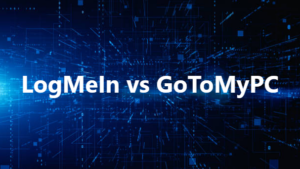In today’s digital landscape, businesses are increasingly relying on virtual desktop infrastructure (VDI) solutions. Two leading contenders in this space are AWS Workspaces vs Azure Virtual Desktop. AWS Workspaces, a managed cloud desktop service, simplifies maintenance. Meanwhile, Azure Virtual Desktop, is Microsoft’s cloud-based desktop virtualization offering.
By understanding the key differences and benefits of both platforms, you can choose the most suitable solution to meet your business objectives and enhance overall productivity. In this article, we will encounter the difference between Azure Virtual Desktop vs AWS Workspaces
Azure Virtual Desktop vs AWS Workspaces
As you explore cloud-based desktop solutions, two options stand out: Azure Virtual Desktop vs AWS Workspaces. Both services are offered by respected cloud providers, Microsoft and Amazon Web Services, respectively. They fall under the category of Desktop as a Service (DaaS), providing users with virtual desktops that can be accessed remotely.
Azure Virtual Desktop
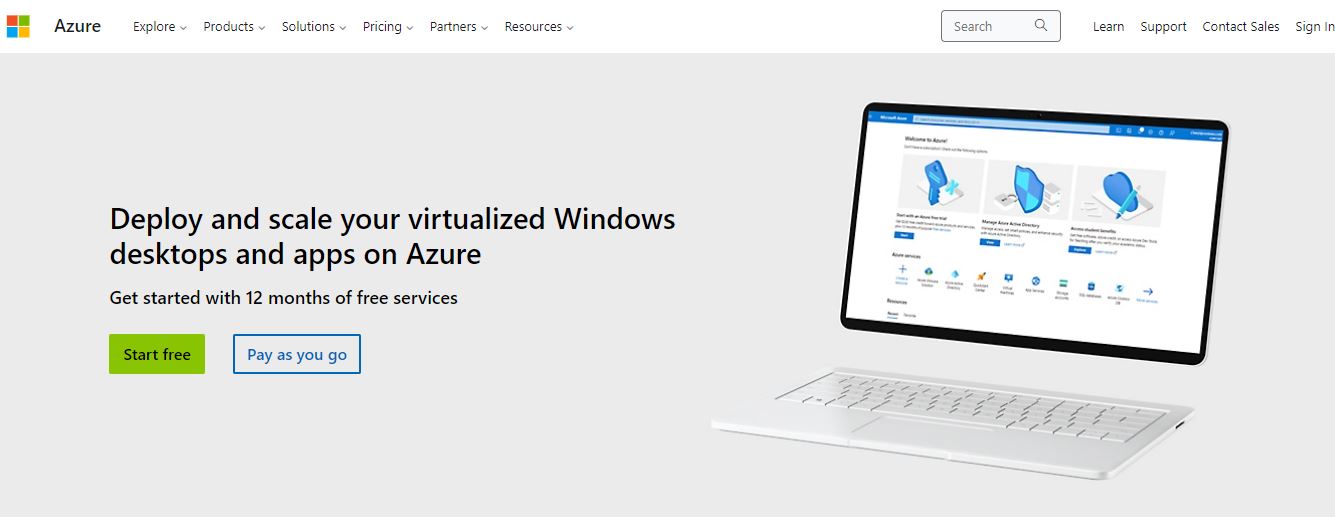
Azure Virtual Desktop is a cloud-based app and desktop virtualization service provided by Microsoft Azure. It allows you to securely and seamlessly access your applications and data from any device, making it ideal for remote work or employees who need to access multiple devices. Setting up AVD is relatively straightforward and can be accomplished in just a few minutes.
Features
- It requires you to use the RDP protocol, which may lead to latency issues
- Multi-monitor support and USB compatibility.
- Offer better compatibility with the Windows ecosystem.
- Offer better integration with Microsoft’s cloud platform.
- Benefits from Microsoft’s vast infrastructure and global data centers
- Ensures your virtual desktops perform optimally wherever you are.
AWS Workspaces
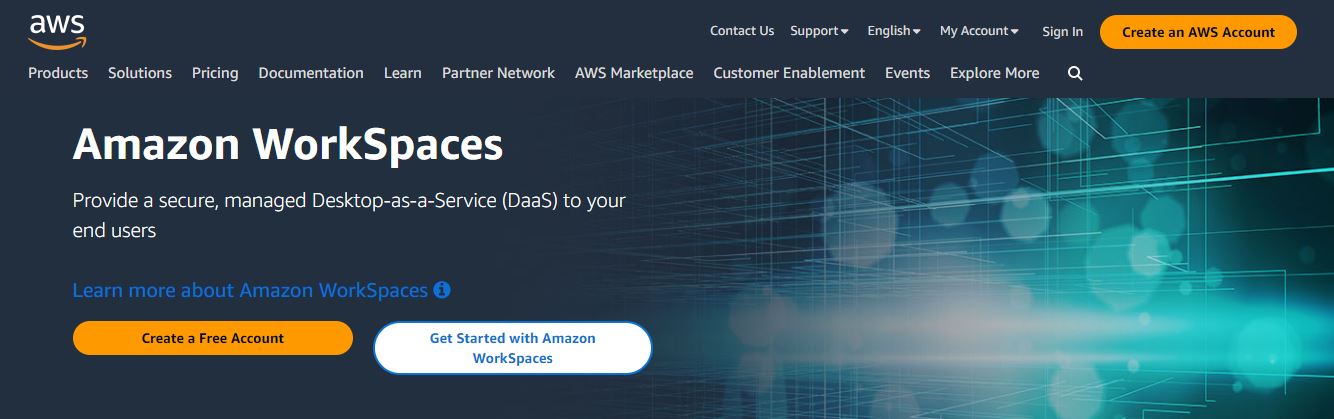
On the other hand, AWS Workspaces is Amazon Web Services’ DaaS offering. With AWS Workspaces, each user gets their own personal desktop that can either run on Windows or Linux OS, providing a consistent user experience across devices.
Features
- Offers a highly flexible user interface (UI).
- PCoIP protocol provides lower latency and a more seamless experience.
- AWS Workspaces also offers a robust Windows experience.
- Offers a straightforward installation process and functionality.
- Data encryption, group policies, and multi-factor authentication
- It has a reputation for being a fast, reliable solution
- Secure access to tools and workflows.
Comparison: Factor-Based: AWS Workspaces vs Azure Virtual Desktop
When evaluating AWS Workspaces vs Azure Virtual Desktop, it’s essential to consider their key features to determine which solution best fits your needs.
1. Performance and Scalability
AWS WorkSpaces
AWS WorkSpaces offers auto-scaling capabilities. AWS Lambda and Elastic Beanstalk are useful services offered by AWS that can enhance the performance and scalability of your virtual desktop environment.
Azure Virtual Desktop
Azure Virtual Desktop is built on Azure’s robust autoscaling infrastructure. This means that as your user base grows, you can quickly and easily adjust your deployment to accommodate the increase in demand. Azure Virtual Desktop supports features like flexible load balancing and session host scaling. You can check our other comparison with windows 365 as well.
Which is Better?
Keep in mind the performance and scalability options available to select the solution that best fits your organization’s needs. Remember to consider factors such as virtual machine capabilities and scalability features.
2. Cost and Pricing
AWS WorkSpaces
AWS Workspaces offers a flexible pricing model, starting at $21 per month and going up to $140 per month, depending on your needs. This makes it easier for you to find the right plan for your organization.
Azure Virtual Desktop
Azure Virtual Desktop, has a slightly different pricing structure. Instead of a per-user pricing model, it uses a pay-as-you-go approach, which means you only pay for the resources you consume. This can be highly efficient, especially if you have variable workloads or need to scale up and down frequently. To learn more about Azure, you must visit our detailed guide.
Which is Better?
Ultimately, the decision between AWS Workspaces vs Azure Virtual Desktop comes down to your organization’s specific needs. By carefully assessing the cost and pricing of each solution, you can make a more informed choice.
3. Setup and Management

AWS WorkSpaces
For AWS WorkSpaces, the setup process is quite straightforward. You can manage your WorkSpaces through the AWS Management Console, which supports creating, deploying, and modifying your virtual desktops. You can also use the AWS CLI or SDKs to automate the process if you prefer. AWS provides a quick start guide that helps you get your WorkSpaces up and running efficiently.
Azure Virtual Desktop
Azure Virtual Desktop also offers a smooth setup and management experience. You’ll use the Azure Portal, PowerShell, or the Azure CLI for configuration and management. Azure provides a step-by-step tutorial to guide you through creating and deploying your virtual desktops. In addition, Azure Lighthouse enables managed service providers to simplify administration across multiple customer environments.
Which is Better?
In comparison AWS Workspaces vs Azure, Virtual Desktop Setup and management are designed to be user-friendly and efficient. They offer a range of options for customization, integration with directory services, and monitoring tools to ensure your virtual desktop environment runs smoothly.
4. Security Measures
AWS WorkSpaces
In AWS Workspaces, your virtual desktops are protected by multi-factor authentication (MFA) to ensure secure access. AWS also offers data encryption at rest and in transit using industry-standard encryption algorithms. AWS maintains a wide range of certifications and assurances, AWS uses Amazon S3 for reliable and secure storage.
Azure Virtual Desktop
Azure Virtual Desktop also provides multi-factor authentication for added security. With Azure’s integration with Active Directory and the cloud-based Azure AD offering, you can effectively manage access and security policies. Azure Virtual Desktop holds more than 90 compliance certifications. It offers Azure Blob Storage for high-performance and secure storage services.
Which is Better?
In comparison AWS Workspaces vs Azure Virtual Desktop have robust security measures in place, including multi-factor authentication, compliance certifications, and secure data storage. This ensures that your virtual desktop infrastructure is protected and meets industry standards.
5. Setup and Management

AWS WorkSpaces
AWS Workspaces provides a seamless experience with both Windows and Linux desktops.AWS Workspaces also supports Windows 10, but it doesn’t offer the multi-session feature, which means each user needs a dedicated virtual machine.
Azure Virtual Desktop
Azure Virtual Desktop, primarily supports Windows 10 and Windows Server. Although it is possible to use Linux desktops with Azure, it may require additional configuration and customization. With Azure Virtual Desktop, you can run Windows 10 multi-session, which enables multiple users to share a single virtual machine.
Which is Better?
In comparison AWS Workspaces vs Azure Virtual Desktop, AWS Workspaces has broader support for Linux operating systems, while Azure Virtual Desktop offers Windows 10 multi-session capabilities. Depending on your specific needs and the variety of operating systems you use.
Frequently Asked Questions
Q1. What are the cost differences between AWS WorkSpaces and Azure Virtual Desktop?
AWS WorkSpaces follows a pay-as-you-go model, with prices starting at $21/month. On the other hand, Azure Virtual Desktop offers a more flexible pricing structure, with costs depending on various factors like the number of users, storage capacity, and additional features.
Q2. How does the performance of AWS WorkSpaces compare to Azure Virtual Desktop?
Key differences between these services may impact overall performance. For instance, Azure Virtual Desktop enables multi-session Windows 10, allowing multiple users to share the same virtual machine. This unique feature can improve resource utilization and enhance performance for your virtual desktops.
Q3. Which provides better scalability – AWS WorkSpaces or Azure Virtual Desktop?
In terms of scalability, both AWS WorkSpaces and Azure Virtual Desktop can accommodate growing business needs. However, Azure Virtual Desktop has a slight advantage, as it supports multi-session deployments that can effectively handle an increasing number of users.
Conclusion
AWS Workspaces is a managed, secure cloud desktop service that simplifies the management of hardware inventory, OS versions, and VDI. On the other hand, Azure Virtual Desktop provides more features and a potentially improved pricing structure. It excels in offering multi-session Windows 10 support. Both AWS Workspaces vs Azure Virtual Desktop options can provide valuable solutions to your business needs. However, always remember to keep your organization’s specific requirements in mind.