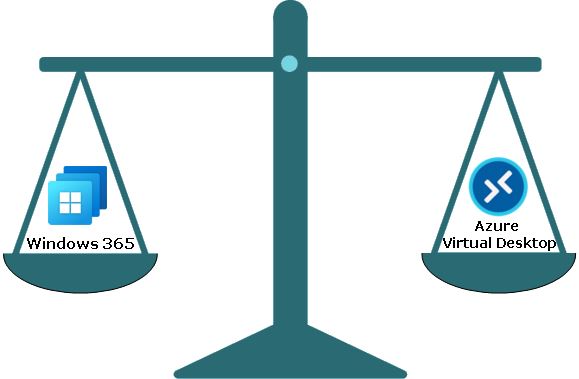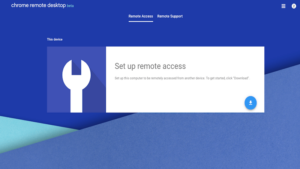When comparing Microsoft’s Windows 365 and Azure Virtual Desktop, you might be wondering which solution is the right fit for your business. Both of these Desktop-as-a-Service (DaaS) offerings provide access to a Windows desktop through the cloud but cater to different organizational needs and offer unique features.
This article will help you understand their similarities and differences so you can make an informed decision for your enterprise. By understanding the nuances and key differences between Windows 365 vs Azure Virtual Desktop, you’ll be better equipped to make the right decision for your organization.
Windows 365 vs Azure Virtual Desktop
Windows 365 and Azure Virtual Desktop (AVD) are both virtualization services offered by Microsoft that focus on delivering a Windows desktop experience to end users. They provide secure access to cloud-based desktop environments and allow you to manage your data remotely.
Windows 365
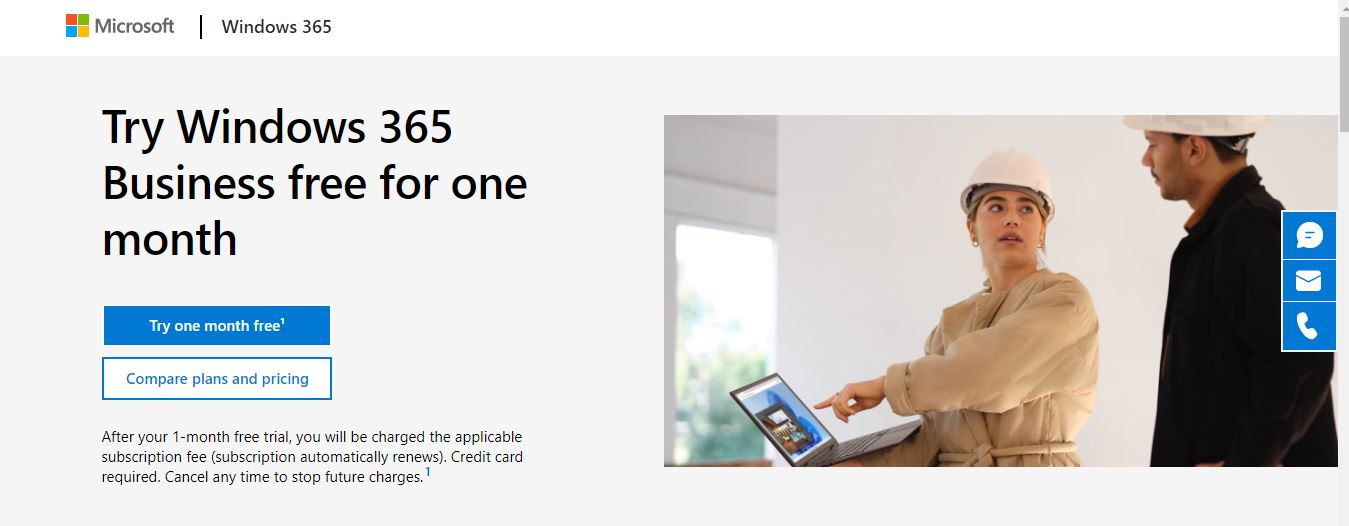
In the case of Windows 365, it introduces the concept of a Cloud PC. It is a fully managed Windows desktop running in the cloud. You can access your Cloud PC from any device with an internet connection and enjoy a consistent Windows experience. Windows 365 is designed for businesses of all sizes, making it a versatile solution.
Azure Virtual Desktop
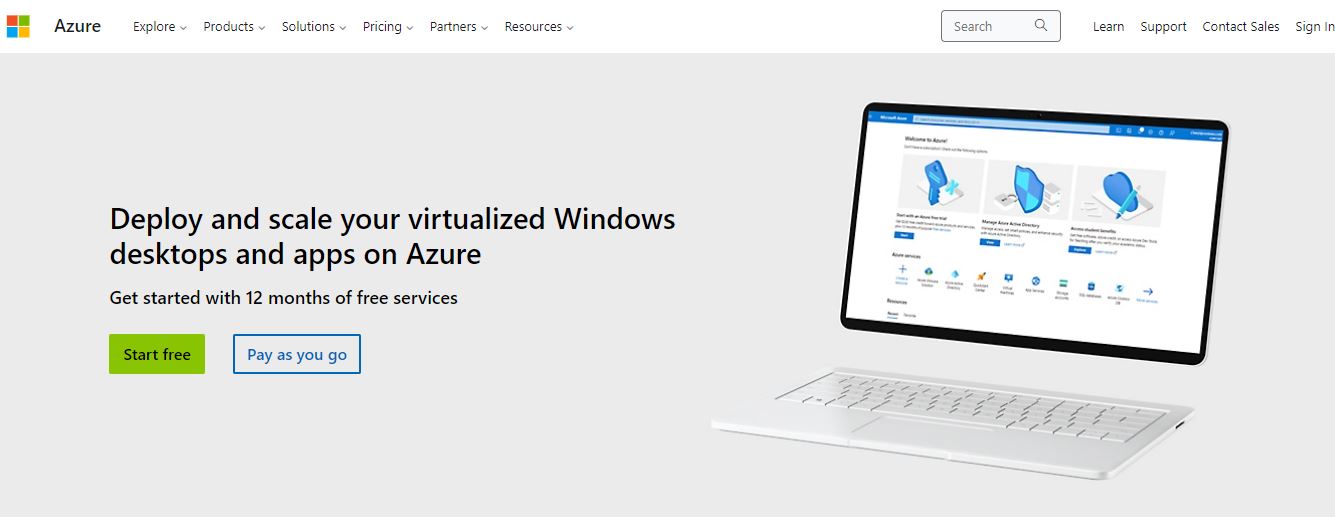
On the other hand, Azure Virtual Desktop is a more flexible and customizable Desktop-as-a-Service (DaaS) solution. It can be tailored to fit your business needs. While Windows 365 provides a fixed Cloud PC. AVD allows you to configure and manage different virtual machines, giving you more control over resources and performance. You can even enable remote desktop functionality to access your virtual machine from anywhere.
Windows 365 vs Azure Virtual Desktop: Factor Based Comparison
To know better about desktop services, we will consider them factor by factor. This way, you will be able to know which one suits best your needs.
1. Deployment and Management
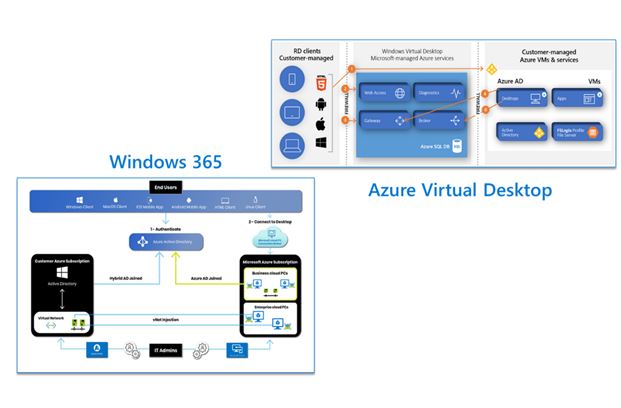
Windows 365
In the case of Windows 365, deployment is simplified by using the Microsoft Endpoint Manager (MEM). From the MEM, you can manage Windows 365 Cloud PCs alongside other Microsoft devices. Cloud PCs are provisioned quickly, which means users can start working on them almost instantaneously. Management of Windows 365 Cloud PCs is centralized and streamlined, allowing for easier administration of updates, security policies, and settings.
Azure Virtual Desktop
On the other hand, Azure Virtual Desktop deploys virtual machines through the Azure Portal. These virtual machines can be customized to meet specific user requirements and can be managed using various tools such as PowerShell, Azure Portal, or Microsoft Endpoint Manager. Virtual machines in Azure Virtual Desktop are scalable, which allows you to adjust your deployment according to your organization’s requirements easily.
Which One is Better?
In comparison, Windows 365 vs Azure Virtual Desktop both have their unique advantages concerning deployment and management. As an IT admin, carefully assessing your organization’s specific needs and requirements will allow you to choose the most appropriate solution.
2. Security and Control
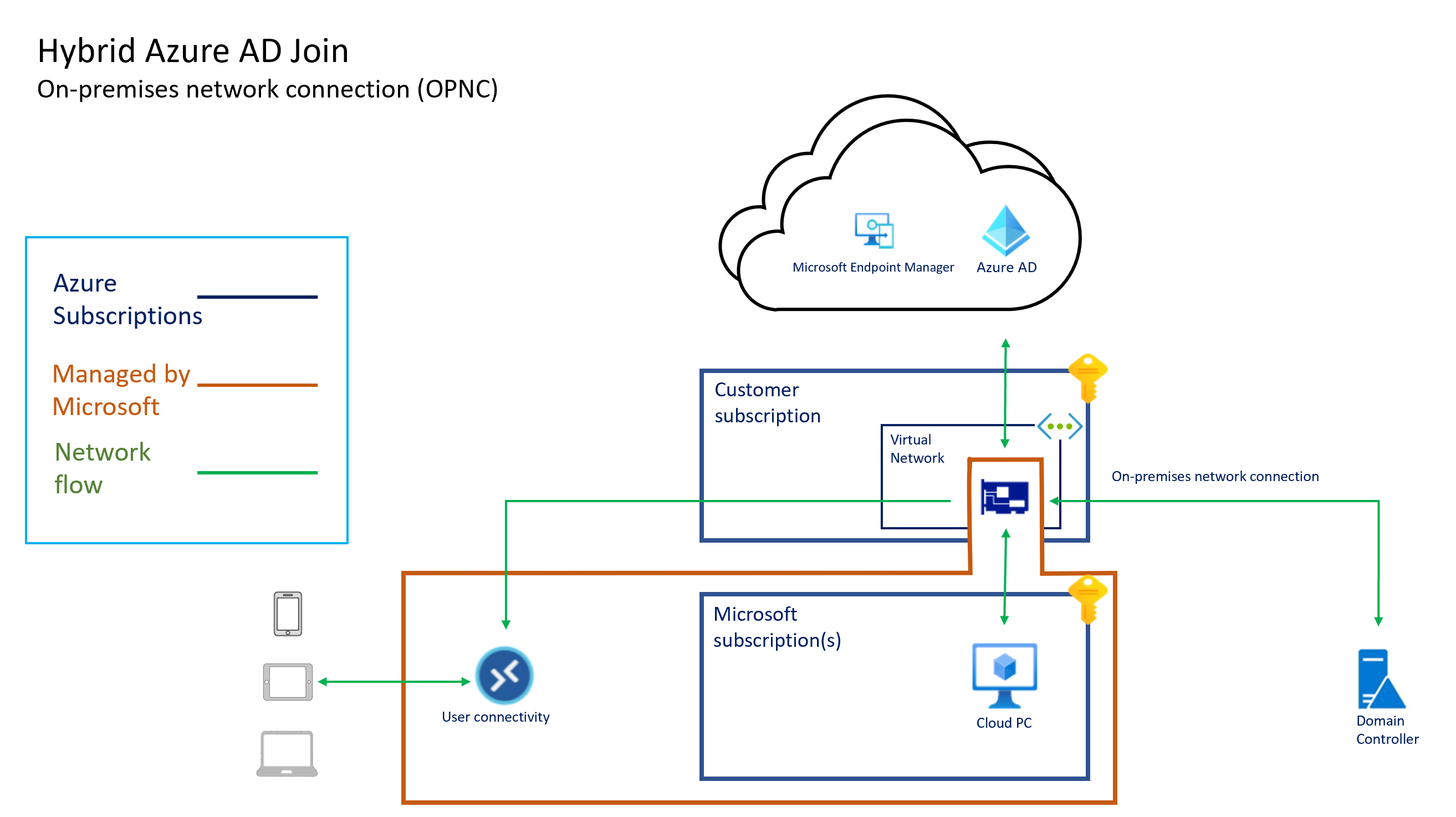
Azure Virtual Desktop
Azure Virtual Desktop leverages Azure Active Directory (AD), which provides security features like multi-factor authentication, conditional access, and identity protection. You’ll have control over which users can access your virtual desktops with the help of Azure AD groups. By configuring access controls, you can ensure that only authorized users can access specific desktops and applications within your organization.
Windows 365
Windows 365 also integrates with Azure AD, ensuring consistent security measures. Windows 365 ensures your data is securely stored and transmitted to prevent unauthorized access. This includes using encryption for data stored at rest and in transit.
Which One is Better?
In comparison, Windows 365 vs Azure Virtual Desktop both provide strong security and control features. Additionally, Microsoft Defender for Cloud can be enabled to enhance the security of your Windows 365 or Azure Virtual Desktop environment. This offers features such as vulnerability management, compliance assessment, and overall strengthening of your security posture Azure Virtual Desktop security best practices.
3. Features and User Experience

Windows 365
Windows 365, or Cloud PC, is designed for organizations of all sizes, providing a consistent and secure Windows experience. In terms of user experience, Windows 365 provides a more straightforward approach. Once your Cloud PC is set up, you can easily access it from any device with the same user experience. The straightforward nature of Windows 365 makes it appealing to users with minimal technical knowledge.
Azure Virtual Desktop
On the other hand, Azure Virtual Desktop is more flexible, allowing you to customize your virtual environment and scale according to your needs. Azure Virtual Desktop, however, offers more options for customization. You can choose the virtual machine size, and operating system and even configure specific applications according to your needs. The end-user experience may vary as it depends on the setup and configuration done by the IT admins.
Which One is Better?
In comparison, Windows 365 vs Azure Virtual Desktop both deliver virtual desktop solutions tailored to different user experiences and needs. Windows 365 is best suited for a consistent and straightforward experience, while Azure Virtual Desktop provides a more customizable environment.
4. Licensing and Costs
Windows 365
For Windows 365, you’ll need a Cloud PC license, which can be found under Microsoft 365 Windows plans and pricing. The cost of a Cloud PC license varies depending on the organization’s needs and the type of Cloud PC chosen. This license typically includes access to Azure, Microsoft Intune, and Azure Active Directory P1. It also comes with Microsoft 365 F3, E3, E5, A3, A5, and A8 licenses.
Azure Virtual Desktop
On the other hand, Azure Virtual Desktop pricing is more flexible. There is no additional charge if one already has an eligible Windows, Microsoft 365, or Microsoft Remote Desktop Services (RDS) Client Access License (CAL) as mentioned on Azure’s official pricing page. For external users, a new monthly per-user pricing option is available.
Which One is Better?
In comparison, Windows 365 vs Azure Virtual Desktop, Windows 365 offers a more straightforward and packaged approach with Cloud PC licenses, while Azure Virtual Desktop provides more flexibility with pricing options such as CALs and per-user pricing. you can check our guide for quick troubleshoots you may facing while using any of the remote desktop software.
Which One You Should Choose?
When it comes to choosing between the comparison Windows 365 vs Azure Virtual Desktop, you need to consider your organization’s unique requirements.
Windows 365 aims to provide a streamlined user experience with fixed-price plans, making it an ideal choice for organizations requiring a simple, predictable pricing model. However, it offers less flexibility compared to Azure Virtual Desktop, as it does not support Windows 10 or 11 Enterprise multi-session.
On the other hand, Azure Virtual Desktop is a more customizable solution that allows for greater control over resources. It is better suited for organizations with dynamic workloads and those requiring advanced configurations.
Frequently Asked Questions
Q1. How does pricing differ between Windows 365 and Azure Virtual Desktop?
Windows 365 requires an active Azure subscription and charges for an Intune license per user. Azure Virtual Desktop, on the other hand, operates on a pay-as-you-go pricing model based on usage, which offers more flexibility in managing resources and costs.
Q2. Are Windows 365 and Azure Virtual Desktop similar types of services?
Yes, Windows 365 and Azure Virtual Desktop are both cloud-based solutions that provide you with virtual desktops. Windows 365 securely streams a personalized Windows 11 or Windows 10 experience from the Microsoft Cloud to a Cloud PC, accessible through any Windows, iOS, or Android device. Azure Virtual Desktop delivers a virtualized Windows desktop to your employees from the Azure Cloud.
Q3. What are the unique features of Windows 365 Enterprise and Azure Virtual Desktop?
Windows 365 offers a more straightforward approach, but it lacks the flexibility found in Azure Virtual Desktop. For example, Windows 365 does not support Windows 10 or 11 Enterprise multi-session. Additionally, Azure Virtual Desktop may be better suited for larger organizations that require more customization and control over their virtual desktop infrastructure. In contrast, Windows 365 could be a better option for businesses seeking a streamlined experience with less administrative overhead.
Conclusion
In conclusion, Windows 365 and Azure Virtual Desktop are two powerful virtualization solutions that cater to different business needs. While Windows 365 focuses on delivering a consistent Cloud PC experience, Azure Virtual Desktop offers greater flexibility and customization. Both services provide secure access to your data and enhance productivity by enabling remote work options.