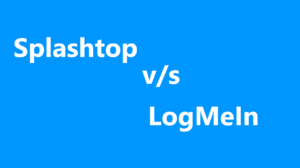In today’s fast-paced digital world, remote desktop software has become a crucial tool for businesses and individuals alike, helping them remotely access and manage devices across platforms. Two popular solutions, AnyDesk vs TeamViewer, have gained immense popularity due to their user-friendly interfaces and powerful features. As you dive into the world of remote desktop software, understanding the differences between these two platforms can help you make an informed decision.
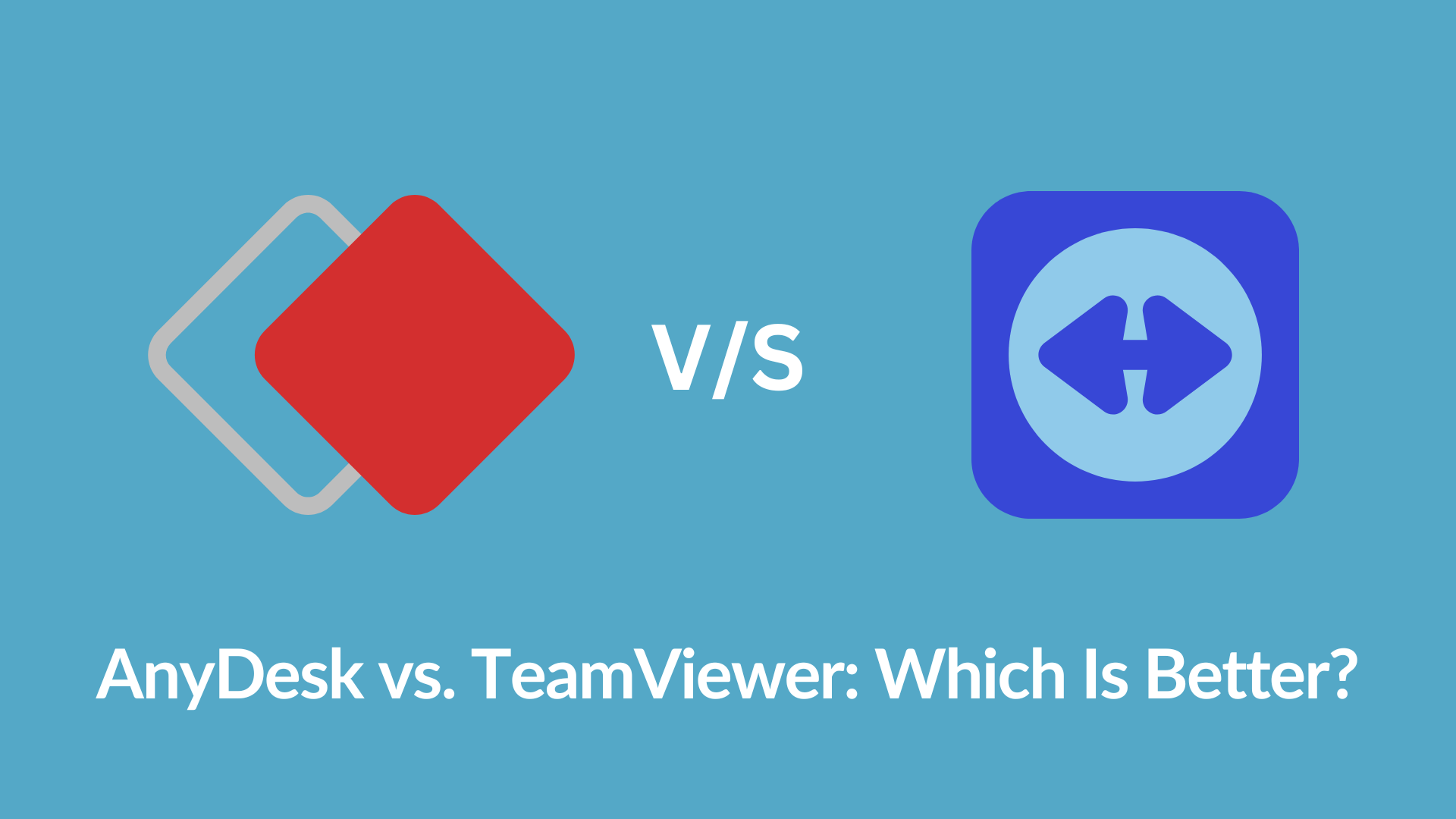
AnyDesk and TeamViewer support multi-device access, allowing you to access your desktops, servers, and other devices from various locations. You might be wondering how they differ from each other, especially in critical aspects like security, pricing, and function. As you continue reading, we will further delve into the features, performance, and user experience that set AnyDesk vs TeamViewer apart—ultimately guiding you toward a solution that aligns with your requirements.
Understanding Anydesk
Anydesk is a remote desktop software that allows you to connect and control remote computers seamlessly. With its fast data transmission and efficient compression algorithms, you’ll experience minimal latency during your remote sessions. Anydesk is designed to cater to various industries, making it a versatile tool for businesses, IT professionals, and individual users.

Key Features of Anydesk
- Efficient Performance: One of the strengths of Anydesk is its exceptional speed. Thanks to its efficient compression algorithms, you can experience minimal latency and smooth performance during your remote connections.
- Cross-Platform Support: Anydesk supports multiple platforms, including Windows, macOS, Linux, Android, and iOS. This ensures compatibility with most devices, making it easy for you to connect with remote computers regardless of their operating system.
- Unattended Access: Anydesk allows you to set up unattended access, enabling you to connect to remote devices without needing someone on the other end to accept the connection. This can be particularly helpful when managing servers or providing remote support.
- File Transfer: With Anydesk, transferring files between devices is a breeze. You can simply drag and drop files or use the built-in file manager to exchange data between the connected devices easily.
- Low Impact on System Resources: Anydesk is designed to have a minimal impact on system resources, ensuring that you and your remote session do not experience performance issues.
- Customization and Branding: Anydesk allows you to customize the software according to your branding preferences, allowing you to add your company’s logo and colors.
Pros
- AnyDesk offers high-speed data transmission.
- Minimal latency in remote sessions.
- Cross-Platform Support: Windows, macOS, Linux, Android, and iOS.
- Allows you to connect to remote devices without acceptance.
- Includes simple drag-and-drop file transfers.
- Minimize the impact on system resources.
Cons
- AnyDesk does use TLS 1.2 encryption, but some may prefer more robust security.
- Some users might find the interface less intuitive.
- AnyDesk might not offer as many features for online collaboration or meetings.
- Some users have reported specific issues with particular OS versions or configurations.
Understanding TeamViewer
TeamViewer is a prevalent remote desktop software that enables you to access and control devices and computers remotely. Businesses and individuals widely use it for various purposes, including remote support, file transfers, online meetings, and more.

Key Features of TeamViewer
- Remote Control and Support: With TeamViewer, you can remotely control various devices, such as computers, servers, and mobile devices across different platforms. This offers flexibility and convenience for troubleshooting issues, providing support, and managing tasks and systems.
- Cross-platform Compatibility: TeamViewer is compatible with various operating systems, including Windows, macOS, Linux, Android, and iOS. This means you can easily connect to devices regardless of their platform.
- File Transfers: TeamViewer facilitates secure file transfers between devices. You can exchange files and documents quickly and easily during remote sessions, which makes collaborations simpler and more efficient.
- Online Meetings and Collaboration: TeamViewer also supports online meetings and collaboration features, allowing you to host video conferences, webinars, or remote training sessions. This way, you can keep up with your team’s progress, even if you’re not in the same room.
- High Security: TeamViewer implements industry-standard security measures, including end-to-end encryption, to protect your data and maintain confidentiality during remote sessions. This ensures that your information remains secure even when accessed remotely.
Pros
- TeamViewer is available on various operating systems.
- Implementing end-to-end 256-bit AES encryption.
- Provides secure and easy file transfers between devices.
- Includes features for hosting video conferences, webinars, etc.
- Known for an intuitive interface that’s easy to navigate, even for beginners.
- Offers broad flexibility in remotely controlling various devices.
- Comprehensive Customer Support
Cons
- TeamViewer’s commercial plans can be more expensive.
- Some users report lag or performance problems during remote sessions.
- While powerful, the extensive feature leads to a steeper learning curve.
- Past controversies regarding potential unauthorized access may still be a concern.
- The free version is restricted to non-commercial use.
Comparing AnyDesk Vs TeamViewer
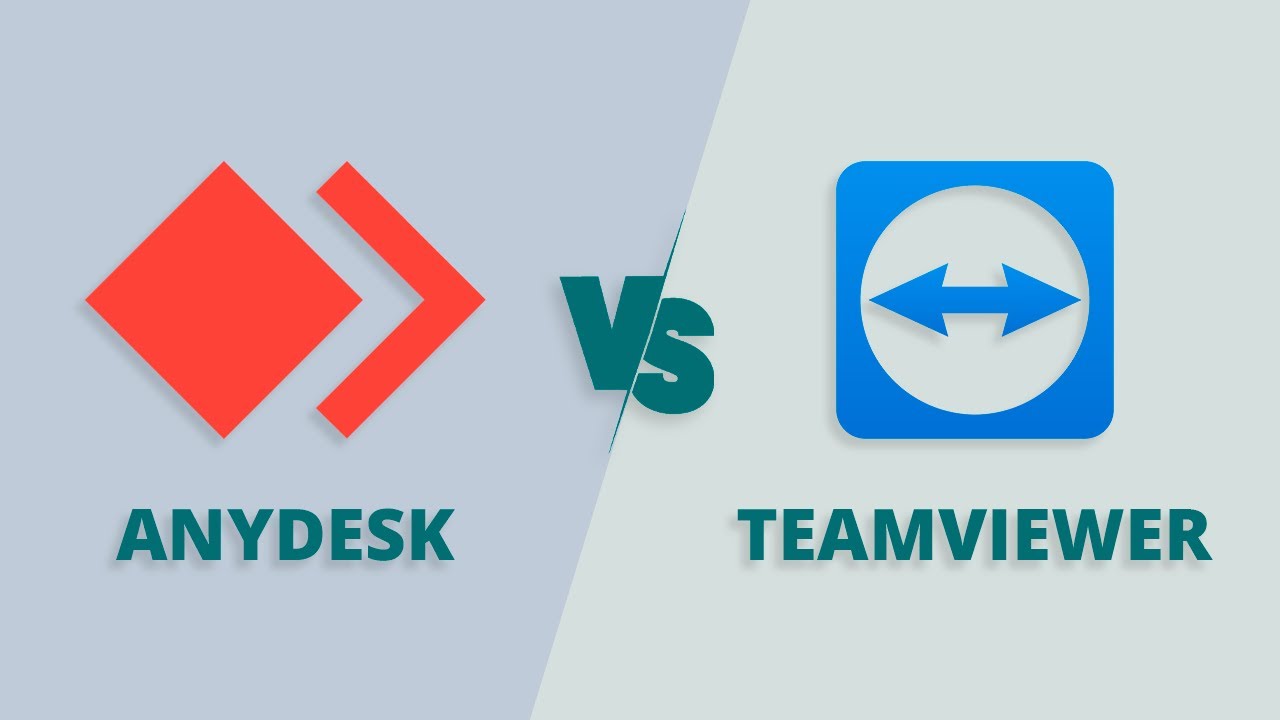
This section will compare AnyDesk vs TeamViewer based on Ease of Use, Security, Customer Support, and Pricing.
Ease of Use
AnyDesk vs TeamViewer is a pretty famous battle; both are designed to provide an easy and seamless remote access experience. With AnyDesk, you can expect a cloud-based solution and a self-hosted option, making it suitable for different team preferences. On the other hand, TeamViewer is known for its user-friendly interface, allowing you to connect to multiple devices and manage complex tasks easily. Consider factors such as the learning curve and intuitive features to find the best option for your needs.
Security
Protecting your data and ensuring the security of your remote sessions is crucial. Both AnyDesk and TeamViewer take security seriously. AnyDesk uses TLS 1.2 encryption technology to secure connections, while TeamViewer relies on RSA 2048 public/private key exchange and AES 256-bit session encryption. Both tools implement multiple layers of protection to safeguard your information.
Customer Support
Having a reliable customer support system can be a great asset when you encounter technical issues or need guidance on how to use the software. AnyDesk offers customer support through email, live chat, and a dedicated knowledge base. TeamViewer provides similar support options, including email, phone, live chat, and extensive knowledge. Take some time to explore and compare the responsiveness and effectiveness of each company’s customer support before making a decision.
Pricing
Pricing is another essential factor to consider when choosing between AnyDesk and TeamViewer. AnyDesk offers a free plan for personal use and various paid plans starting at $10.99 per month. TeamViewer also has a free plan for non-commercial use, with paid plans starting at $49 per month. Keep in mind that each tool offers different features and functionalities at different price points, so make sure to carefully evaluate the packages and find the one that best fits your budget and requirements.
Conclusion and Recommendation
Based on the available information, it is evident that both AnyDesk and TeamViewer are reliable and robust remote desktop software solutions. However, certain aspects differentiate them and may impact your decision.
AnyDesk is known for its exceptional speed and minimal latency during remote sessions. Additionally, it could be a more cost-effective option for team members who require remote access. On the other hand, TeamViewer provides a more extensive feature set, making it a worthwhile choice for broader use cases. Its advanced features elevate it to the next level, giving your organization an edge.
In conclusion, both AnyDesk and TeamViewer have their merits. It ultimately depends on your specific needs and objectives. Assess the available information and choose the remote desktop software that best fits your requirements and budget.
Frequently Asked Questions
Q1. What are the primary differences between AnyDesk and TeamViewer?
AnyDesk focuses on providing a fast and efficient remote desktop solution with advanced file-transferring and a self-managed local service to help you save data. TeamViewer, on the other hand, is a long-standing remote access tool famous among large-scale enterprises across multiple industries.
Q2. Which is more secure: AnyDesk vs TeamViewer?
Both AnyDesk and TeamViewer prioritize security. AnyDesk uses encryption based on TLS 1.2 and RSA 2048 asymmetric key exchange encryption, while TeamViewer employs end-to-end 256-bit AES encryption.
Q3. Can both be used on multiple platforms?
Yes, both AnyDesk and TeamViewer are available on multiple platforms. AnyDesk supports Windows, macOS, Linux, Android, and iOS devices. Similarly, TeamViewer is compatible with Windows, macOS, Linux, Android, iOS, and even Chrome OS. This flexibility allows you to access and manage your devices remotely.
Q4. Which remote desktop solution has a better user experience?
User experience may vary depending on individual preferences and needs. AnyDesk is praised for its speed and efficiency, as well as its relatively lower pricing for some commercial features. TeamViewer is known for its excellent collaboration tools and ease of use, making it a popular choice among businesses.