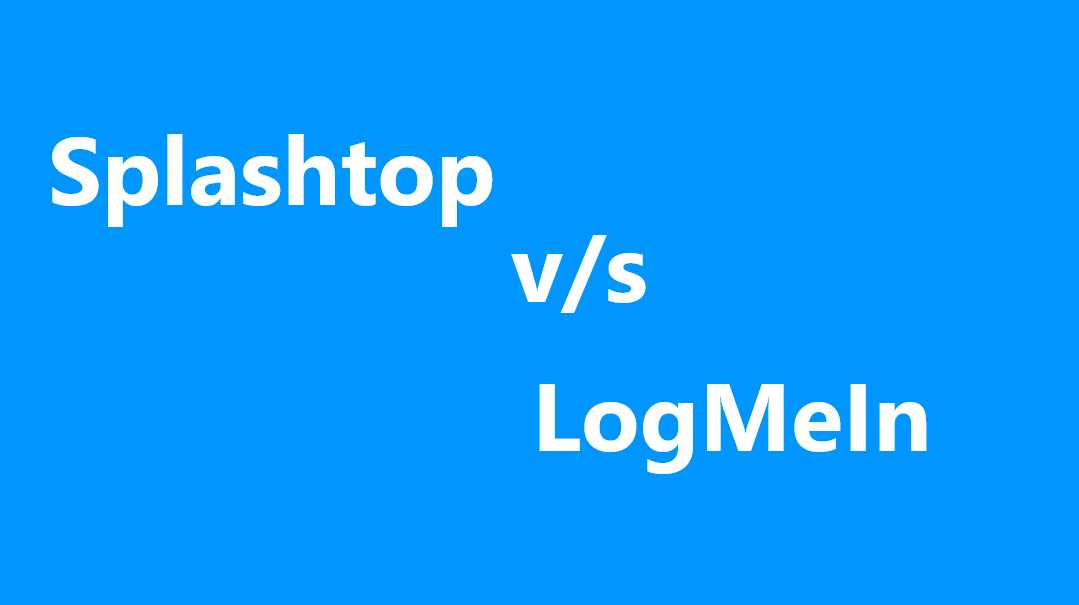Navigating the world of remote desktop software can be challenging, especially when trying to choose between two popular solutions like Splashtop and LogMeIn. Both of these platforms provide robust features and tools, making it difficult to determine which one is the best fit for your needs. In this article, we’ll take a closer look at the key differences between these two remote access solutions and discuss the factors you should consider when making your decision.
Splashtop vs LogMeIn
Splashtop and LogMeIn are two popular remote access software solutions used in the IT industry. Both offer features that make it easy for you to connect to computers and devices remotely, providing a valuable alternative for managing systems and providing support.
What is Splashtop?
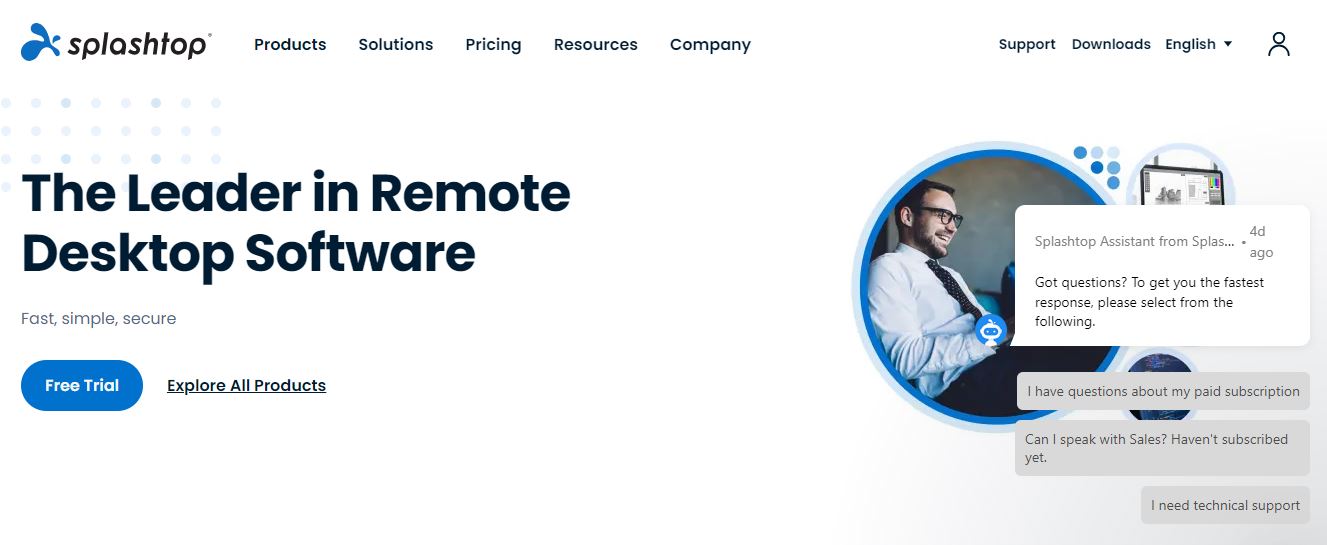
Splashtop is a high-performing software solution that allows for both remote access and remote support. Boasting a user base of 30+ million customers worldwide, Splashtop offers a secure and reliable way of meeting specific use-cases for remote connections. With Splashtop, you can not only access your own devices from anywhere but also provide assistance to others, making it suitable for personal and professional use alike. Some of the key features of Splashtop include:
- High-definition remote connections
- Cross-platform support
- File transfer capabilities
- Multi-monitor support
What is LogMeIn?
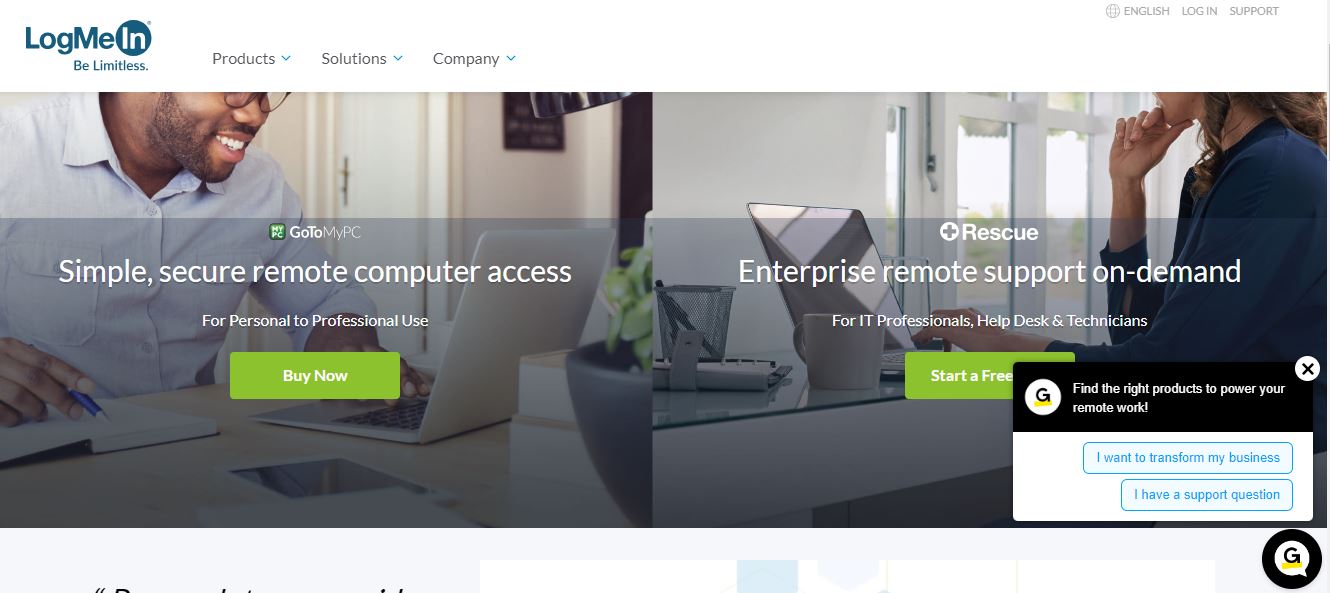
LogMeIn is another top-tier remote access software with a broader feature set designed to scale across numerous computers. Not only does it offer remote access and control, but it also provides advanced management features for larger organizations and teams. LogMeIn has a solid market presence with a reputation for its dedicated support and robust functionality. Its feature set includes:
- Remote access and administrative functions
- Security and user management
- Reporting and monitoring tools
- Remote print, file sharing, and collaboration tools
Splashtop vs LogMeIn: Key Features Comparison
| Key Features | LogMeIn | Splashtop |
| Remote Access | Available | Available |
| Security | Centralized platform with 256-bit AES encryption and TLS protocols | 256-bit AES encryption and TLS protocols |
| Pricing | Vary as per plan you choose, but higher as compared to Splashtop | Comes with different plans |
| Integration | Extensive (Salesforce, Jira, etc.) | Limited integrations |
| Platform Availability | Windows, Mac, iOS, Android, Linux | Windows, Mac, iOS, Android |
| Customer Service | Dedicated customer support | A DIY solution |
Splashtop vs LogMeIn: Factor-Based
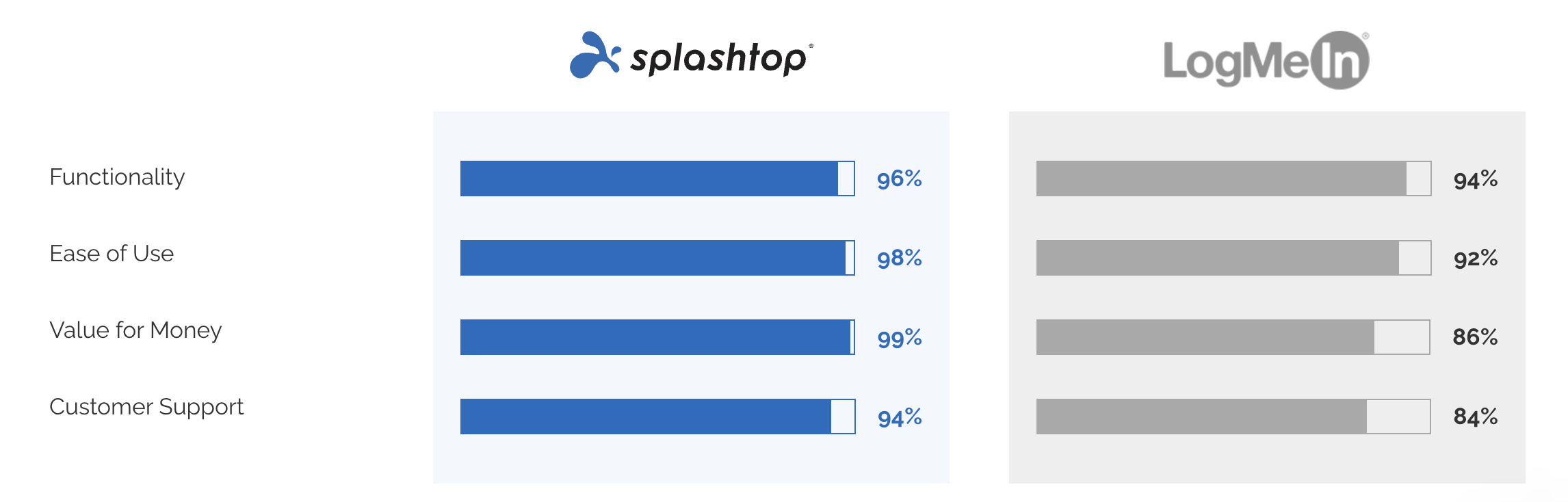
Int he below section, we are going to examine Splashtop and LogMeIn comparison based on factor that differentiates them from each other. This way, you will better understand the comparison of Splashtop vs LogMeIn. If you want to check more remote support software options, you can check our other guide.
1. Monitor and Management
Splashtop offers an intuitive, easy-to-use interface, allowing you to monitor and manage your remote devices effortlessly. You can easily access multiple computers, perform remote wake tasks, and assist your clients or customers with a built-in chat feature. As a plus, Splashtop works well for small businesses, since it’s affordable and scalable.
On the other hand, LogMeIn Central is a robust remote management solution specifically designed for larger businesses. It provides you with comprehensive monitoring and management capabilities.
However, some users claim that LogMeIn has a steeper learning curve compared to Splashtop.
2. File Transfer
Both Splashtop and LogMeIn offer robust file transfer features. With Splashtop, you can:
- Drag-and-drop files between devices
- Transfer files without initiating a remote session
- Have secure, encrypted file transfers
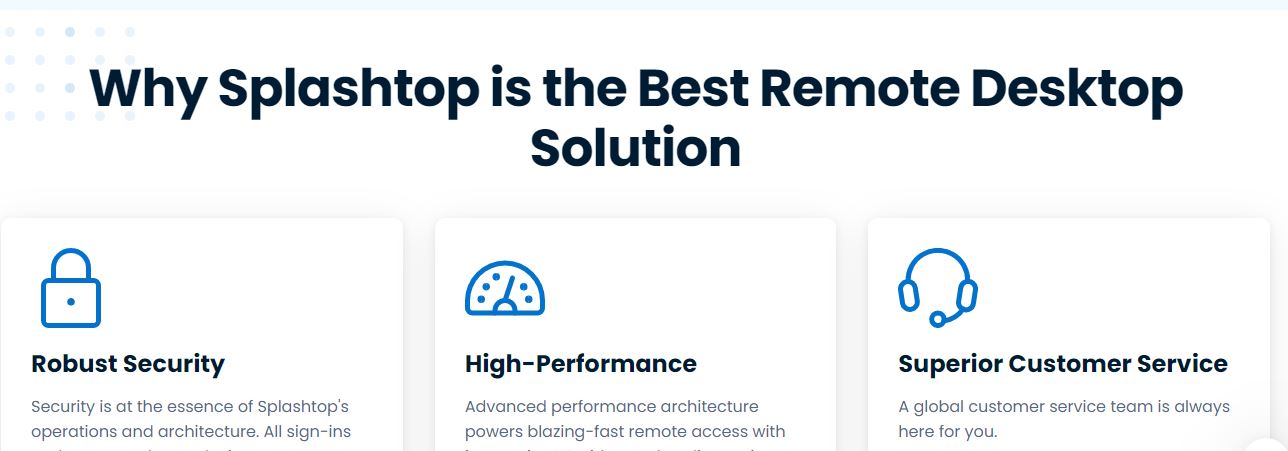
Similarly, LogMeIn offers:
- File transfers via a file manager
- Remote printing
- Encrypted file transfer
All in all, Splashtop offers straightforward file transfer process that anyone can perform. Moreover, if you are using any other third-party software for file transfer then you can check our guide to learn how to transfer files on remote desktops.
3. Dashboard and Updates
Splashtop’s dashboard is clean and user-friendly, allowing you to manage devices, set up alerts, and configure settings with ease. With regular updates, Splashtop continuously improves its features and provides added security for your remote connections.
LogMeIn Central provides a powerful dashboard with a myriad of features. They offer an extensive update management system that pushes updates to your Windows devices remotely, ensuring your systems stay secure and up-to-date.
Splashtop is meant to be more user-friendly than logMeIn. Hence, you can choose any one of the above based on your preference.
4. Pricing Comparison: Splashtop vs LogMeIn
When considering remote access options, evaluating the pricing of Splashtop and LogMeIn is essential. This section’ll examine the cost differences between these two platforms and how you can save on subscription fees.
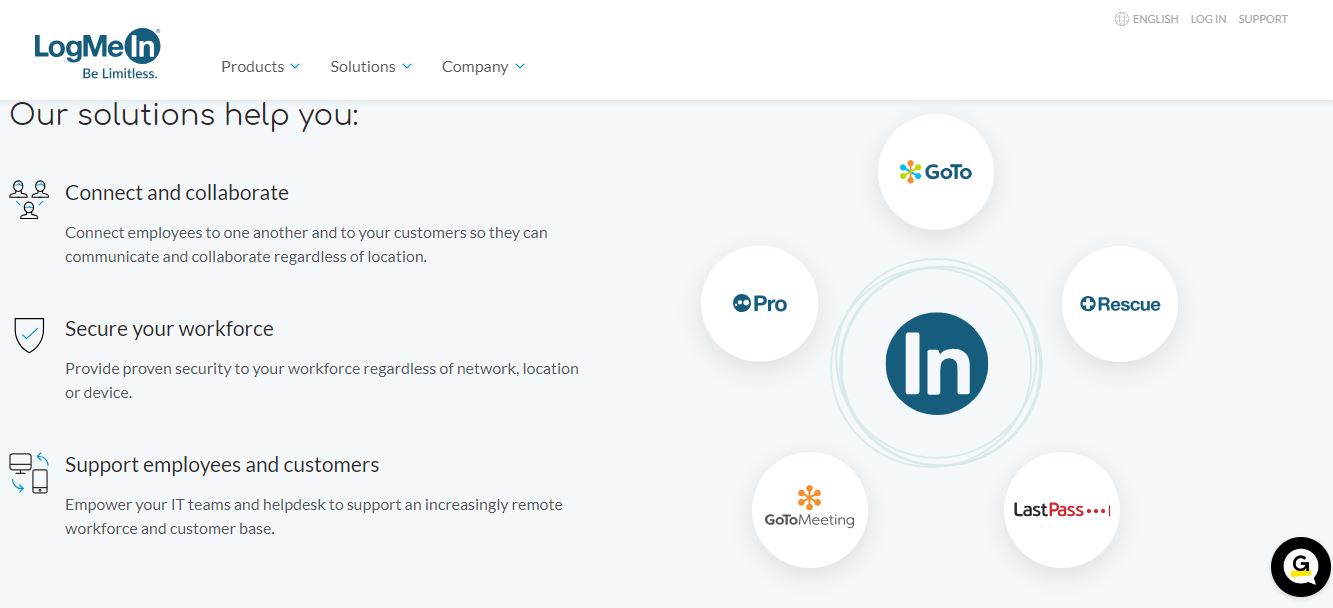
Splashtop offers a variety of pricing plans to suit the needs of various users. The Business Access plan, for instance, starts at $99 per year per user, and includes essential features like multi-screen display and remote wake-ups. When comparing the annual cost of Splashtop Remote Support, Splashtop saves you up to 50% on your license cost:
- 25 computers: $479/year
- 50 computers: $719/year
- 100 computers: $959/year
- 250 computers: $1,919/year
It’s worth noting that Splashtop’s starting prices can save you anywhere from 50% to over 80% per year compared to LogMeIn’s starting prices. You can check our other comparisons, such as Bomagar vs TeamViewer.
Frequently Asked Questions
Q1. Which is more cost-effective: Splashtop or LogMeIn?
When comparing pricing plans, Splashtop often appears more cost-effective than LogMeIn. The specific cost-effectiveness of each solution depends on your particular needs and requirements. Be sure to assess both services and choose the one that offers the best value for your use-case.
Q2. How do security features compare between Splashtop and LogMeIn?
Security is a crucial aspect of any remote desktop solution, and both Splashtop and LogMeIn put significant emphasis on providing robust security features. They employ advanced encryption standards, such as TLS and 256-bit AES encryption, to ensure secure data transmission and protection.
Q3. Which offers better performance: Splashtop or LogMeIn?
Performance is another essential consideration when choosing a remote desktop solution. Both Splashtop and LogMeIn are known for providing high-quality remote access experiences, with features such as real-time video and audio streaming, file transfer, and remote printing. However, users have reported smoother performance and faster response times with Splashtop compared to LogMeIn.
Conclusion
In comparing Splashtop vs LogMeIn, both remote desktop software solutions offer unique features and benefits that cater to different user requirements. To help you decide which suits your needs, consider the following aspects of each tool.
Both Splashtop and LogMeIn are known to be reliable and stable solutions. However, device authentication and two-step verification are crucial features offered by both tools. Safeguarding your data during remote sessions is paramount. You can confidently choose between Splashtop and LogMeIn as the remote desktop software that will best serve your organization.