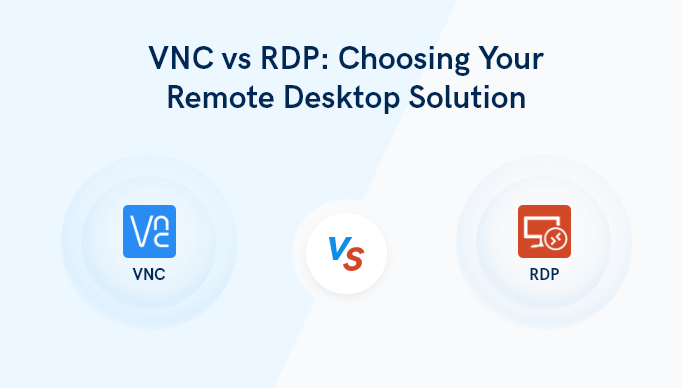When it comes to remote desktop tools, two popular options are Remote Desktop Protocol (RDP) and Virtual Network Computing (VNC). Both technologies allow you to access and control remote devices from another location, making it easier to manage files or provide technical support. This article will explore the key differences and similarities between these two remote desktop tools.
Both platforms give neck-to-neck competition to each other. This is why we are here to help you. In this article, we will compare RDP versus VNC on the basis of different factors like performance, security, features, etc., so that you can easily decide which platform is best for you. Let’s get started.
Understanding RDP and VNC
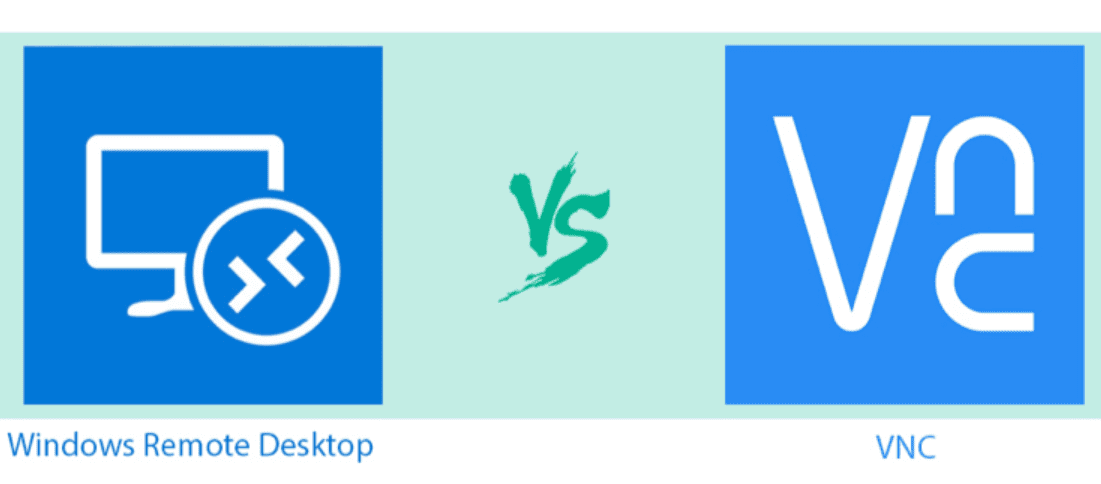
RDP (Remote Desktop Protocol) and VNC (Virtual Network Computing) are two of the most popular remote access software. Both of these allow you to access and control a computer remotely, but they have some key differences that might influence your decision on which to use.
RDP is a proprietary protocol developed by Microsoft for their Windows operating system, though it is available for other platforms as well. It focuses on providing a smooth and efficient remote desktop experience, mainly by sending only the necessary graphical updates to the client. This results in better performance and less bandwidth usage compared to VNC.
VNC, on the other hand, is an open-source protocol available on most platforms. VNC works by sending the whole screen image to the client and then updating the changes. This may result in more bandwidth usage compared to RDP, but due to its open-source nature, there’s a larger variety of clients available, offering different features and levels of compatibility.
Here’s a comparison of key features:
- Performance: RDP is generally faster and more efficient than VNC, as it sends only the necessary updates.
- Platform Compatibility: VNC works on most platforms, while RDP is closely associated with Windows.
- Protocol Nature: RDP is a proprietary protocol, while VNC is open-source and more flexible.
Using RDP Versus VNC: Platforms and Devices

When selecting a remote desktop solution, compatibility with your devices and operating systems is crucial. RDP versus VNC offer support for a variety of platforms, making them suitable for different needs.
-
Windows
Microsoft’s Remote Desktop Protocol (RDP) is integrated into Windows operating systems, providing native support for connecting to remote Windows PCs. VNC, on the other hand, requires the installation of third-party software such as RealVNC or TightVNC but still offers reliable remote access to Windows machines.
-
Mac computers
While RDP is less common for Macs, third-party applications like Microsoft Remote Desktop make it possible to connect to Windows PCs from a Mac. VNC is more popular for Mac users, with built-in support via Apple’s Screen Sharing feature and compatibility with apps like RealVNC.
-
Mobile Phones
Both Android and iOS devices can utilize RDP and VNC solutions for remote access. Use Microsoft’s Remote Desktop app for RDP connections, while VNC apps like VNC Viewer make it easy to connect to both PCs and Macs.
Here’s a summary of the platform and device compatibility for RDP and VNC:
- RDP: Windows PCs, Mac computers (with third-party software), Android and iOS devices
- VNC: Windows PCs, Mac computers, Android, and iOS devices.
Security Aspects: RDP Versus VNC

When considering remote desktop solutions, security is a crucial aspect. RDP versus VNC offer different security features, but it’s essential to understand their differences and know which one best suits your needs.
-
RDP
RDP is a proprietary protocol developed by Microsoft, and it incorporates built-in encryption and enhanced authentication mechanisms. By default, it uses TLS (Transport Layer Security) to encrypt the data transmitted between the server and the client. This protects against eavesdropping and tampering, ensuring a secure connection.
-
VNC
VNC security features can vary depending on the implementation. Many VNC solutions offer optional SSL/TLS encryption for secure communication. Apart from this, you can further improve VNC security by setting up an SSH tunnel which provides an encrypted tunnel for VNC connections, thus preventing man-in-the-middle attacks.
-
Which is Better?
RDP’s security features are generally considered more robust due to their built-in encryption and better authentication system. However, by implementing SSL/TLS encryption and using SSH tunneling, you can enhance the VNC’s security to a significant extent. Always ensure that you’re using a trusted and updated version of the software, and keep your login credentials secure to minimize potential threats.
Remote Access and Control: RDP Versus VNC

In this section, we will look at the remote access and control feature details of RDP and VNC. This will help you decide which platform is better for you.
-
RDP
RDP allows a client to connect to a server and provides an interactive graphical experience. Using semantic knowledge of graphical elements, RDP can compress data significantly, allowing for faster and smoother performance.
RDP is particularly beneficial in cases of virtualization, as its smaller instruction sets and network efficiency make it a suitable choice for virtual machines and remote desktops.
-
VNC
VNC is a desktop-sharing system with a simple frame buffer protocol for peer-to-peer communication between the client and server. VNC allows both the administrator and the user to see the user’s screen simultaneously, which is ideal for remote customer support, handholding sessions, or educational demos.
It is an open-source technology with cross-platform compatibility. Discover more about VNC’s advantages and use cases.
-
Which is Better?
RDP offers better performance with efficient data compression, making it suitable for virtualization and remote desktops. VNC provides cross-platform compatibility and allows simultaneous screen sharing, which is ideal for remote support and educational purposes.
Ultimately, your choice between RDP versus VNC depends on your specific needs and requirements. Consider factors such as performance, compatibility, collaboration, and overall functionality while making your decision.
Performance and Speed
Both RDP versus VNC have their own advantages and disadvantages, but how do they compare in terms of performance and speed? Let’s find out.
-
RDP
RDP offers better performance in most cases. It achieves this by compressing data before sending it between the client and the server, reducing bandwidth requirements and improving overall speed. RDP is also designed to detect the user’s local environment, such as screen resolution and available bandwidth, and adapts accordingly to provide the best possible experience.
-
VNC
VNC is a pixel-based protocol that transfers raw data between the server and the client. This approach results in greater flexibility as it allows for cross-platform sharing, but it is less efficient than RDP. VNC’s pixel-based nature can lead to lag and slower performance, especially when using a poor network connection.
-
Which is Better?
While both protocols have their merits, RDP generally offers smoother video streaming, better image quality, and faster response times. However, VNC might be more suitable for certain situations, such as when using older hardware or when cross-platform compatibility is essential.
Frequently Asked Questions
Q1. What are the main differences between RDP and VNC?
RDP (Remote Desktop Protocol) is a proprietary protocol developed by Microsoft that allows users to graphically control a remote computer. It is more efficient in rendering data due to its semantic awareness, which leads to better compression and performance.
In contrast, VNC (Virtual Network Computing) is a platform-agnostic protocol that uses the RFB (Remote Frame Buffer) protocol to share a graphical screen over a network. As VNC works pixel by pixel, it may require more bandwidth than RDP.
Q2. Which is more secure: VNC or RDP?
Security is an essential aspect when comparing remote desktop tools. RDP, as a Microsoft product, typically offers more built-in security features like Network Level Authentication and data encryption.
On the other hand, VNC relies on third-party encryption options or VPNs for additional security layers. Your choice should depend on your security requirements, but it’s worth noting that RDP has been known for vulnerabilities in the past. To enhance VNC security, consider using an encrypted connection or a secure version (e.g., RealVNC).
Q3. Which is better for Linux: RDP or VNC?
Both RDP and VNC have Linux-compatible versions. However, VNC is often considered the better choice for Linux users due to its cross-platform nature and compatibility with numerous Linux distributions. There are several VNC clients and servers available for Linux, such as TigerVNC, Remmina, and Vinagre.
In contrast, RDP mainly focuses on Windows systems, which may limit some functionality when working on Linux. However, tools like xrdp still bring RDP support to the Linux environment.
Q4. What are the key differences between RealVNC and TightVNC?
RealVNC and TightVNC are both popular VNC implementations with some key differences. RealVNC offers commercial versions with added features like centralized management, cross-platform support, and professional support alongside a basic free version.
TightVNC is completely open-source and free, focusing on the core VNC functionalities. While TightVNC is known for its efficient bandwidth usage with its tight encoding, RealVNC provides better security and performance in its paid versions.