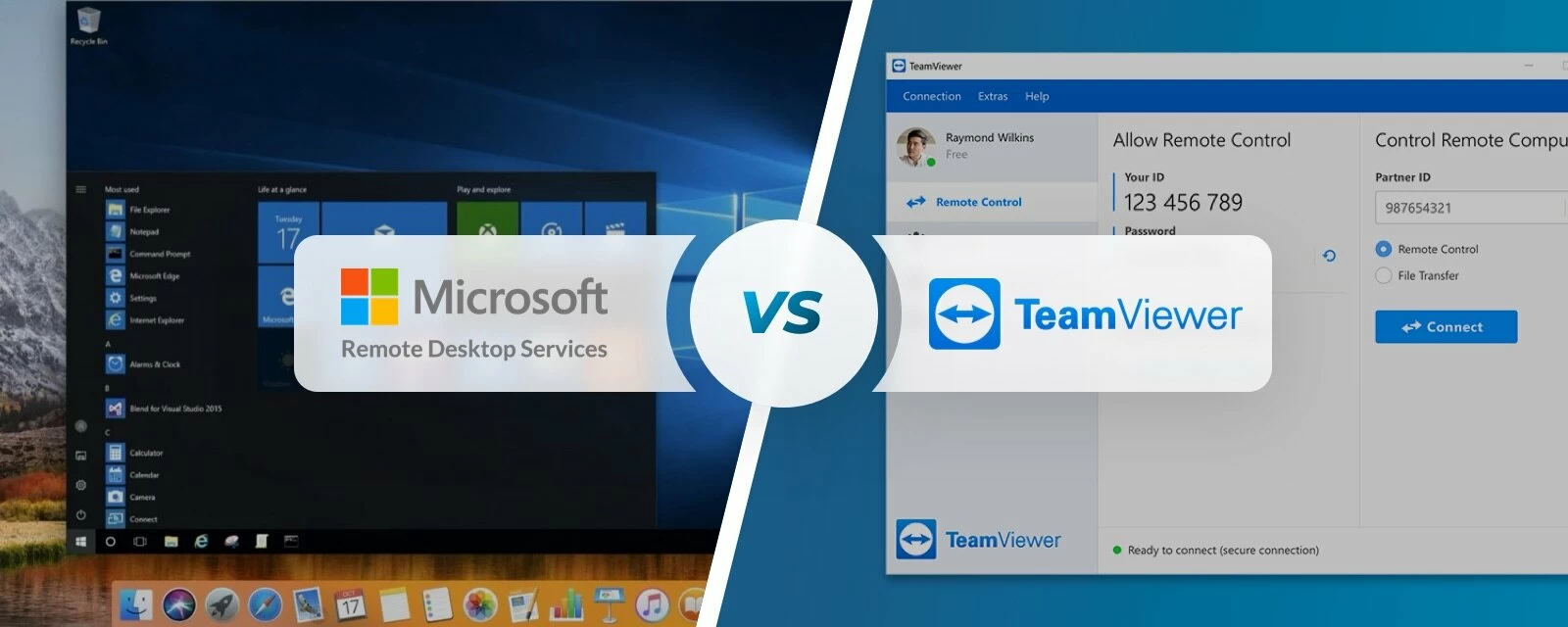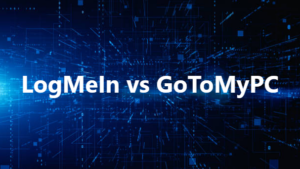When it comes to remote desktop solutions, TeamViewer and Microsoft Remote Desktop are among the most popular choices available. Both of these remote desktop software options offer a variety of features, making it essential to understand the key differences to find the right one for your needs.
This is why we are here to solve the debate of TeamViewer vs Remote Desktop so that you can decide the best remote desktop application for your PC. In this article, we are going to compare TeamViewer vs Remote Desktop on the basis of a handful of factors like ease of use, security, pricing, and compatibility with your existing infrastructure. So without any further delay, let’s get on to it.
Understanding TeamViewer and Remote Desktop

TeamViewer and Remote Desktop are both popular remote access solutions that allow you to control and manage computer from different locations. Although they have some similarities, there are also distinct differences between the two tools, which can influence your choice depending on your needs and requirements.
TeamViewer is a well-known remote access software that provides users with the ability to connect to remote devices and transfer files, troubleshoot IT issues, and access important information.
TeamViewer is compatible with various platforms and offers additional features like cross-platform access, file transfer, and remote printing, making it a popular choice for many users.
On the other hand, Remote Desktop is a Microsoft product that’s already a part of its ecosystem. It allows users to connect to remote Windows-based computers over a network, providing a complete remote access solution.
However, unlike TeamViewer, Remote Desktop is specifically designed for Microsoft systems and may not be as versatile when it comes to cross-platform compatibility. When choosing between TeamViewer and Remote Desktop, consider factors like cost, security, and platform compatibility.
TeamViewer Vs Remote Desktop: Features and Performance

When comparing TeamViewer vs Remote Desktop, it’s essential to consider their features, performance, and compatibility across various platforms. Both tools offer support for popular operating systems such as Windows, Mac, Linux, Android, and iOS.
-
TeamViewer
TeamViewer is generally preferred for its user-friendly interface, versatile remote access capabilities, and comprehensive collaboration features. It is ideal for those who need to provide or receive technical support, host online meetings, or collaborate with team members remotely.
The software’s ability to work across multiple platforms, including mobile devices, is a significant advantage for users who need to access their systems from various locations and devices.
-
Microsoft Remote Desktop
Remote Desktop, on the other hand, is better suited for IT professionals and administrators who require advanced features, stability, and security. Its command line interface (CLI) capabilities, virtual desktop support, and extensive monitoring features make it especially useful for managing and maintaining remote servers and networks.
However, it may not be the best choice for casual users or those without a technical background.
-
Which is Better?
If you are looking for a beginner-friendly, versatile remote access solution with a focus on collaboration, TeamViewer is likely the better choice for you. If you require advanced features, stability, and security for IT administration, Remote Desktop is more suitable. The choice between TeamViewer and Remote Desktop comes down to your specific requirements and preferences.
TeamViewer vs Remote Desktop: Security Measures

When comparing TeamViewer vs Remote Desktop, it’s essential to assess their respective security measures to ensure the safety of your data and devices. Both solutions employ robust security features to protect against unauthorized access and potential threats.
-
TeamViewer
TeamViewer uses end-to-end encryption to secure your connections, ensuring that your data remains protected throughout transmission. This remote desktop software also incorporates built-in firewall compatibility, which allows for secure remote access without the need to adjust your existing firewall settings.
Additionally, TeamViewer offers two-factor authentication (2FA) to further enhance the security of your account. They also take measures to tackle potential security risks.
-
Remote Desktop
Remote Desktop Protocol (RDP) is the primary feature of Microsoft’s Remote Desktop Services. RDP relies on SSL encryption to secure communication between machines, providing protection against data interception.
To increase the safety of your RDP connections, it’s recommended that you use a Virtual Private Network (VPN). A VPN adds another layer of encryption, safeguarding your network and enhancing the security of Remote Desktop Solutions. This feature prevents unauthorized users from gaining control of your devices.
Which is Better?
Both TeamViewer and Remote Desktop offer robust security measures such as encryption, firewall compatibility, and authentication to protect your data and devices. Evaluating your specific requirements and existing infrastructure will help you determine which solution best fits your needs. Remember, the safety and privacy of your information should be a top priority when choosing a remote desktop solution.
Evaluating Pricing Structures

It’s essential to understand the pricing structures of TeamViewer vs Remote Desktop software. This will help you determine which option not only has the features you need but also falls within your budget.
-
TeamViewer
TeamViewer has various pricing plans for you to choose from, depending on your specific requirements. Some of the popular plans include:
- Single User: Suitable for individuals who need to access their devices remotely.
- Multi-User: Designed for teams who need access to multiple devices simultaneously.
- For Teams: Ideal for larger organizations that require a comprehensive remote support solution.
To get an exact cost for TeamViewer, visit their official pricing page.
-
Microsoft Remote Desktop
Remote Desktop software often comes with different licensing structures depending on the vendor you choose. Microsoft, for example, offers its Remote Desktop Services (RDS) with various licensing options, such as Device Client Access License (CAL) or User CAL. These licenses can be purchased on a per-user or per-device basis, which allows you to tailor the pricing to your specific needs.
TeamViewer Vs Remote Desktop: Ease of Use
When it comes to remote desktop software, ease of use is an essential factor to consider for both single users and teams who need to collaborate. Comparing TeamViewer and Microsoft’s Remote Desktop Connection (RDC) in terms of user-friendliness can help you determine which solution best suits your needs.
-
TeamViewer
TeamViewer is known for its simple graphical user interface (GUI) and straightforward functionality. With just a few clicks, you can establish a remote connection, enabling screen sharing and file transfer. Its ability to work on various operating systems and devices makes TeamViewer an excellent choice for users who need versatility and ease of use.
-
Remote Desktop
Remote Desktop Connection comes standard with Windows operating systems, making it a familiar option for Windows users. RDC provides basic remote desktop functionality, allowing users to connect, control, and share resources between computers. Although not as feature-rich as TeamViewer, Remote Desktop Connection may be sufficient for single users who require simple remote access.
-
Which is Better?
Both TeamViewer and Remote Desktop Connection offer varying levels of ease of use, depending on your specific needs. If you prioritize simplicity, versatility, and collaboration features, TeamViewer is the way to go. For Windows users seeking basic remote access without additional bells and whistles, Remote Desktop Connection may suffice.
Frequently Asked Questions
Q1. Which is more secure: TeamViewer or Remote Desktop?
Both TeamViewer and Remote Desktop provide secure remote access solutions. TeamViewer uses end-to-end encryption and two-factor authentication, which helps protect your data from unauthorized access. Remote Desktop Services, offered by Microsoft, also come with advanced security features like Network Level Authentication and encryption.
Q2. Can TeamViewer be used with Mac and Windows systems?
Yes, TeamViewer is compatible with Mac and Windows systems. It is a versatile remote access solution that enables you to connect to various devices, including smartphones and tablets, across different operating systems. This cross-platform compatibility enables smoother collaboration and reduces the hassles of managing multiple remote access tools.
Q3. How does Chrome Remote Desktop compare to TeamViewer and Remote Desktop?
Chrome Remote Desktop is another remote access option developed by Google. It is a browser-based solution and can work on different platforms. While it offers basic remote access functionality, it may not have all the advanced features and collaboration tools provided by TeamViewer and Remote Desktop.
Depending on your requirements and use cases, you may find Chrome Remote Desktop suitable for personal use or small-scale operations, whereas TeamViewer and Remote Desktop are better suited for larger businesses and organizations.
Q4. Are there any better alternatives to TeamViewer and Remote Desktop?
There are several remote access solutions available in the market, including AnyDesk and RemotePC. These alternatives offer various features and capabilities, catering to different users and requirements. Before selecting a remote access tool, identify your specific needs, such as supported platforms, security features, scalability, and pricing. Research and compare different solutions to find the best fit your needs.