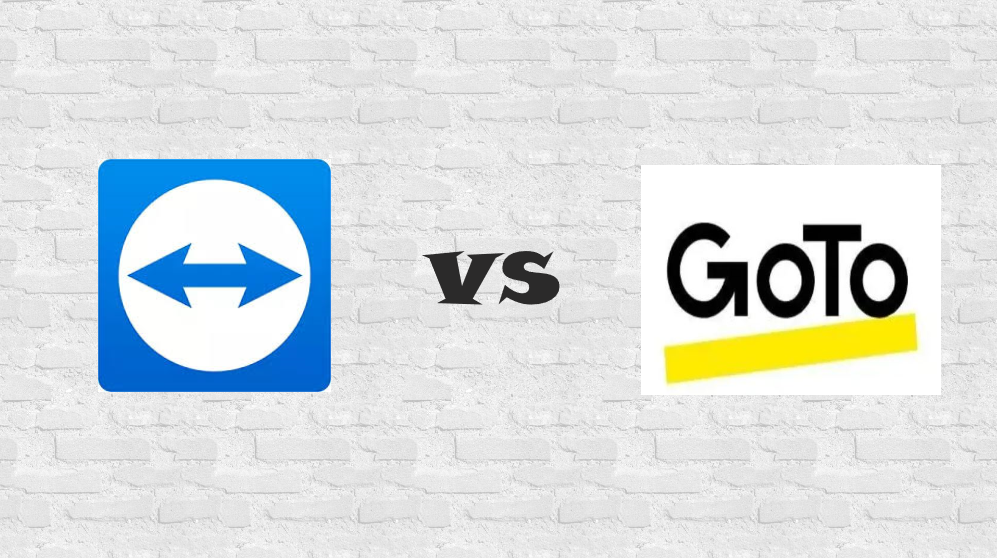The ability to access and control computers remotely is not just a luxury, but often a necessity. As businesses evolve and adapt to new technological demands, choosing the right remote desktop software becomes a critical decision. Enter GoToAssist vs TeamViewer – two titans of the remote support world.
Both tools promise seamless connections, heightened security, and user-friendly interfaces. But when pitted against each other, which one truly stands out? Well, this article delves deep into a comprehensive comparison of GoToAssist and TeamViewer, scrutinizing their features, pricing, user feedback, and more.
The Basics of GoToAssist and TeamViewer
GoToAssist and TeamViewer are both widely used remote support platforms designed to enhance IT support and business operations. They offer various features and tools to streamline your interactions with remote computers, enabling you to provide efficient technical assistance.
GoToAssist is a powerful solution that allows you to remotely access and control other devices, making it an ideal tool for IT support teams and businesses. TeamViewer is another popular remote support software that offers similar capabilities as GoToAssist.
Features of GoToAssist & TeamViewer
When comparing GoToAssist and TeamViewer, you’ll notice that both tools offer a variety of features that enable efficient remote support and collaboration. Here, we’ll discuss some of the key features you can expect from each software.
| Features | GoToAssist | Teamviewer |
| Screen Sharing | Requires high-end internet for better quality | HD Quality |
| File Transfer | Secure and safe transfers | Hassle-free sharing |
| Remote Access and Control | Available | Effective support |
| Mobile App | Desktop Application | iOS and Android |
| Online Meetings and Video Conferencing | lacks built-in meeting | offer online meeting |
| Chat | Integrated chat option available | Integrated chat option available |
| Customization | Available | Available |
| Multi-session Support | Allows you to assist multiple clients at a time. | Allows you to assist multiple clients at a time. |
| Session Recording | Yes | Yes |
| Integration | helpdesk and ticketing solution | Microsoft Outlook |
You must know the parent company of GoToAssist, LogMeIn, offers a separate product called GoToMeeting to cater to this video meeting’s needs.
Factor-Based Comparison: GotoAssist vs TeamViewer

When it comes to choosing between GoToAssist and TeamViewer for your specific IT support and business needs, it’s crucial to consider factors such as cost, ease of use, and the level of customer support provided by each platform. By carefully evaluating these factors and understanding the features of both tools, you can decide which platform will best suit your organization’s requirements and help you provide top-notch remote support.
1. GotoAssist vs TeamViewer: Pricing Comparison
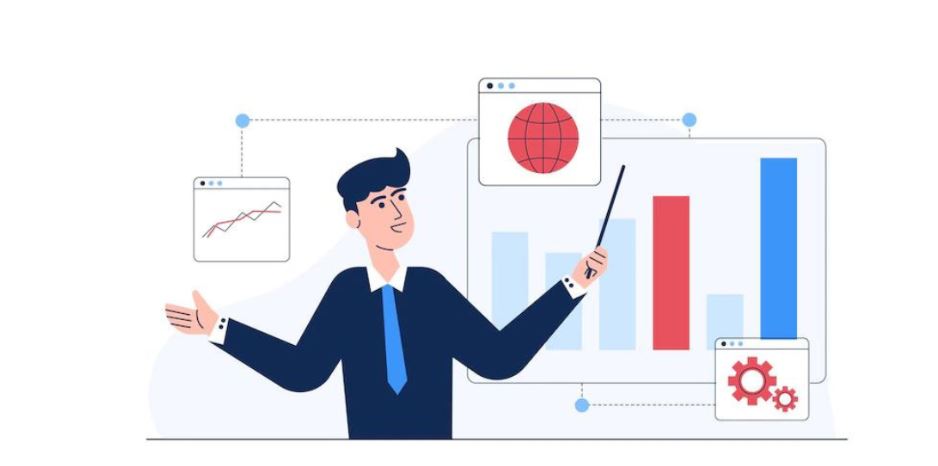
When comparing the pricing of GoToAssist and TeamViewer, it’s essential to consider the various pricing plans and features each service offers. This will enable you to decide based on your needs and budget.
GoToAssist
GoToAssist offers a starting price of $24.90 per month. Unfortunately, there is no free version available for GoToAssist. Their pricing focuses on delivering a comprehensive remote support solution, catering to professionals and businesses.
TeamViewer
On the other hand, TeamViewer offers a free version for personal use, which many users appreciate. Although limited in functionality compared to their premium offerings, it allows you to test their services before committing to a paid plan. TeamViewer’s paid plans have various pricing tiers, including:
- Single User: $49 per month
- Multi-User: $99 per month
- For Teams: $199 per month
Which is Better?
When considering GoToAssist vs TeamViewer, carefully examine the features and pricing plans that best suit your requirements. Remember that while TeamViewer offers a free version for personal use, their premium plans cater to businesses and professionals.
2. GotoAssist vs TeamViewer: User Reviews and Experiences
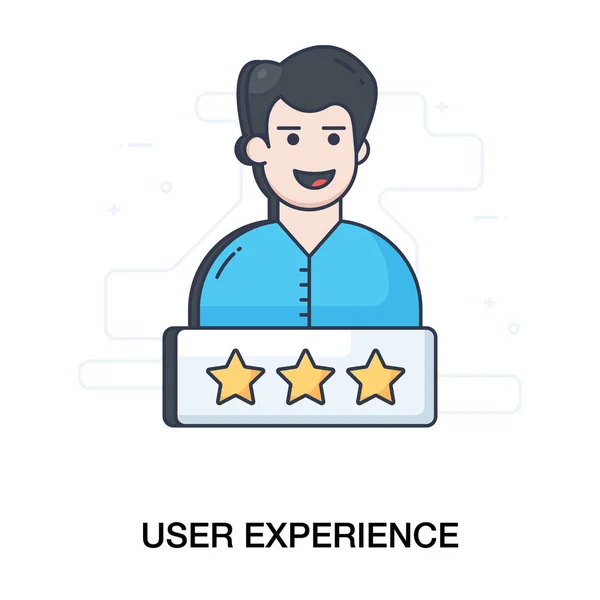
In order to better understand the differences between GoToAssist vs TeamViewer, it can be helpful to examine what real customers have reported about their experiences with each remote support software.
GoToAssist
GoToAssist has received positive feedback for its reliability, performance, and ease of use. Users have praised its ability to provide quick and efficient remote suppor. Additionally, customers appreciate the integration of various tools, such as screen sharing, file transfer, and diagnostic utilities, which help streamline the support process. GoToAssist has managed to maintain a rating of 4.46 out of 5 stars from customers.
TeamViewer
TeamViewer has garnered positive opinions from users for its compatibility across multiple platforms, ease of use, and robust feature set. Some of the praised features include the ability to remotely control multiple devices, secure connections, and a relatively straightforward file transfer process. TeamViewer has earned a rating of 4.63 out of 5 stars from users. If you want to install TeamViewer, then you must click here.
Which is Better?
Both GoToAssist and TeamViewer have their pros and cons, and each has unique features to offer. By taking user reviews and experiences into account, you can make a more informed decision about which remote support software best suits your specific requirements.
3. GotoAssist vs TeamViewer: Customer Support Offered

When choosing between GoToAssist and TeamViewer for your remote access needs, it’s essential to consider the customer support offered by each company. This section will cover the customer support services provided by both GoToAssist and TeamViewer.
GoToAssist
GoToAssist, a product by LogMeIn, offers various customer support options. Their support website provides extensive resources such as articles, guides, and troubleshooting tips. In addition, they offer a support community forum. If you require more direct assistance, you can contact their support team.
TeamViewer
On the other hand, TeamViewer has a customer support portal that includes a comprehensive knowledge base with how-to guides, FAQs, and video tutorials. They also provide a community forum for users to discuss and share solutions. If you need personalized support, TeamViewer offers a ticket system and phone call support, depending on your subscription plan.
Which is Better?
Both GoToAssist and TeamViewer strive to offer quality customer support to their users. When making a decision, consider the availability of support options and the type of assistance you may require during your remote access journey.
4. GotoAssist vs TeamViewer: Interface and Usability
When comparing the interface of GoToAssist and TeamViewer, there are noticeable differences in ease of use and layout.
GoToAssist
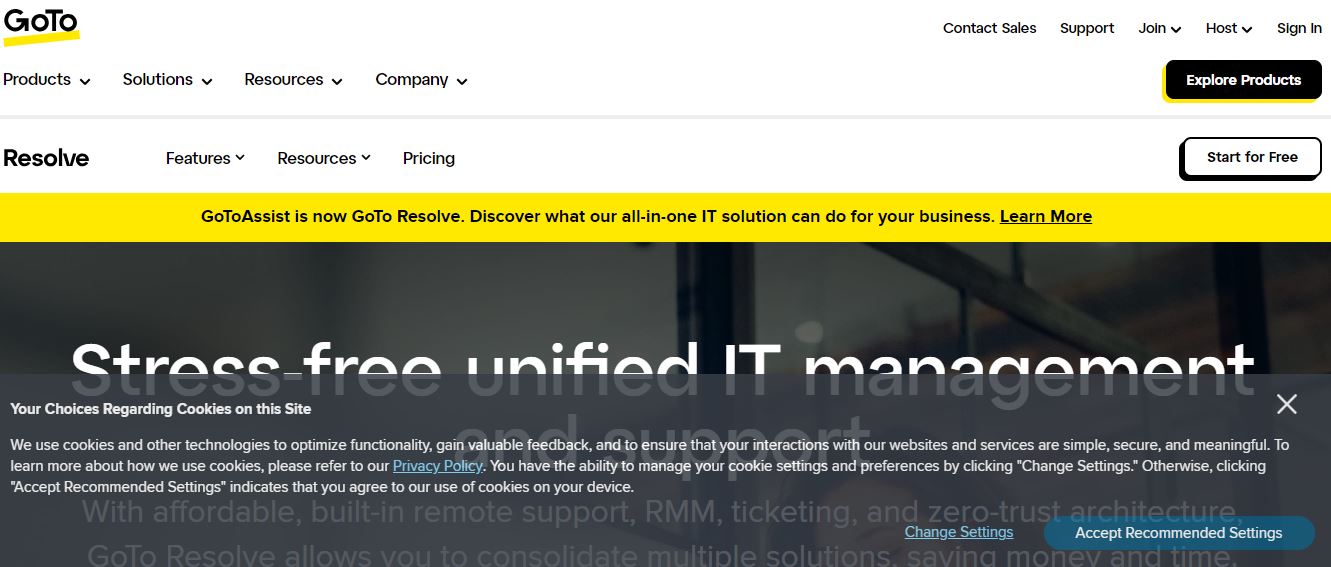
GoToAssist has an intuitive interface that allows you to access the necessary tools and features quickly. The software design promotes faster connections, so you can address support issues sooner.
TeamViewer
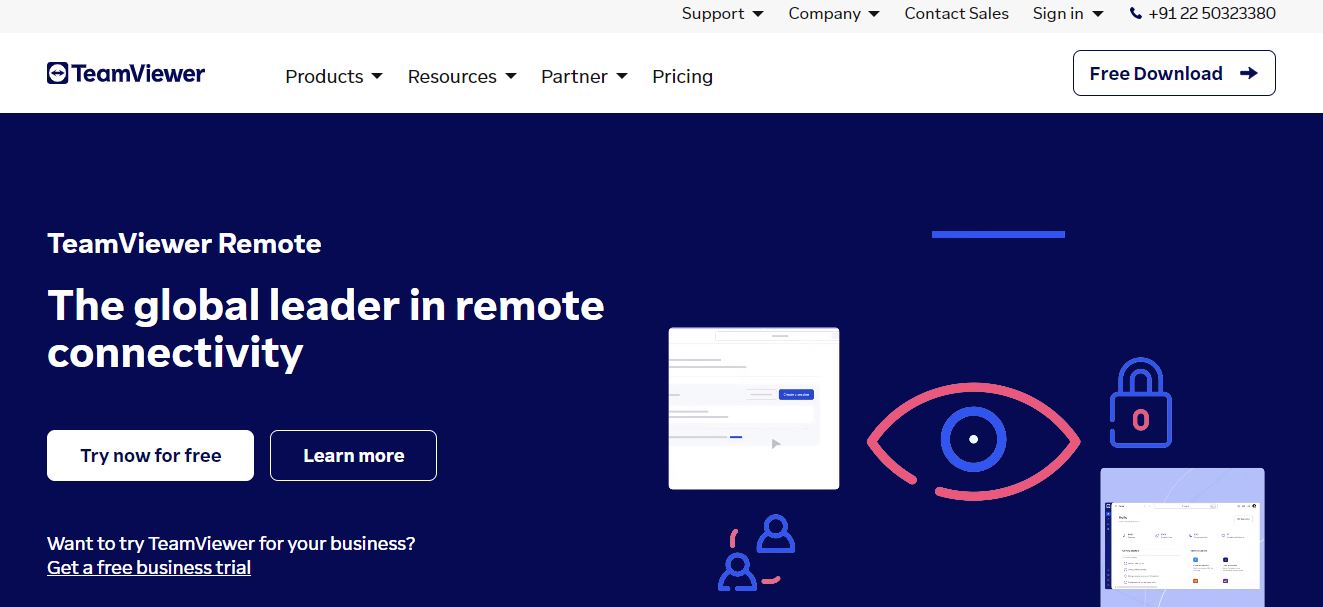
On the other hand, TeamViewer offers a user-friendly interface as well, but reviewers mention that it takes some time to get used to when compared to GoToAssist. The layout allows for quick access to remote control and file transfer options. you can check our detailed guide about the safety of TeamViewer.
Which is Better?
It is essential to consider the following points when evaluating interface and usability:
- GoToAssist offers an intuitive interface, making it easier to navigate and find essential tools faster.
- TeamViewer provides a user-friendly interface but requires a bit more time to learn and utilize efficiently.
- Both software options are easily scalable, catering to the needs of various business sizes and requirements.
Ultimately, it’s essential to assess how comfortable you are with each software’s interface and usability.
5. GotoAssist vs TeamViewer: Security Measures

When using remote desktop software, security is a critical aspect. Here, we will discuss the security measures taken by both GoToAssist and TeamViewer to ensure a secure connection.
GoToAssist
GoToAssist employs industry-standard security measures to protect your data and maintain the privacy of your sessions. Some significant security features include:
- End-to-end 128-bit Advanced Encryption Standard (AES) encryption
- Support for Single Sign-On (SSO)
- Two-factor authentication
- Role-based access control
- Audit trails and session recordings
TeamViewer
TeamViewer is also known for its robust security features. It ensures a secure connection through:
- End-to-end 256-bit AES encryption
- Secure password management
- Two-factor authentication
- Role-based access control
- Whitelisting trusted devices
- TeamViewer has an ISO/IEC 27001-certified data processing center.
Which is Better?
In GoToAssist vs TeamViewer, both place a strong emphasis on security measures. By choosing either option, you can be confident in the safety and privacy of your remote support activities.
Advantages and Disadvantages
When comparing GoToAssist and TeamViewer, it’s essential to examine their advantages and disadvantages regarding efficiency, productivity, and other factors. You can check another comparison of TeamViewer as well in our different guide.
TeamViewer’ Pros
- TeamViewer is known for its ease of use and quick setup.
- TeamViewer Remote is easier to use and set up
- TeamViewer is popular among individual users and major organizations.
TeamViewer’s Cons
- occasional lag and slow performance when supporting high-resolution display.
- TeamViewer’s free version is significantly limited
GoToAssist’s Pros
- reliable option for remote support software.
- 4.46 / 5-star rating for customer service.
- Comprehensive feature set
- Integrates well with other applications
- Improved productivity and user experience.
GoToAssist’s Cons
- Its interface may not be as user-friendly.
- Causes a steeper learning curve and a slight decrease in efficiency.
- It is less attractive on a cost-benefit basis.
Frequently Asked Questions
Q1. How do the costs of Gotoassist and TeamViewer compare?
The costs for GoToAssist and TeamViewer can vary depending on the specific plan and features required. Gotoassist, now called GoTo Resolve, offers a free basic plan with limitations on the number of agents and endpoints. TeamViewer comes with a starting price of $24.90, and you should check their pricing page for more details.
Q2. Which software offers more reliable remote access?
Both GoToAssist (GoTo Resolve) and TeamViewer are well-established remote support software options, each with their strengths. Reviewers found that TeamViewer is easier to use and set up. However, reliability may depend on specific use cases, network conditions, and the devices being accessed.
Q3. What are suitable alternatives to TeamViewer and Gotoassist?
There are several alternative remote desktop software options available. Here are a few reputable ones:
- AnyDesk: Known for its lightweight and fast performance, AnyDesk is available on a wide range of platforms.
- Chrome Remote Desktop: A simple, free solution integrated with Google Chrome, allowing you to access your devices easily.
- Splashtop: Offering high-performance remote access for personal and professional use at competitive pricing.
Conclusion
When considering remote support tools for your IT needs, both GoToAssist and TeamViewer offer solutions with unique features and benefits. They have their own advantages and flaws, making it crucial for you to evaluate which tool is the right fit for your business requirements. By weighing the pros and cons of GoToAssist and TeamViewer, you can confidently select the remote support software best suited for your needs.