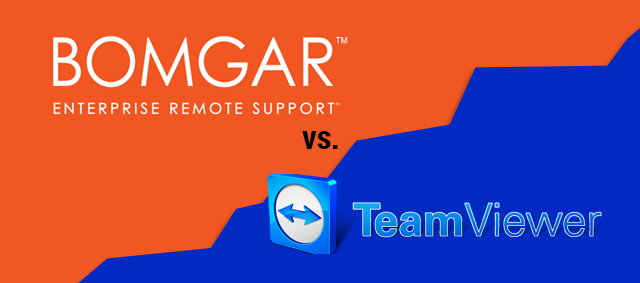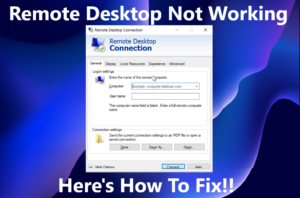In remote support and desktop sharing, two names often surface at the forefront of the conversation: Bomgar and TeamViewer. Both tools have garnered significant attention for their robust features, user-friendly interfaces, and capability to bridge vast physical distances in a virtual manner. As organizations increasingly embrace remote work, having the right tools for seamless collaboration and support becomes imperative.
But when it comes to Bomgar vs TeamViewer, which one truly stands out? This article delves deep into the comparative analysis of both platforms, evaluating their strengths, weaknesses, and unique selling propositions.
Understanding Bomgar and TeamViewer
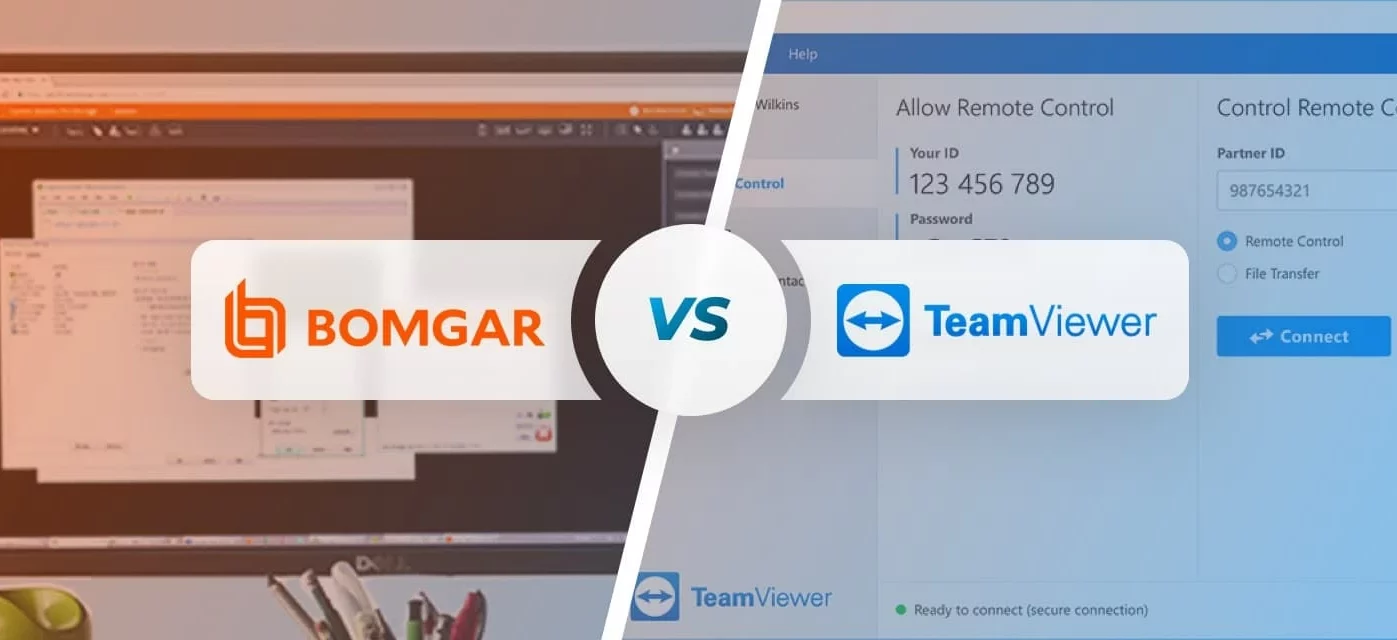
Bomgar and TeamViewer are both well-known remote support software solutions that enable you to manage and provide support to remote computers and devices. They both offer a wide range of features that help users handle various tasks like remote desktop access, file transfers, and collaboration.
Bomgar, also known as BeyondTrust Remote Support, allows users full access and control of a remote desktop for quick and effective troubleshooting. With Bomgar, you can remotely manipulate a distant computer as if you were physically present. It offers military-grade data encryption and can be configured, ensuring top-notch security.
On the other hand, TeamViewer is a popular remote support tool used by millions of people worldwide. It offers a range of features like remote access, file sharing, and even video calls. TeamViewer is known for its sleek interface and easy-to-use features catering to personal and professional needs.
Bomgar Vs TeamViewer: Features Comparison

Now that you have a basic understanding of Bomgar and TeamViewer, in this section, we will compare these two platforms based on their features. Here we go!
Bomgar
Bomgar offers a range of features for remote desktop management. With this software, you can access and control remote desktops, enabling efficient troubleshooting without needing a technician on site. Bomgar lets you:
- Remotely manipulate a distant desktop as if you were present at the machine.
- Communicate with the end user through chat functions, enabling a smooth support experience.
- Establish secure sessions using military-grade encryption and SSL configuration.
TeamViewer
TeamViewer also provides effective remote desktop management solutions. TeamViewer shares some common features with Bomgar, such as remote system control and chat capabilities. Additionally, TeamViewer offers:
- A wide range of device coverage, with support for 127 manufacturers, including mobile devices and IoT systems.
- A user satisfaction rating of 98% ensures that most users have a positive experience with the software.
Which is Better?
When comparing Bomgar vs TeamViewer, you’ll notice that both offer essential features for effective remote desktop management, such as control, chat, and secure sessions. It’s crucial to consider your organization’s specific needs and requirements when selecting a suitable remote support tool.
Ease of Use
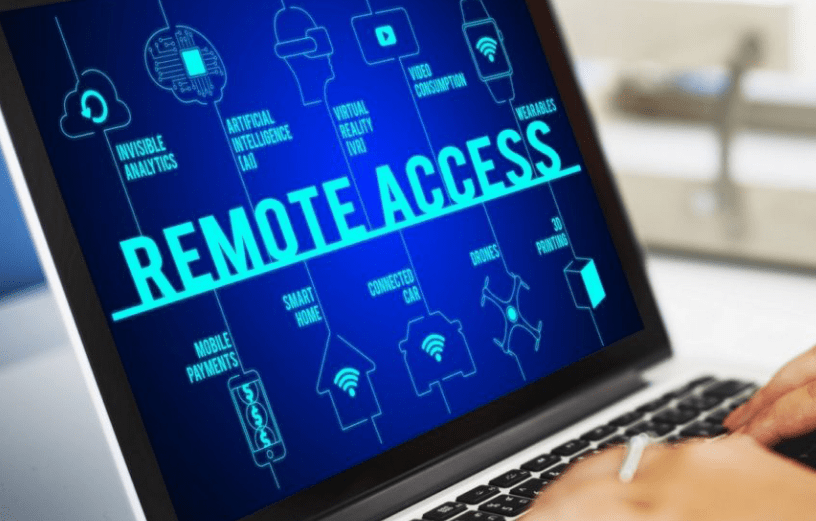
When choosing remote support software, it’s important to consider ease of use, usability, and any necessary training. In this section, we’ll compare Bomgar and TeamViewer in terms of these factors.
Bomgar
Bomgar has a user-friendly interface that is easy to navigate. It is designed to provide secure, controlled remote support to almost any device or system, making it a reliable choice for businesses of all sizes. Installation and setup are typically straightforward, ensuring that your team can begin using the software without too much hassle.
TeamViewer
TeamViewer is known for its simplicity and ease of use. Its intuitive interface allows users to quickly connect to and manage various devices without significant training. The installation process is also simple, enabling effortless setup and deployment across your organization.
Which is Better?
In terms of training, both Bomgar vs TeamViewer provide resources to help users become more familiar with their respective platforms. Bomgar offers a range of training materials, including video tutorials and webinars, while TeamViewer provides similar educational resources and a helpful community forum for users to seek assistance.
Both exhibit strong usability overall. The ease of use between the two platforms may come down to personal preference and your organization’s specific needs.
Bomgar Vs TeamViewer: Security Measures

When comparing Bomgar vs TeamViewer, security is a crucial aspect to consider. Both remote support tools offer strong security measures to ensure the safety of your data, connections, and remote access sessions.
Bomgar
Bomgar offers military-grade data encryption using SSL for every connection. All remote access and support sessions have uncompromising security measures in place. Additionally, Bomgar is known for its robust two-factor authentication, ensuring that only authorized users can access the remote sessions.
TeamViewer
TeamViewer also provides strong security features. It employs AES (256-bit) session encryption, which is industry-standard encryption strength. Like Bomgar, TeamViewer requires two-factor authentication to authenticate users and protect remote connections.
Which is Better?
When it comes to security measures, both Bomgar and TeamViewer are reliable choices. By incorporating SSL encryption, two-factor authentication, and strong encryption algorithms, you can trust that your remote access and support sessions will be secure with either of these tools.
Bomgar Vs TeamViewer: Customer Support and Satisfaction

Both Bomgar and TeamViewer offer a range of customer service options, including phone support and customer representative assistance. These services aim to address any issues users may have, ensuring a smooth remote support experience.
Bomgar
Bomgar’s customer satisfaction score is 98%, which speaks to the quality and effectiveness of its customer support. With an array of support options, Bomgar users can reach out via phone, email, or even chat to get their questions answered and problems resolved.
TeamViewer
TeamViewer has a strong reputation for its responsive customer service offerings. Users have praised the quality and efficiency of TeamViewer’s support. The platform also provides various support options, such as phone, email, and online resources, allowing users to choose the method that best suits their needs.
Which is Better?
Both Bomgar and TeamViewer prioritize customer satisfaction through their robust customer support services. Which platform would be best for you, it completely depends on your needs and requirements.
Pros and Cons
When comparing Bomgar and TeamViewer, both remote support solutions have their respective advantages and drawbacks. Let’s dive into the pros and cons of these two tools.
Bomgar
Pros
- Security: Bomgar provides uncompromising security for remote access and support sessions using military-grade data encryption.
- User Satisfaction: Bomgar Remote Support has a satisfaction rate of 98% among its users.
- Flexible Deployment: BeyondTrust Remote Support (formerly Bomgar) offers multiple deployment options to fit a company’s specific requirements.
Cons
- Price: It can be expensive for small businesses, as it offers only enterprise-grade pricing plans.
- Limited Features: Bomgar Remote Support does not provide as many tools and features as TeamViewer.
TeamViewer
Pros
- User Base: TeamViewer is highly popular among individuals and businesses for its ease of use and compatibility with various devices.
- Cost-effectiveness: TeamViewer offers a free version for non-commercial use, making it accessible for occasional users.
- Versatility: TeamViewer not only supports remote access but also has features for online meetings and presentations.
Cons
- Security Risks: Despite having secure encryption protocols, TeamViewer users may experience occasional issues and vulnerabilities.
- Performance: TeamViewer may experience lags during sessions, especially over slow or unstable network connections.
Frequently Asked Questions
Q1. What are the main differences between Bomgar and TeamViewer?
Bomgar and TeamViewer are both popular remote support tools with some key differences. Bomgar prioritizes security, offering military-grade encryption and customizable SSL settings. On the other hand, TeamViewer is known for its ease of use and support for a wide range of platforms, including Android, iOS, and Chrome OS.
Q2. How do Bomgar and TeamViewer compare in terms of pricing?
Pricing for these remote support solutions varies based on the size of your organization and the features you need. Bomgar offers multiple products with different pricing structures, so you will need to contact their sales team for a customized quote. TeamViewer, meanwhile, has a transparent pricing model, with different tiers available depending on your needs.
Q3. What are the alternatives to Bomgar and TeamViewer?
If you’re looking for alternatives to Bomgar and TeamViewer, there are several other remote support tools available. Some of the most popular alternatives include:
- AnyDesk
- ConnectWise Control
- LogMeIn Rescue
- Splashtop Remote Support
- Chrome Remote Desktop
Q4. How does performance compare between Bomgar and TeamViewer?
Both remote support tools are designed to deliver superior performance in terms of connection speed, reliability, and overall user experience. However, some users may find TeamViewer to be slightly faster and smoother during remote sessions, while others may prefer Bomgar for its enhanced security features and customizable controls. The choice ultimately comes down to your individual preferences and requirements.