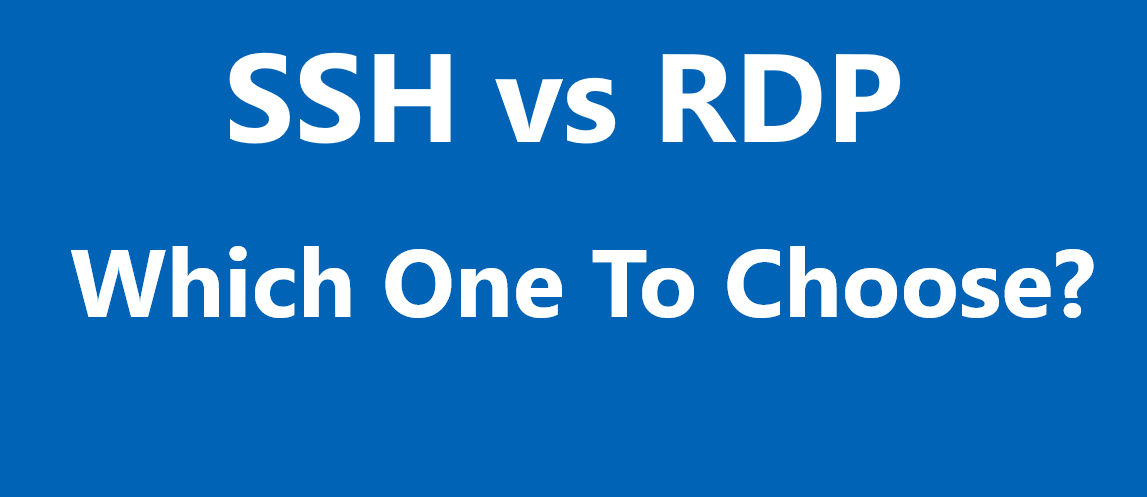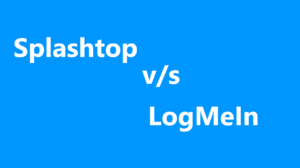Are you also grappling with the decision between SSH and RDP for remote access? In a world where remote connections are vital, the battle between these two protocols takes center stage. Whether it’s a Linux server requiring command-line control via SSH or a Windows machine demanding graphical interaction through RDP, the choice is far from simple. But which one aligns with your unique needs and operating systems? What exactly sets these two apart?
In this detailed comparison of SSH vs RDP, we’ll uncover the intricacies, exploring their functionalities, compatibility, security features, and more. Let’s dive into the discussion that can guide you to the perfect solution for your remote management requirements.
Understanding SSH and RDP
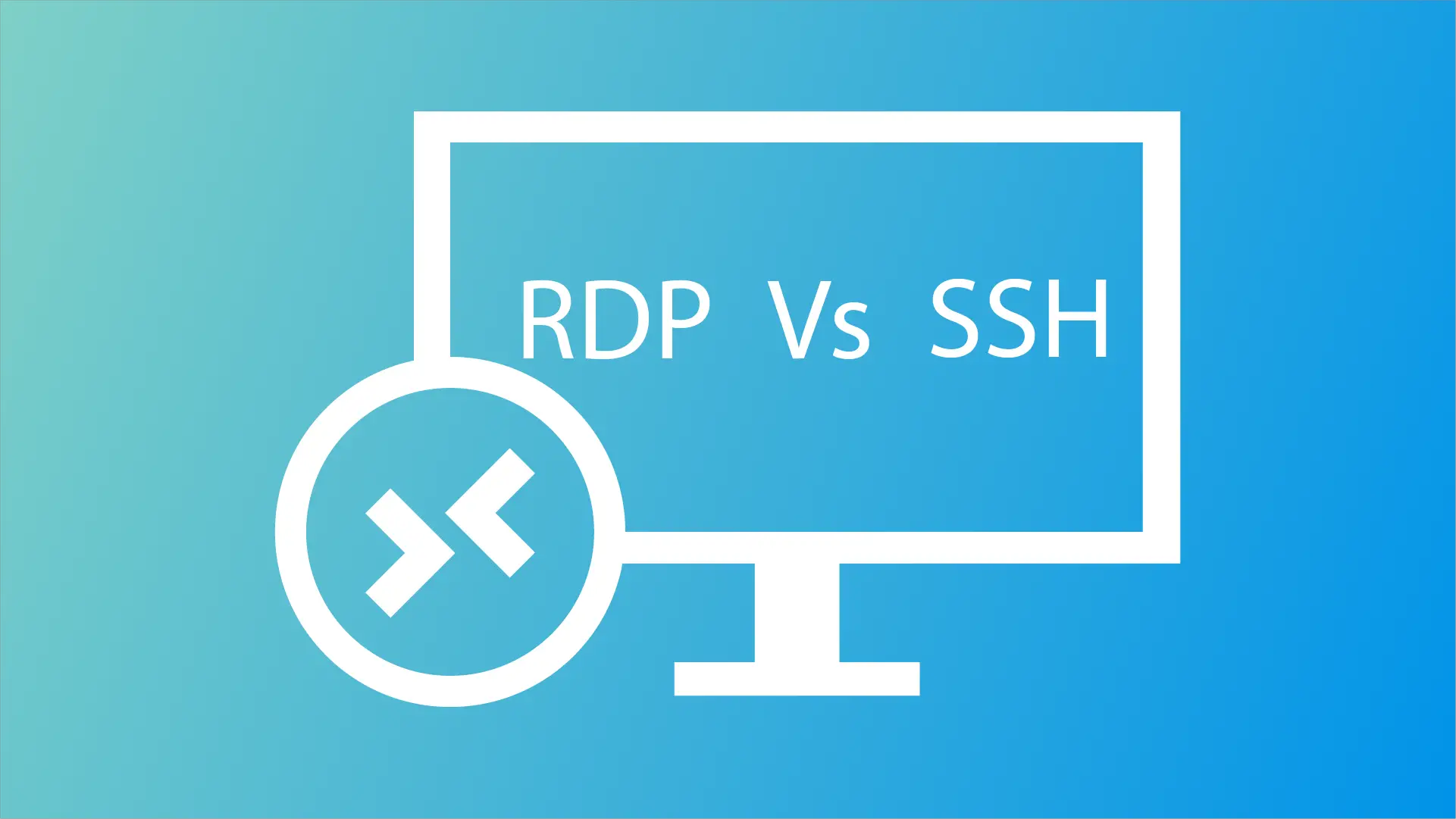
SSH, or Secure Shell, is primarily used for secure remote access to command-line interfaces on Linux and Unix-based systems. It’s popular among developers and administrators for its encryption capabilities and simplicity. On the other hand, RDP, or Remote Desktop Protocol, is a Windows-based solution that provides a graphical user interface (GUI) for remotely managing Windows servers and desktops. It enables users to access and manage remote systems as if they were physically present.
Here’s a brief comparison of the two protocols:
- SSH
- Secure, text-based communication
- Can be used with Linux and Unix-based systems
- Requires technical skill to set up and manage
- RDP
- Provides remote access to a graphical desktop environment
- Targeted exclusively at Windows devices
- More user-friendly, widely adopted by IT departments
Factor-Based Comparison: SSH vs RDP
As you explore remote access technologies, you’ll likely encounter two widely used protocols: SSH (Secure Shell) and RDP (Remote Desktop Protocol). Understanding the differences between these protocols, their functionalities, and how they affect your IT tasks is essential. In the coming part of the article, we will look at key difference based n highly affecting factors for remote access.
1. Security and Authentication

When it comes to remote access solutions, security, and authentication are crucial factors to consider. Secure Shell Protocol (SSH) and Remote Desktop Protocol (RDP) offer methods to ensure secure access and server authentication.
SSH
SSH is known for its strong encryption and public and private key pair usage. This method provides an additional layer of security compared. With a 2048-bit encryption key, SSH makes it extremely difficult for attackers to crack, protecting your sensitive data source. Check its security aspect on its official page.
RDP
RDP, on the other hand, relies on password authentication. While it does offer encryption to protect your data, it may be more vulnerable to specific attacks. However, implementing multi-factor authentication (MFA) and privileged access management can improve RDP’s security posture.
Comparison
Each protocol has its own security strengths and weaknesses; it is crucial to implement best practices and proper security measures to protect your servers and sensitive information. SSH is generally considered more secure but not immune to vulnerabilities. Similarly, RDP has an MFA that can minimize the risk of malware and other attacks.
2. Underlying Operating Systems and Compatibility

When comparing SSH vs RDP, it’s essential to understand the compatibility of each protocol with different operating systems. As you explore both options, consider their ease of use with a variety of platforms, including Windows, Linux, Mac, Unix, and Unix-like, etc.
SSH
SSH, or Secure Shell, is a text-based protocol that provides secure access for remote devices. It is highly compatible with many operating systems, including Linux servers, Unix, Unix-like operating systems, and even Windows systems with the help of additional software such as OpenSSH.
RDP
On the other hand, RDP, or Remote Desktop Protocol, is a Windows-based protocol developed by Microsoft. It allows users to access and manage Windows servers and PCs remotely through a graphical user interface (GUI). However, third-party clients are available for Mac, iOS, Android, and Linux devices.
Comparison
RDP is undoubtedly the go-to choice for Windows-centric environments, providing native support and a seamless experience. On the other hand, SSH is your ideal option if you prioritize a wider range of operating system compatibility and require a text-based management tool.
3. Working Mechanisms

When deciding between SSH vs RDP, it’s essential to understand their working mechanisms. How these protocols operate is critical in the overall remote access experience.
SSH
When you use SSH, you typically access a command-line interface for executing tasks. A key feature of SSH is its support for automation. SSH is highly compatible with Unix-based systems, often employing bash scripts for enhanced customization.
RDP
On the other hand, RDP (Remote Desktop Protocol) establishes a connection between your client computer and a remote server, displaying the server’s GUI on your local machine. RDP heavily relies on group policies and other configuration options built into the Windows operating system. You can check our guide to learn more about establishing RDP connections.
Comparison
When evaluating these remote access protocols or struggling with SSH vs RDP, consider the working mechanisms of SSH and RDP and how they align with your needs.Here are some critical differences in the working mechanisms of SSH and RDP:
| Working Mechanism | SSH | RDP |
| Interface | Command Line Interface | GUI |
| Network Requirement | Low bandwidth | High Bandwidth |
| Automation | Scripts & Commands | Less suitable, more for visuals |
| System Compatibility | Unix-based systems | Windows environment |
4. Unique Features and Capabilities

When comparing SSH and RDP for remote access, it’s important to consider their unique features and capabilities. Each protocol offers specific advantages depending on your needs and the type of operating system you’re connecting to.
SSH
SSH, or Secure Shell, provides a text-based interface. It’s designed to be a secure replacement for older protocols like Telnet. An essential aspect of SSH is the ability to authenticate securely. You can configure various settings for your connection, including port numbers and authentication methods, ensuring high security and flexibility.
RDP
In contrast, RDP (Remote Desktop Protocol) is a Microsoft-developed protocol designed primarily for Windows Server environments. It offers remote desktop connections with a graphical user interface (GUI). RDP also supports a wide range of peripherals, such as printers and USB devices, allowing for a more seamless and feature-rich remote experience.
Comparison
As you can see, SSH vs RDP caters to different needs and preferences. While SSH is geared towards sysadmins and developers who prefer working with a text-based interface, RDP is designed for users who value a visual interface and compatibility with Windows. Well, you can check our other comparison guide RDP vs RDS.
5. Common Use Cases
As a network administrator or system administrator, understanding the differences and everyday use cases for each protocol is crucial to managing your network resources efficiently. Let’s check the comparison SSH vs RDP through the below table.
| Cases | SSH | RDP |
| Remote System Administration | Secure and Encrypted via Command line | Windows based GUI |
| Remote Application Access | Access to complete desktop | Access to specific Windows |
| Remote Network Management | Manages routers, switches, firewalls, etc. | Windows-based networks such as Active Directory, DNS, DHCP, etc. |
Your choice of remote access protocol will depend on the systems you manage, the tasks you need to perform, and your preferences. SSH and RDP both offer unique advantages and cater to different use cases.
Pros & Cons Based Comparison: SSH vs RDP
SSH and RDP offer unique advantages and use cases in remote access. As you evaluate the options, you must consider your specific needs and the type of connection you require. So let’s check its pros and cons to dive deeper into the comparison of SSH vs RDP.
SSH
Below provided pros and cons succinctly outline SSH’s technical advantages and disadvantages, aiding in understanding its capabilities and limitations for remote access. You can check this for a more detailed overview.
Pros
- HUtilizes 2048-bit encryption keys.
- Allows secure tunneling of other network protocols.
- Works with various operating systems, including Linux and Windows.
- Efficiently execute commands remotely.
- Securely facilitates file transfers with SCP and SFTP.
- Effectively compresses data for optimized bandwidth usage.
Cons
- Lack of Graphical Interface.
- Can be challenging for those unfamiliar with the command line.
- Not designed for full remote desktop control.
- Specific SSH features might not work across all systems.
RDP
Pros and Cons brief overview of the technicalities of RDP, which can be helpful for anyone considering its implementation for remote access solutions. You can check its website for more detailed insight.
Pros
- Provides a GUI for easy navigation.
- Available for Windows and other operating systems.
- Supports remote audio and video streaming.
- Employs 128-bit RC4 encryption.
- Allows configuration of remote session settings.
- Optimizes bandwidth usage for smoother performance.
- Facilitates multiple remote sessions simultaneously.
Cons
- Potential Latency.
- May have issues with non-Windows platforms.
- Can be taxing on server resources with multiple connections.
- Struggles with advanced 3D graphics rendering.
Frequently Asked Questions
Q1. What are the key differences between SSH and RDP?
SSH, or Secure Shell, is an open-source protocol. It is primarily used for text-based management, allowing you to connect on a remote device through a command-line interface. In contrast, RDP, or Remote Desktop Protocol, is a Microsoft-developed protocol that enables remote access to Windows devices. With RDP, you can interact with the Windows interface.
Q2. How do security features compare for SSH and RDP?
Both SSH and RDP have security measures in place but differ in their approaches. SSH uses 2048-bit encryption for authentication, making it more challenging to crack. On the other hand, while RDP has built-in encryption, it has faced several security vulnerabilities that require proper configuration.
Q3. Can SSH and RDP be used interchangeably for remote access?
SSH and RDP serve unique purposes and have their own advantages and disadvantages. SSH is better suited for text-based management, while RDP provides a more comprehensive and visual interface for interacting with Windows devices. Depending on your business objectives or use case. While there may be instances in which either protocol could be effective, they are not entirely interchangeable.
Conclusion
SSH excels in providing a secure, text-based shell for managing remote systems. In contrast, RDP offers a more user-friendly experience through its graphical user interface. Ultimately, the decision between SSH and RDP will depend on your comfort level with technical configurations and the type of remote access you require. By understanding the unique offerings of both protocols, you can make an informed decision and harness their power to manage systems with ease.